 |
WBS- A Mandatory Management Tool |
| << Work Breakdown Structure |
| Characteristics of a High-Quality WBS >> |

Software
Project Management
(CS615)
LECTURE
# 33
7.
Work Breakdown Structure
7.3
WBS-
A Mandatory Management
Tool
i.
The
WBS as a project management
tool
g)
Mapping WBS for Cost
Management
In a
product-oriented WBS, functional
categories of work may form
"cost
accounts"
within a WBS element. Cost
account managers are
responsible for a
functional
area's contribution to a WBS element.
Cost accounts from
several
departments or
functions may combine into
one WBS element.
Internal
department planning for a cost
account will be made up of
individual
work
packages. A work package will
typically have its own
budget and schedule.
Work
packages should be small
enough to be executed by individuals or
small
groups in
a single department, and they
should be of relatively short
schedule
duration.
A small project might define
a maximum work package size as
two
weeks of
effort. Larger projects will
assemble larger work
packages that can be
appropriately
managed and controlled.
The
project manager will have to decide to
what degree employment of
various
details
of WBS implementation will benefit
the efficient management of
the
project.
On a very small project, a
formal WBS may serve no
useful purpose, but
it can
become valuable if project size or
complexity start to increase.
As an
organization's project management
environment matures, or as larger
size
and
complexity are encountered,
application of the WBS
concept can evolve
from
an ad hoc
list of
tasks, to time-phased activity lists, task
lists clustered by
project
deliverables
and services, or an end-product focused
WBS fed by cost
accounts
and work
packages.
If you
are using MS-Project or a
similar project management software
application,
you
may encounter the WBS as a
vertical list with indents
to show structure.
This
will be
compatible with the Gantt
View data entry screens.
While some software
packages
provide a separate WBS view,
you could prepare your
WBS in the
vertical
format using a word processor, and
then cut and paste your
WBS into
your
project management software
package.
246
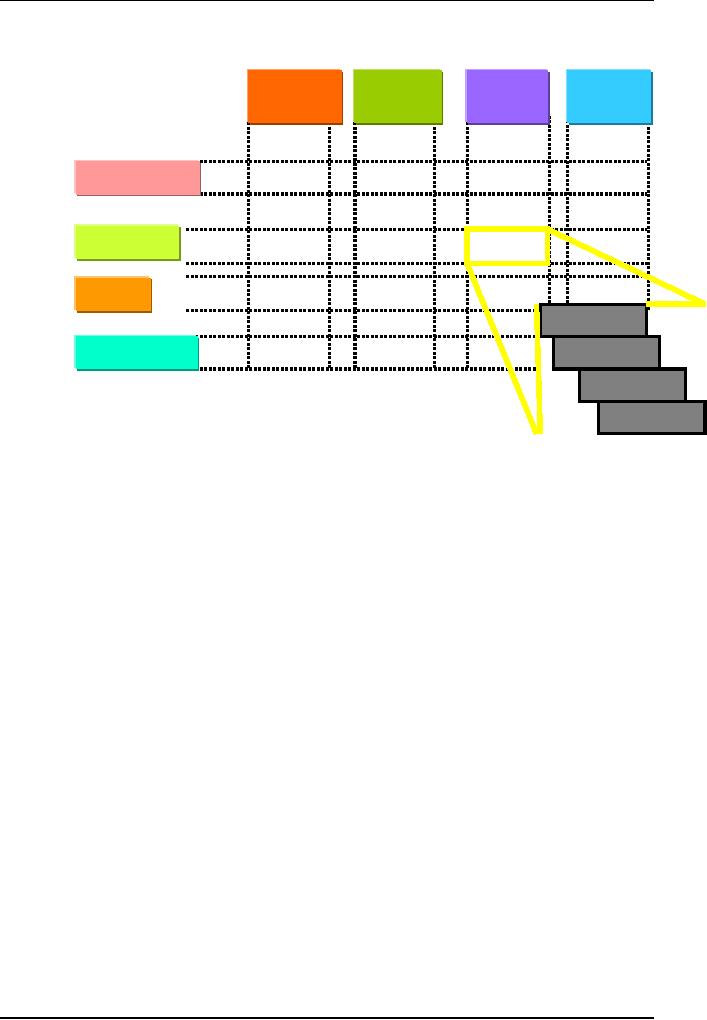
Software
Project Management
(CS615)
WBS
Elements
Hardware
Software
Systems
Training
Engr.
Functional
Areas
Info.
Systems
Cost
Account
Cost
Account
Cost
Account
Cost
Account
Cost
Account
Cost
Account
Cost
Account
Cost
Account
Purchasing
Cost
Account
Cost
Account
Cost
Account
Cost
Account
Testing
Cost
Account
Cost
Account
Cost
Account
Tech.
Editors
Work
Packag
es
WORD OF
CAUTION
·
The
WBS is a useful tool
provided it is constantly updated.
·
It should
be updated periodically together with
the project development plan
and
the
project schedule.
·
It is
reasonable to expect the WBS
list to have tasks added,
modified or even
removed
as project development
progresses.
247
Table of Contents:
- Introduction & Fundamentals
- Goals of Project management
- Project Dimensions, Software Development Lifecycle
- Cost Management, Project vs. Program Management, Project Success
- Project Management’s nine Knowledge Areas
- Team leader, Project Organization, Organizational structure
- Project Execution Fundamentals Tracking
- Organizational Issues and Project Management
- Managing Processes: Project Plan, Managing Quality, Project Execution, Project Initiation
- Project Execution: Product Implementation, Project Closedown
- Problems in Software Projects, Process- related Problems
- Product-related Problems, Technology-related problems
- Requirements Management, Requirements analysis
- Requirements Elicitation for Software
- The Software Requirements Specification
- Attributes of Software Design, Key Features of Design
- Software Configuration Management Vs Software Maintenance
- Quality Assurance Management, Quality Factors
- Software Quality Assurance Activities
- Software Process, PM Process Groups, Links, PM Phase interactions
- Initiating Process: Inputs, Outputs, Tools and Techniques
- Planning Process Tasks, Executing Process Tasks, Controlling Process Tasks
- Project Planning Objectives, Primary Planning Steps
- Tools and Techniques for SDP, Outputs from SDP, SDP Execution
- PLANNING: Elements of SDP
- Life cycle Models: Spiral Model, Statement of Requirement, Data Item Descriptions
- Organizational Systems
- ORGANIZATIONAL PLANNING, Organizational Management Tools
- Estimation - Concepts
- Decomposition Techniques, Estimation – Tools
- Estimation – Tools
- Work Breakdown Structure
- WBS- A Mandatory Management Tool
- Characteristics of a High-Quality WBS
- Work Breakdown Structure (WBS)
- WBS- Major Steps, WBS Implementation, high level WBS tasks
- Schedule: Scheduling Fundamentals
- Scheduling Tools: GANTT CHARTS, PERT, CPM
- Risk and Change Management: Risk Management Concepts
- Risk & Change Management Concepts
- Risk Management Process
- Quality Concept, Producing quality software, Quality Control
- Managing Tasks in Microsoft Project 2000
- Commissioning & Migration