 |
Select Statement, Attribute Allias |
| << Alter Table Statement |
| Data Manipulation Language >> |
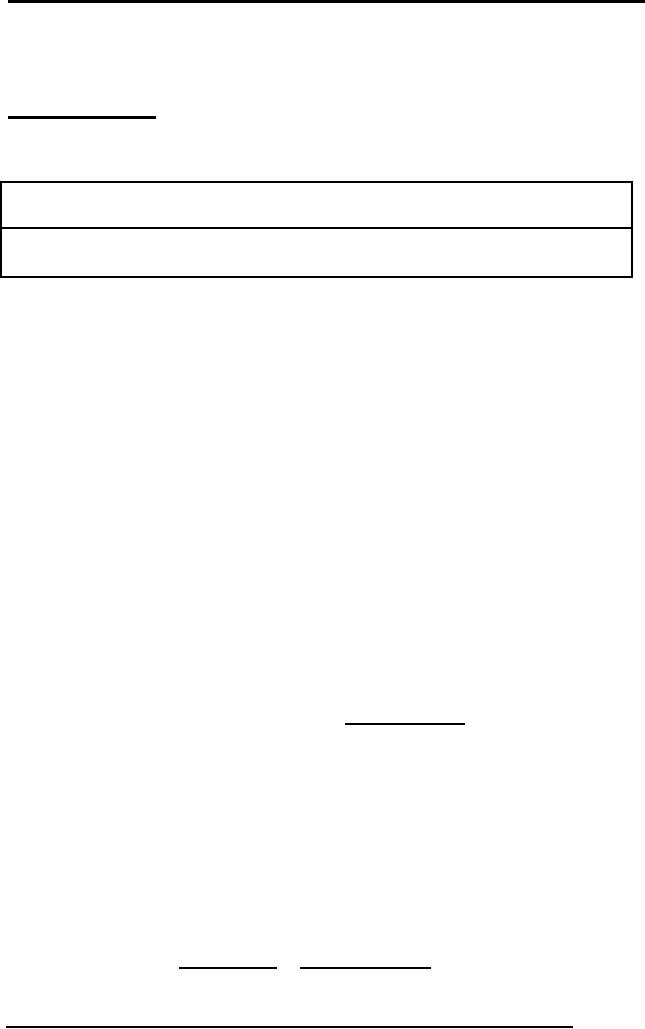
Database
Management System
(CS403)
VU
Lecture No.
28
Reading
Material
"Database
Management Systems", 2nd edition, Raghu Ramakrishnan,
Johannes Gehrke,
McGraw-Hill
"Teach
Yourself SQL in 21 Days", Second
Edition Que Series.
In the
previous lecture we started the data
manipulation language, in which we
were
discussing
the Insert statement, which is
used to insert data in an existing
table. In
today's
lecture we will first see an
example of Insert statement and
then discuss the
other
SQL Commands.
The
INSERT statement allows you to
insert a single record or
multiple records into a
table. It
has two formats:
INSERT
INTO table-1 [(column-list)]
VALUES (value-list)
And,
INSERT
INTO table-1 [(column-list)]
(query-specification)
The
first form inserts a single
row into table-1 and
explicitly specifies the
column
values
for the row. The
second form uses the
result of query-specification to
insert
one or
more rows into table-1.
The result rows from
the query are the
rows added to
the
insert table. Both forms
have an optional column-list
specification. Only
the
columns
listed will be assigned values. Unlisted
columns are set to null, so
unlisted
columns
must allow nulls. The values
from the VALUES Clause (first
form) or the
columns
from the query-specification
rows (second form) are assigned to
the
corresponding
column in column-list in order. If
the optional column-list is
missing,
the
default column list is
substituted. The default
column list contains all
columns in
table-1
in the order they were
declared in CREATE
TABLE.
The
VALUES Clause in the INSERT Statement
provides a set of values to
place in
the
columns of a new row. It has
the following general
format:
VALUES
(value-1 [, value-2]...)
Value-1
and value-2 are Literal
Values or Scalar Expressions involving
literals. They
can
also specify NULL. The
values list in the VALUES
clause must match the
210
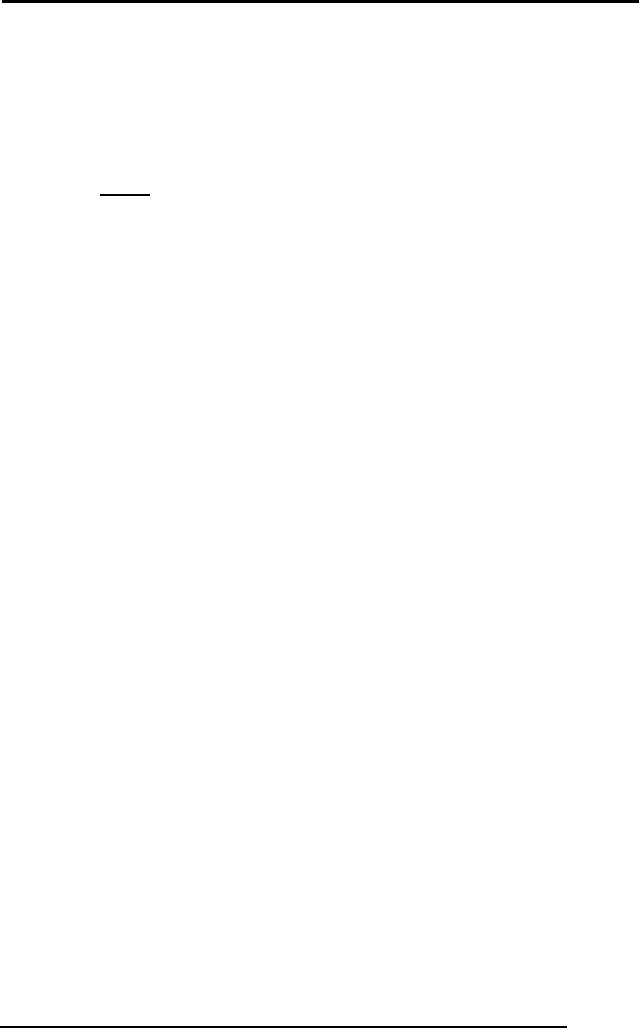
Database
Management System
(CS403)
VU
explicit
or implicit column list for
INSERT in degree (number of items).
They must
also
match the data type of
corresponding column or be convertible to
that data type.
We will
now see an example of INSERT
statement for that we have
the table of
COURSE
with following attributes:
-
(crCode,
crName, crCredits,
prName)
COURSE
The
INSERT statement is as under:
INSERT
INTO course VALUES (`CS-211', `Operating
Systems', 4, `MCS')
This is a
simple INSERT statement; we have
not used the attribute
names because we
want to
enter values for all
the attributes. So here it is important
to enter the values
according
to the attributes and their
data types. We will now see an
other example of
insert
statement:
INSERT
INTO course (crCode, crName) VALUES
(`CS-316', Database
Systems')
In this
example we want to enter the
values of only two
attributes, so it is important
that
other two attributes should
not be NOT NULL. So in this
example we have
entered
values of only two
particular attributes. We will now
see another example
of
INSERT
statement as under:
INSERT
INTO course (`MG-103', `Intro to
Management', NULL, NULL)
In this
example we have just entered
the values of first two
attributes and rest two
are
NULL. So here we
have not given the
attribute names and just
placed NULL in those
values.
Select
Statement
Select statement is
the most widely used SQL
Command in Data
Manipulation
Language.
It is not only used to select
rows but also the
columns. The SQL
SELECT
statement
queries data from tables in the
database. The statement begins
with the
SELECT
keyword. The basic SELECT statement
has 3 clauses:
SELECT
·
FROM
·
WHERE
·
211
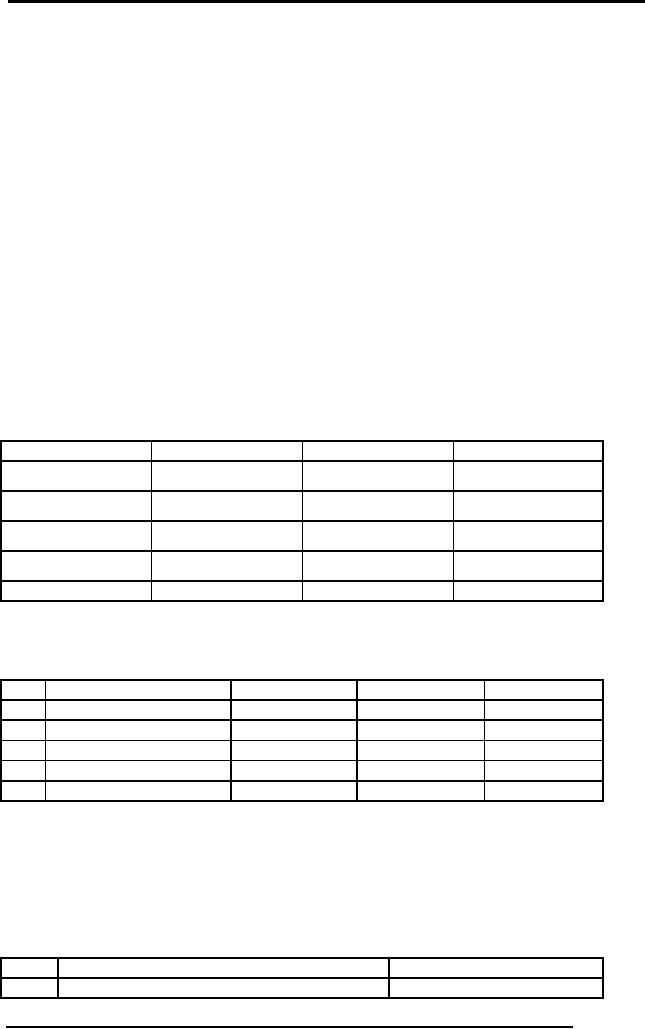
Database
Management System
(CS403)
VU
The
SELECT clause specifies the
table columns that are
retrieved. The FROM
clause
specifies
the tables accessed. The
WHERE clause specifies which
table rows are
used.
The
WHERE clause is optional; if
missing, all table rows
are used. The
SELECT
clause is
mandatory. It specifies a list of
columns to be retrieved from
the tables in the
FROM
clause. The FROM clause
always follows the SELECT
clause. It lists the
tables
accessed by the query. The
WHERE clause is optional.
When specified, it
always
follows the FROM clause.
The WHERE clause filters
rows from the
FROM
clause
tables. Omitting the WHERE
clause specifies that all
rows are used.
The
syntax
for the SELECT statement
is:
SELECT
{*|col_name[,....n]} FROM
table_name
This is
the simplest form of SELECT
command. In case of * all
the attributes of any
table
would be available. If we do not
mention the * then we can
give the names of
particular
attribute names. Next is the
name of the table from
where data is required.
We will
now see different examples
of SELECT statement using the
following table:
STUDENT
stId
stName
prName
cgpa
S1020
Sohail
Dar
MCS
2.8
S1038
Shoaib
Ali
BCS
2.78
S1015
Tahira
Ejaz
MCS
3.2
S1034
Sadia
Zia
BIT
S1018
Arif
Zia
BIT
3.0
So the
first query is
Q: Get
the data about studentsSELECT *
FROM students
The
output of this query is as
under:
stId
stName
prName
cgpa
1
S1020
Sohail
Dar
MCS
2.8
2
S1038
Shoaib
Ali
BCS
2.78
3
S1015
Tahira
Ejaz
MCS
3.2
4
S1034
Sadia
Zia
BIT
5
S1018
Arif
Zia
BIT
3.0
We will
now see another query, in
which certain specific data is
required form the
table:
The query is as
under:
Q: Give
the name of the students with
the program nameThe SQL
Command for the
query is
as under:
SELECT
stName, prName
FROM
student
The
output for the command is as
under:
stName
prName
1
Sohail
Dar
MCS
212
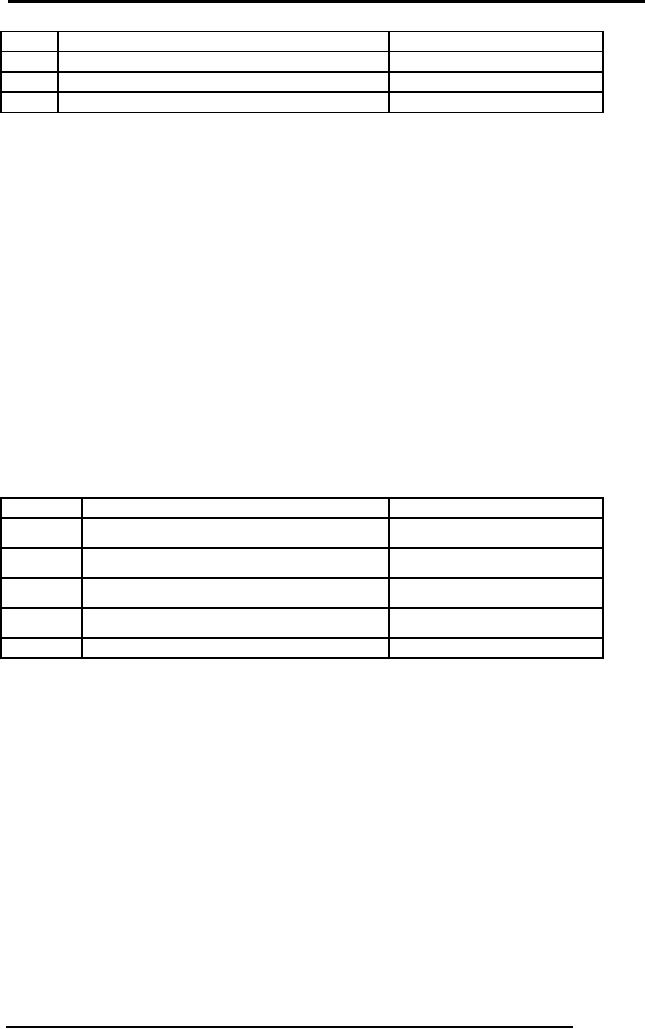
Database
Management System
(CS403)
VU
2
Shoaib
Ali
BCS
3
Tahira
Ejaz
MCS
4
Sadia
Zia
BIT
5
Arif
Zia
BIT
Attribute
Allias
SELECT
{*|col_name [[AS] alias] [, ...n]}
FROM tab_name
Now in
this case if all the
attributes are to be selected by * then
we cannot give the
name of
attributes. The AS is also optional here
then we can write the
name of
attribute
what we want. We will now
see an example.
SELECT
stName as `Student Name',
prName `Program' FROM
Student
The
output of this query will be as
under:
Student
Name
Program
1
Sohail
Dar
MCS
2
Shoaib
Ali
BCS
3
Tahira
Ejaz
MCS
4
Sadia
Zia
BIT
5
Arif
Zia
BIT
In the
column list we can also
give the expression; value
of the expression is
computed
and displayed. This is
basically used where some
arithmetic operation is
performed,
in which that operation is
performed on each row and
then that result is
displayed
as an output. We will now see it
with an example:
Q Display
the total sessional marks of
each student obtained in
each subject
The
SQL Command for the
query will be as under:
Select
stId, crCode, mTerm + sMrks
`Total out of 50' from
enroll
The
DISTINCT keyword is used to
return only distinct
(different) values.
The
SELECT
statement returns information from
table columns. But what if
we only want
to select
distinct elements With SQL,
all we need to do is to add a
DISTINCT
keyword
to the SELECT statement. The
format is as under:
213
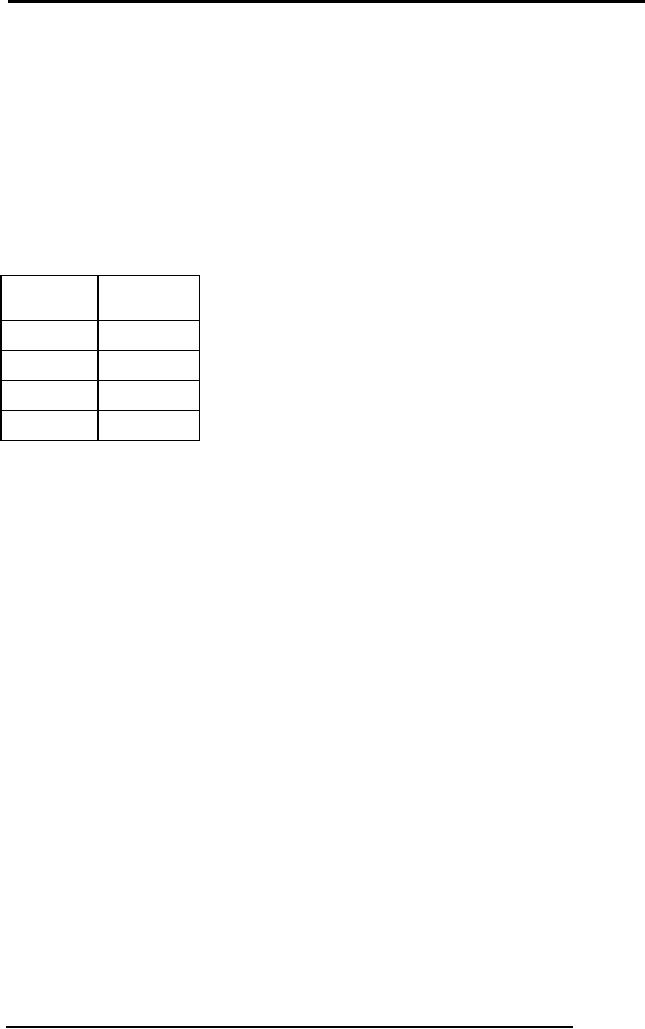
Database
Management System
(CS403)
VU
SELECT
DISTINCT column_name(s)
FROM
table_name
We will
now see it with an
example
Q Get
the program names in which
students are enrolled
The
SQL Command for this
query is as under:
SELECT
DISTINCT prName FROM
Student
programs
1
BCS
2
BIT
3
MCS
4
MBA
The
"WHERE" clause is optional.
When specified, it always
follows the FROM
clause.
The "WHERE" clause filters
rows from "FROM" clause
tables. Omitting the
WHERE
clause specifies that all
rows are used. Following the
WHERE keyword is a
logical
expression, also known as a
predicate. The predicate
evaluates to a SQL
logical
value -- true, false or
unknown. The most basic predicate is a
comparison:
Color =
'Red'
This
predicate returns:
True --
If the color column contains
the string value --
'Red',
·
False --
If the color column contains
another string value (not
'Red'), or
·
Unknown
-- If the color column
contains null.
·
Generally,
a comparison expression compares
the contents of a table column to
a
literal,
as above. A comparison expression
may also compare two columns to
each
other.
Table joins use this
type of comparison.
In
today's we have studied the
SELECT statement with different
examples. The
keywords
SELECT
and FROM enable the
query to retrieve data. You
can make a broad
statement
and include all tables with
a SELECT *
statement or you
can rearrange or
retrieve
specific tables. The keyword
DISTINCT
limits
the output so that you do
not see
duplicate
values in a column. In the
coming lecture we will see
further SQL
Commands of
Data Manipulation
Language.
214
Table of Contents:
- Introduction to Databases and Traditional File Processing Systems
- Advantages, Cost, Importance, Levels, Users of Database Systems
- Database Architecture: Level, Schema, Model, Conceptual or Logical View:
- Internal or Physical View of Schema, Data Independence, Funct ions of DBMS
- Database Development Process, Tools, Data Flow Diagrams, Types of DFD
- Data Flow Diagram, Data Dictionary, Database Design, Data Model
- Entity-Relationship Data Model, Classification of entity types, Attributes
- Attributes, The Keys
- Relationships:Types of Relationships in databases
- Dependencies, Enhancements in E-R Data Model. Super-type and Subtypes
- Inheritance Is, Super types and Subtypes, Constraints, Completeness Constraint, Disjointness Constraint, Subtype Discriminator
- Steps in the Study of system
- Conceptual, Logical Database Design, Relationships and Cardinalities in between Entities
- Relational Data Model, Mathematical Relations, Database Relations
- Database and Math Relations, Degree of a Relation
- Mapping Relationships, Binary, Unary Relationship, Data Manipulation Languages, Relational Algebra
- The Project Operator
- Types of Joins: Theta Join, Equi–Join, Natural Join, Outer Join, Semi Join
- Functional Dependency, Inference Rules, Normal Forms
- Second, Third Normal Form, Boyce - Codd Normal Form, Higher Normal Forms
- Normalization Summary, Example, Physical Database Design
- Physical Database Design: DESIGNING FIELDS, CODING AND COMPRESSION TECHNIQUES
- Physical Record and De-normalization, Partitioning
- Vertical Partitioning, Replication, MS SQL Server
- Rules of SQL Format, Data Types in SQL Server
- Categories of SQL Commands,
- Alter Table Statement
- Select Statement, Attribute Allias
- Data Manipulation Language
- ORDER BY Clause, Functions in SQL, GROUP BY Clause, HAVING Clause, Cartesian Product
- Inner Join, Outer Join, Semi Join, Self Join, Subquery,
- Application Programs, User Interface, Forms, Tips for User Friendly Interface
- Designing Input Form, Arranging Form, Adding Command Buttons
- Data Storage Concepts, Physical Storage Media, Memory Hierarchy
- File Organizations: Hashing Algorithm, Collision Handling
- Hashing, Hash Functions, Hashed Access Characteristics, Mapping functions, Open addressing
- Index Classification
- Ordered, Dense, Sparse, Multi-Level Indices, Clustered, Non-clustered Indexes
- Views, Data Independence, Security, Vertical and Horizontal Subset of a Table
- Materialized View, Simple Views, Complex View, Dynamic Views
- Updating Multiple Tables, Transaction Management
- Transactions and Schedules, Concurrent Execution, Serializability, Lock-Based Concurrency Control, Deadlocks
- Incremental Log with Deferred, Immediate Updates, Concurrency Control
- Serial Execution, Serializability, Locking, Inconsistent Analysis
- Locking Idea, DeadLock Handling, Deadlock Resolution, Timestamping rules