 |
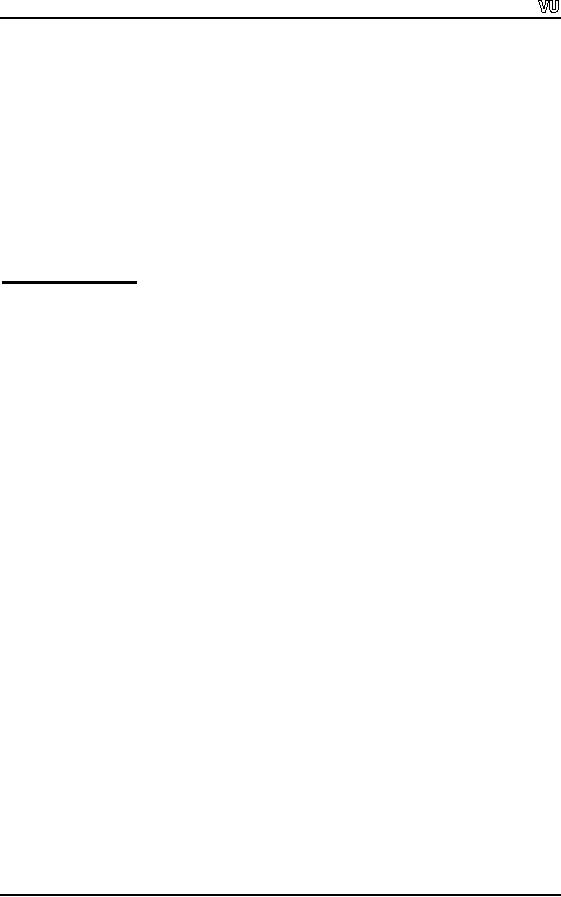
CS201
Introduction to Programming
Lecture
Handout
Introduction to
programming
Lecture
No. 7
Reading
Material
Deitel
& Deitel C++ How to
Program
Chapter
2
2.11,
2.12, 2.14, 2.15,
2.17
Summary
Do-While
Statement
o
Example
o
for
Statement
o
Sample
Program 1
o
Increment/decrement
Operators
o
Sample
Program 2
o
Tips
o
Do-While
Statement
We have
seen that there may be
certain situations when the body of
while
loop does
not
execute
even a single time. This
occurs when the condition in
while
is
false. In while
loop, the
condition is tested first
and the statements in the
body are executed only
when
this
condition is true. If the
condition is false, then the
control goes directly to
the
statement
after the closed brace of
the while
loop. So we
can say that in while
structure,
the
loop can execute zero or
more times. There may be situations where we
may need
that
some task must be performed at least
once.
For
example, a computer program has a character
stored from a-z. It gives to
user
five
chances or tries to guess
the character. In this case,
the task of guessing the
character
Page
55
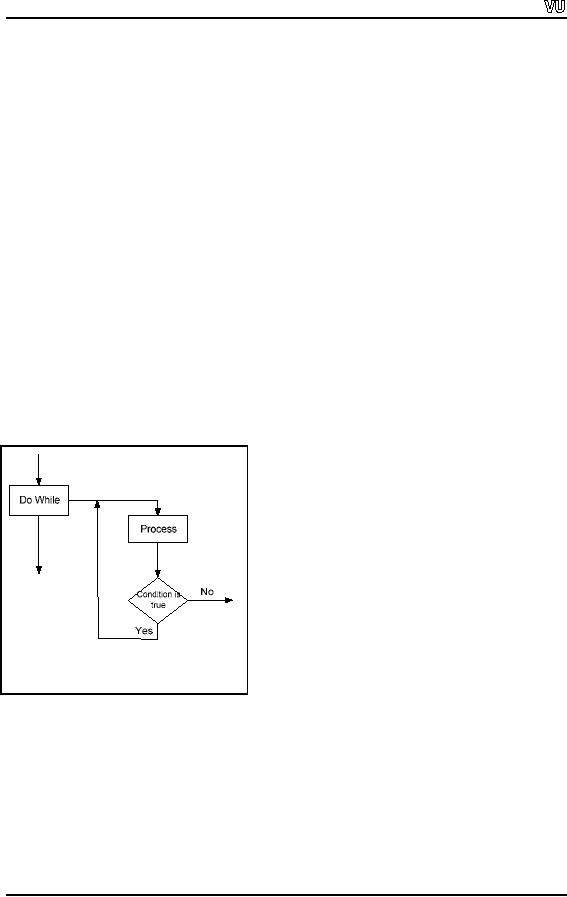
CS201
Introduction to Programming
must be performed at
least once. To ensure that a
block of statements is executed at
least
once, C
provides a do-while
structure.
The syntax of do-while
structure
is as under:
do
{
statement(s);
}
while (
condition ) ;
Here we
see that the condition is
tested after executing the
statements of the loop
body.
Thus,
the loop body is executed at
least once and then
the condition in do
while statement
is
tested. If it is true, the execution of
the loop body is repeated. In
case, it proves
otherwise (i.e.
false), then the control
goes to the statement next
to the do
while
statement. This
structure describes `execute
the statements enclosed in
braces in do
clause'
when the condition in while
clause is
true.
Broadly
speaking, in while
loop,
the condition is tested at
the beginning of the
loop
before
the body of the loop is performed.
Whereas in do-while
loop,
the condition is
tested
after the loop body is
performed.
Therefore,
in do-while
loop,
the body of the loop is
executed at least
once.
The
flow chart of do-while
structure is as follow:
Example
Let's
consider the example of guessing a
character. We have a character in
the program
to be
guessed by the user. Let's
call it `z'. The program
allows five tries (chances) to
the
user to
guess the character. We
declare a variable tryNum
to
store the number of
tries.
The
program prompts the user to enter a
character for guessing. We
store this character
in
a variable
c.
Page
56
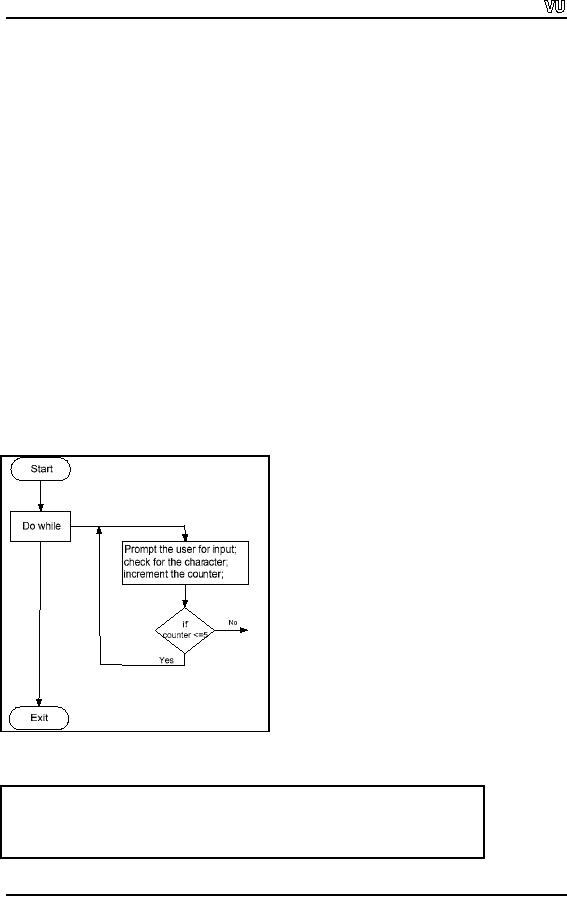
CS201
Introduction to Programming
We
declare the variable c
of
type char. The
data type char
is
used to store a single
character.
We assign a character to a variable of char
type by
putting the character
in
single
quotes. Thus the assignment
statement to assign a value to a
char
variable
will be
as c =
`a'. Note
that there should be a single
character in single quotes. The
statement like
c =
`gh' will be a
syntax error.
Here we
use the do-while
construct.
In the do
clause we
prompt the user to enter
a
character.
After
getting character in variable c
from
user, we compare it with our
character i.e `z'.
We use
if\else
structure
for this comparison. If the
character is the same as
ours then we
display a
message to congratulate the
user else we add 1 to tryNum
variable.
And then in
while
clause,
we test the condition whether
tryNum
is
less than or equal to 5 (tryNum
<=
5). If
this condition is true, then
the body of the do
clause is
repeated again. We do
this
only
when the condition (tryNum
<= 5) remains
true. If it is otherwise, the control
goes
to the
first statement after the
do-while
loop.
If guess
is matched in first or second
try, then we should exit
the loop. We know that
the
loop is
terminated when the
condition tryNum
<= 5 becomes
false, so we assign a
value
which is
greater than 5 to tryNum
after
displaying the message. Now
the condition in the
while
statement
is checked. It proves false
(as tryNum is greater than
5). So the control
goes
out of the loop. First look
here the flow chart
for the program.
The
code of the program is given
below.
//This
program allows the user to
guess a character from a to
z
//do-while
construct is used to allow
five tries for
guessing
# include
<iostream.h>
Page
57
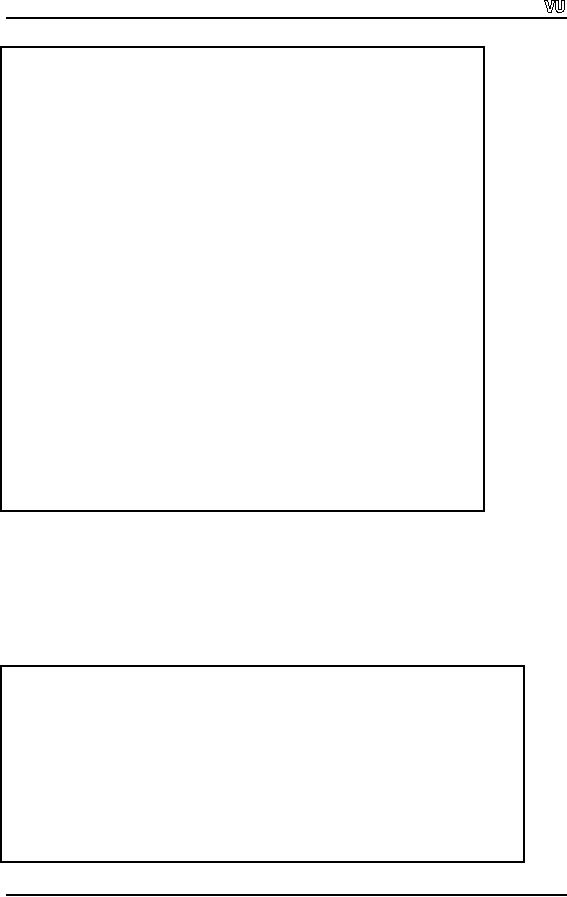
CS201
Introduction to Programming
main (
)
{
//declare
& initialize variables
int
tryNum = 0 ;
char c
;
//
do-while construct
do
{
cout
<< "Please enter a character
between a-z for guessing
:
";
cin
>> c ;
//check
the entered character for
equality
if ( c ==
`z')
{
cout
<< "Congratulations, Your guess is
correct" ;
tryNum =
6;
}
else
{
tryNum =
tryNum + 1;
}
}
while (
tryNum <= 5);
}
There is
an elegant way to exit the
loop when the correct
number is guessed. We
change
the
condition in while
statement
to a compound condition. This
condition will check
whether
the number of tries is less
than or equal to 5 and the
variable c
is
not equal to `z'.
So we
will write the while
clause as
while
(tryNum <= 5 && c != `z' ); Thus
when a
single
condition in this compound
condition becomes false,
then the control will
exit the
loop.
Thus we need not to assign a
value greater than 5 to variable
tryNum. Thus
the
code of
the program will be
as:
//This
program allows the user to
guess a character from a to
z
//do-while
construct is used to allow
five tries for
guessing
# include
<iostream.h>
main (
)
{
//declare
& initialize variables
int
tryNum = 0 ;
char c
;
Page
58
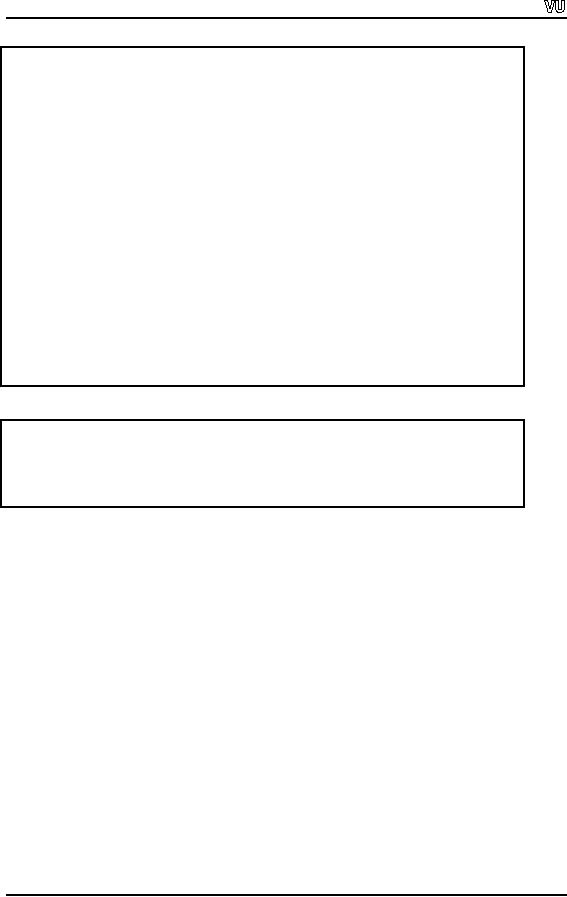
CS201
Introduction to Programming
//
do-while construct, prompt
the user to guess a number
and compares it
do
{
cout
<< "Please enter a character
between a-z for guessing
:
";
cin
>> c ;
//check
the entered character for
equality
if ( c ==
`z')
{
cout
<< "Congratulations, Your guess is
correct" ;
}
else
{
tryNum =
tryNum + 1;
}
}
while (
tryNum <= 5 && c != `z'
);
}
The
output of the program is given
below.
Please
enter a character between a-z
for guessing :
g
Please
enter a character between a-z
for guessing :
z
Congratulations,
Your guess is correct
for
Loop
Let's
see what we do in a loop. In a
loop, we initialize variable(s) at first.
Then we set a
condition
for the continuation/termination of the
loop. To meet the condition
to terminate
the
loop, we affect the condition in
the body of the loop. If there is a
variable in the
condition,
the value of that variable is
changed within the body of
the loop. If the value of
the
variable is not changed, then
the condition of termination of
the loop will not
meet
and
loop will become an infinite
one. So there are three
things in a loop structure i.e.
(i)
initialization,
(ii) a continuation/termination condition
and (iii) changing the
value of the
condition
variable, usually the increment of the
variable value.
To
implement these things, C provides a
loop structure known as for
loop. This is
the
most often
used structure to perform repetition
tasks for a known number of
repetitions.
The
syntax of for
loop is given
below.
for (
initialization condition ; continuation
condition ; incrementing condition
)
{
statement(s)
;
}
Page
59

CS201
Introduction to Programming
We see
that a 'for
statement' consists
of three parts. In initialization
condition, we
initialize
some variable while in continuation
condition, we set a condition
for the
continuation of
the loop. In third part, we increment
the value of the variable for
which
the
termination condition is
set.
Let's
suppose, we have a variable counter
of
type int.
We
write for
loop in our
program
as
for (
counter = 0 ; counter < 10 ; counter =
counter +1 )
{
cout
<< counter << endl;
}
This
'for
loop' will
print on the screen 0, 1, 2 .... 9 on
separate lines (as we use endl
in
our
cout
statement).
In for
loop, at
first, we initialize the variable
counter
to 0.
And in the
termination
condition, we write counter
< 10. This
means that the loop
will continue till
value of
counter is less than 10. In
other words, the loop
will terminate when the
value of
counter
is equal to or greater than
10. In the third part of
for
statement,
we write counter
=
counter + 1 this
means that we add 1 to the
existing value of counter. We call
it
incrementing
the variable.
Now
let's see how this
loop executes. When the
control goes to for
statement
first time, it
sets
the value of variable counter to 0,
tests the condition (i.e. counter
< 10). If it is
true,
then
executes the body of the loop. In
this case, it displays the
value of counter
which is
0
for
the first execution. Then it
runs the incrementing statement (i.e.
counter = counter + 1
). Thus
the value of counter becomes
1. Now, the control goes to
for
statement
and tests
the
condition of continuation. If it is true,
then the body of the loop is
again executed
which
displays 1 on the screen. The increment
statement is again executed
and control
goes to
for
statement.
The same tasks are
repeated. When the value of
counter becomes
10,
the condition counter
< 10 becomes
false. Then the loop is
terminated and
control
goes
out of for
loop.
The
point to be noted is that,
the increment statement (third
part of for
statement)
is
executed
after executing the body of the loop.
Thus for
structure
is equivalent to a while
structure,
in which, we write explicit
statement to change (increment/decrement)
the
value of
the condition variable after
the last statement of the
body. The for
loop
does this
itself
according to the increment statement in
the for
structure. There
may be a situation
where the
body of for
loop,
like while
loop,
may not be executed even a
single time. This
may
happen if the initialization
value of the variable makes
the condition false.
The
statement
in the following for loop
will not be executed even a
single time as during first
checking,
the condition becomes false.
So the loop terminates
without executing the body
of the
loop.
for (
counter = 5 ; counter < 5 ; counter
++)
{
cout
<< "The value of counter is "
<< counter ;
}
Page
60
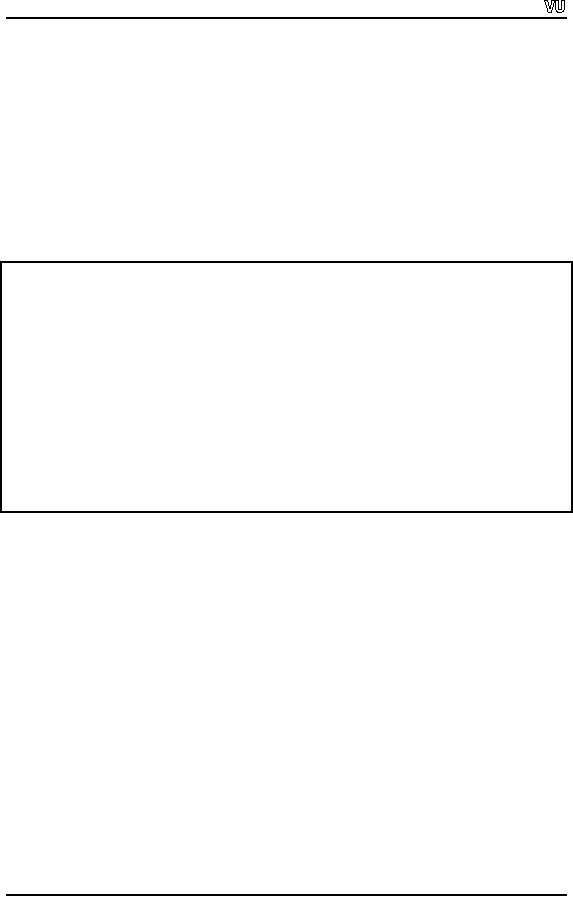
CS201
Introduction to Programming
Sample
Program 1
Let's
take an example to explain for
loop.
We want to write a program that prints
the
table of
2 on the screen.
In this
program, we declare a variable counter
of
type int. We use
this variable to
multiply
it by 2 with values 1 to 10.
For writing the table of 2,
we multiply 2 by 1, 2, 3 ..
upto 10
respectively and each time display
the result on screen. So we
use for
loop
to
perform
the repeated
multiplication.
Following
is the code of the program
that prints the table of
2.
//This
program display the table of 2 up to
multiplier 10
# include
<iostream.h>
main (
)
{
int
counter;
//the for
loop
for (
counter = 1 ; counter <= 10 ; counter
= counter + 1)
{
cout
<< "2 x " << counter << " = " << 2 *
counter << "\n" ;
}
}
This is a
simple program. In the for
statement, we
initialize the variable counter to 1
as
we want
the multiplication of 2 starting
from 1. In the condition
clause, we set the
condition
counter
<= 10 as we
want to repeat the loop
for 10 times. And in
the
incrementing
clause, we increment the variable counter
by 1.
In the
body of the for
loop, we
write a single statement with
cout. This
single statement
involves
different tasks. The portion
`<< "2 x
"' displays
the string "2 x " on the
screen.
After
this, the next part `<<
counter' will
print the value of counter. The
`<< " = "'
will
display ` = `
and then the next
part `<< 2 *
counter' will
display the result of 2
multiply
by counter
and
the last <<"\n"
(
the new line character)
will start a new line.
Thus in the
first
iteration where the value of counter
is 1,
the cout
statement
will display the
following
line
2x1=2
After
the execution of cout
statement,
the for
statement will
increment the counter
variable by 1.
Thus value of counter will
be 2. Then condition will be
checked which is
still
true. Thus the body of for
loop (here the cout
statement)
will be executed
again
having
the value of counter 2. So
the following line will be
printed.
2x2=4
Page
61
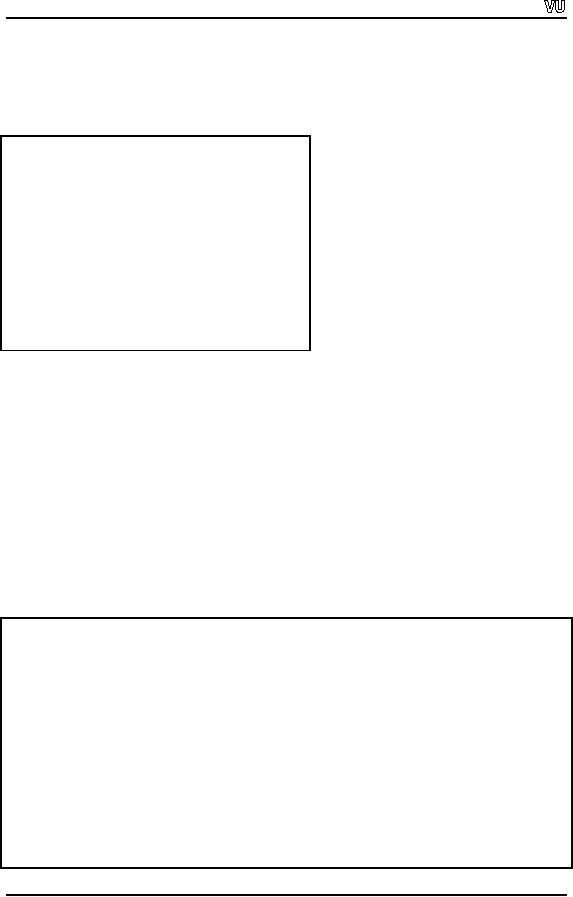
CS201
Introduction to Programming
The
same action will be repeated 10
times with values of counter
from 1 to 10. When
the
value of
counter is 11, the condition
( counter
<= 10 ) will
become false and the
loop
will
terminate.
The
output of the above program is as
the following.
2x1=2
2x2=4
2x3=6
2x4=8
2 x 5 =
10
2 x 6 =
12
2 x 7 =
14
2 x 8 =
16
2 x 9 =
18
2 x 10 =
20
Now
what will we do, if some
one says us to write a table
of 3, or 4 or 8 or any other
number.
Here comes the point of
re-usability and that a program
should be generic. We
write a
program in which a variable is used
instead of a hard code
number. We prompt
the
user to enter the number
for which he wants a table. We
store this number in
the
variable
and then use it to write a
table. So in our previous example, we now
use a
variable
say number
where
we were using 2. We also can
allow the user to enter
the
number of
multipliers up to which he wants a table.
For this, we use a variable
maxMultiplier
and
execute the loop for
maxMultiplier
times by
putting the condition
counter
<= maxMultiplier. Thus
our program becomes generic
which can display a
table
for
any number and up to any
multiplier.
Thus,
the code of our program will
be as below:
//This
program takes an integer
input from user and displays
its table
//The
table is displayed up to the multiplier
entered by the user
# include
<iostream.h>
main (
)
{
int
counter, number, maxMultiplier
;
// Prompt
the user for
input
cout
<< "Please enter the
number for which you
want a table : " ;
cin
>> number ;
cout
<< "Please enter the
multiplier up to which you want a
table : " ;
cin
>> maxMultiplier ;
Page
62
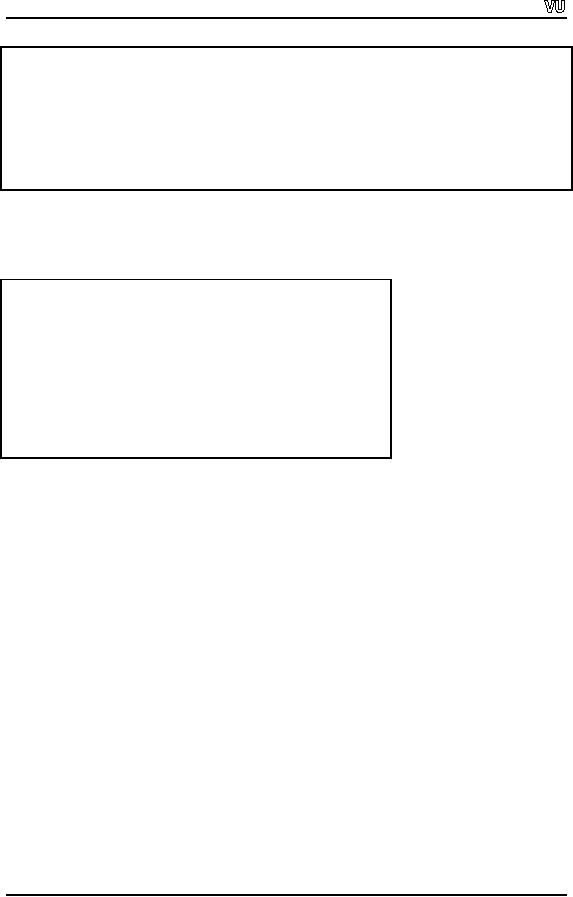
CS201
Introduction to Programming
//the for
loop
for (
counter = 1 ; counter <= maxMultiplier
; counter = counter + 1)
{
cout
<< number << " x " << counter
<< " = " << number * counter <<
"\n" ;
}
}
The
output of the program is shown as
follows:
Please
enter the number for
which you want a table :
7
Please
enter the multiplier up to
which you want a table :
8
7x1=7
7 x 2 =
14
7 x 3 =
21
7 x 4 =
28
7 x 5 =
35
7 x 6 =
42
7 x 7 =
49
7 x 8 =
56
Here is a guideline
for programming style. We should avoid
using constant values in
our
calculations or in
long routines. The
disadvantage of this is that if we
want to change that
constant
value later, then we have to
change every occurrence of
that value in the
program.
Thus we have to do a lot of
work and there may be
some places in code
where
we do not
change that value. To avoid
such situations, we can use a variable at
the start
and
assign that constant value
to it and then in the program
use that variable. Thus, if
we
need to
change the constant value,
we can assign the new
value to that variable and
the
remaining
code will remain the same.
So in our program where we wrote
the table of 2,
we can
use a variable (say number)
and assign it the value 2.
And in cout
statement
we
use
this variable instead of constant 2. If
we want that the program
should display a
table
of 5,
then we just change the
value of the variable. So for
good programming, use
variables
for constant values instead
of explicit constant
values.
Increment
Decrement Operators
We have
seen that in while, do-while
and for loop we write a
statement to increase
the
value of
a variable. For example, we used the
statements like counter
= counter + 1;
which
adds 1 to the variable counter. This
increment statement is so common that it
is
used
almost in every repetition structure (i.e. in
while, do-while and for
loop). The C
Page
63

CS201
Introduction to Programming
language
provides a unary operator
that increases the value of
its operator by 1.
This
operator
is called increment operator and sign ++ is
used for this. The statement
counter
=
counter + 1; can be
replaced with the
statement
counter
++ ;
The
statement counter++
adds 1 to
the variable counter.
Similarly the expressions i = i
+
1 ; and j
= j + 1 ; are equivalent to i++
;
and j++; respectively.
There is also an
operator
--
called
decrement operator. This
operator decrements, the
value of its operand by 1.
So
the
statements counter
= counter - 1; and
j = j - 1;
are
equivalent to counter--;
and
j--;
respectively.
The
increment operator is further categorized as
pre-increment and
post-increment.
Similarly,
the decrement operator, as
pre-decrement and
post-decrement.
In
pre-increment, we write the sign
before the operand like
++j
while in
post-increment,
the sign
++ is used after the operand
like j++. If we
are using only variable
increment,
pre or
post increment does not
matter. In this case, j++
is
equivalent to ++j.
The
difference of
pre and post increment
matters when the variable is
used in an expression
where it is
evaluated to assign a value to another
variable. If we use pre-increment ( ++j
),
the
value of j
is
first increased by 1. This
new value is used in the
expression. If we use
post
increment ( j++ ),the value of j is
used in the expression.
After that it is increased
by
1. Same
is the case in pre and
post decrement.
If j = 5,
and we write the
expression
x = ++ j
;
After
the evaluation of this expression,
the value of x will be 6 (as
j is incremented first
and
then is assigned to x). The
value of j
will
also be 6 as ++ operator increments it by
1.
If j = 5,
and we write the
expression
x = j++
;
Then
after the evaluation of the
expression, the value of x
will be 5 (as the value of j
is
used
before increment) and the
value of j will be 6.
The
same phenomenon is true for
the decrement operator with
the difference that it
decreases
the value by 1. The increment
and decrement operators affect
the variable and
update it
to the new incremented or
decremented value.
The
operators ++ and -- are used
to increment or decrement the variable by 1.
There may
be cases
when we are incrementing or decrementing
the value of a variable by a
number
other
than 1. For example, we write
counter
= counter + 5; or j = j
4;.
Such
assignments
are very common in loops, so
C provides operators to perform
this task in
short.
These operators do two things
they perform an action (addition,
subtraction etc)
and do
some assignment.
These
operators are +=, -=,
*=, /= and %=. These
operators are compound
assignment
operators.
These operators assign a
value to the left hand
variable after performing an
action (i.e. +, -, *,
/ and %). The use of
these operators is explained by the
following
examples.
Page
64
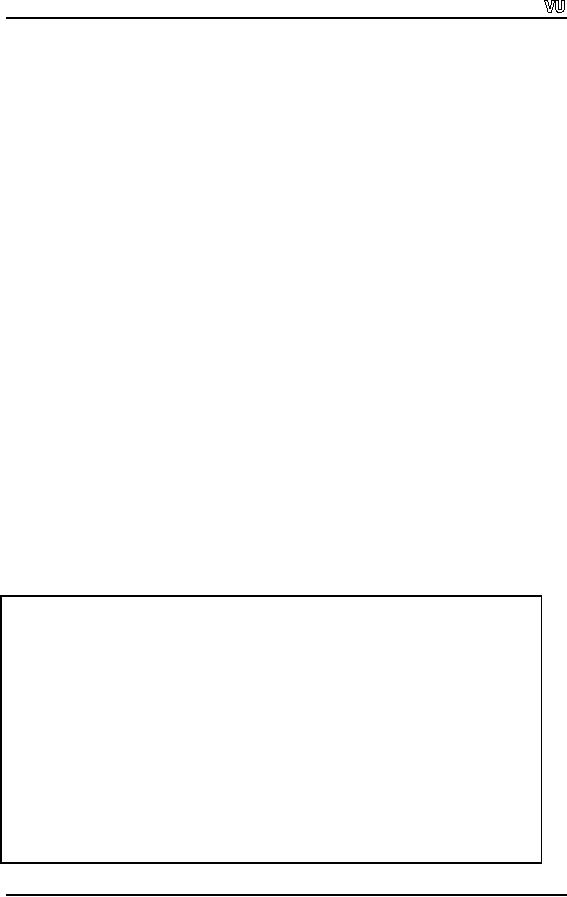
CS201
Introduction to Programming
Let's
say we have an expression,
counter
= counter + 5;. The
equivalent of this
expression
is counter
+= 5;. The
statement counter
+= 5;
does two tasks. At first, it
adds
5 to the
value of counter
and
then assigns this result to
counter.
Similarly the
following
expressions
x=x+4;
x=x-3;
x=x*2;
x =x
/2;
x = x %
3;
can be
written in equivalent short statements
using the operators ( +=,
-=, *=, /=, %= ) as
follows
x
+= 4
;
x
-= 3
;
x
*=
2;
x
/=
2;
x
%= 3
;
Note
that there is no space
between these operators.
These are treated as single
signs. Be
careful
about the operator %=.
This operator assigns the
remainder to the variable.
These
operators
are alternate in short hand
for an assignment statement.
The use of these
operators
is not necessary. A programmer may
use these or not. It is a matter of
style.
Example
Program 2
Let's
write a program using for
loop to
find the sum of the
squares of the integers from
1
to n.
Where n is a positive value
entered by the user (i.e.
Sum = 12
+ 22 + 32 + ......+ n2)
The
code of the program is given
below:
//This
program displays the sum of squares of
integers from 1 to n
# include
<iostream.h>
main (
)
{
//declare
and initialize
variables
int i, n,
sum;
sum = 0
;
//get
input from user and
construct a for loop
cout
<< "Please enter a positive
number for sum of
squares:
";
cin
>> n;
for ( i =
1 ; i <= n ; i ++)
Page
65
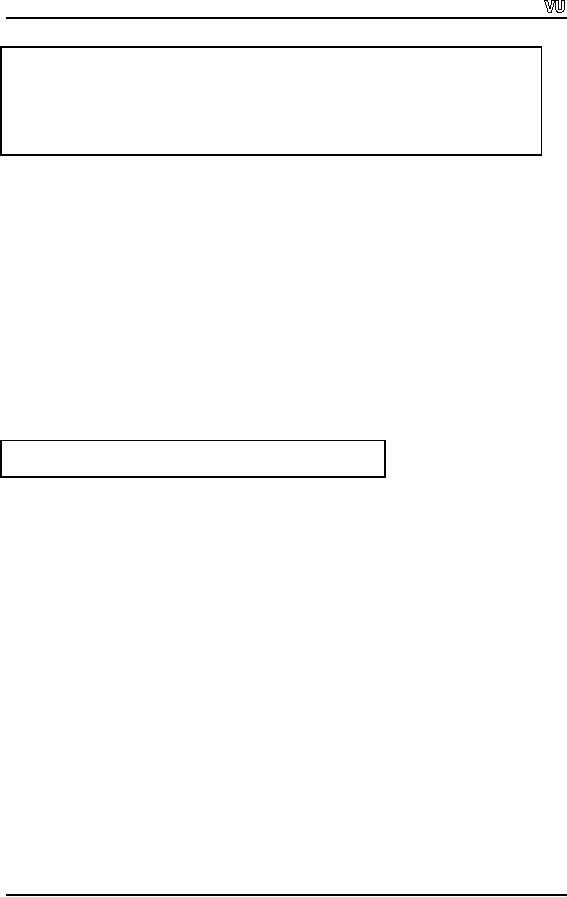
CS201
Introduction to Programming
{
sum += i * i
;
}
cout
<< "The sum of the
first " << n << " squares is " <<
sum << endl ;
}
In the
program declared three variables
i, n
and
sum. We
prompted the user to enter
a
positive
number. We stored this
number in the variable n. Then we
wrote a for
loop.
In
the
initialization part, we initialized
variable i
with
value 1 to start the counting
from 1. In
the
condition statement we set
the condition i
less
than or equal to n
(number
entered by
the
user) as we want to execute
the loop n
times. In
the increment statement, we
incremented
the counter variable by 1. In the body of
the for
loop we
wrote a single
statement
sum
+= i * i ;. This
statement takes the square
of the counter variable ( i
)and
adds it
to the variable sum. This
statement is equivalent to the statement
sum
= sum + ( i
* i )
;
Thus in each iteration the
square of the counter variable
(which is increased by 1 in
each
iteration ) is added to the sum. Thus
loop runs n
times
and the squares of
numbers
from 1 to
n
are
summed up. After completing
the for
loop
the cout
statement
is executed
which
displays the sum of the squares of
number from 1 to n.
Following
is the output when the
number 5 is entered.
Please
enter a positive number for
sum of squares:
5
The sum
of the first 5 squares is
55
Tips
·
Comments
should be meaningful, explaining
the task
·
Don't
forget to affect the value of loop
variable in while
and
do-while
loops
·
Make
sure that the loop is
not an infinite loop
·
Don't
affect the value of loop variable in
the body of for
loop,
the for
loop
does
this by itself in the for
statement
·
Use pre
and post increment/decrement
operators cautiously in
expressions
Page
66
Table of Contents:
- What is programming
- System Software, Application Software, C language
- C language: Variables, Data Types, Arithmetic Operators, Precedence of Operators
- C++: Examples of Expressions, Use of Operators
- Flow Charting, if/else structure, Logical Operators
- Repetition Structure (Loop), Overflow Condition, Infinite Loop, Properties of While loop, Flow Chart
- Do-While Statement, for Statement, Increment/decrement Operators
- Switch Statement, Break Statement, Continue Statement, Rules for structured Programming/Flow Charting
- Functions in C: Structure of a Function, Declaration and Definition of a Function
- Header Files, Scope of Identifiers, Functions, Call by Value, Call by Reference
- Arrays: Initialization of Arrays, Copying Arrays, Linear Search
- Character Arrays: Arrays Comparisonm, Sorting Arrays Searching arrays, Functions arrays, Multidimensional Arrays
- Array Manipulation, Real World Problem and Design Recipe
- Pointers: Declaration of Pointers, Bubble Sort Example, Pointers and Call By Reference
- Introduction, Relationship between Pointers and Arrays, Pointer Expressions and Arithmetic, Pointers Comparison, Pointer, String and Arrays
- Multi-dimensional Arrays, Pointers to Pointers, Command-line Arguments
- String Handling, String Manipulation Functions, Character Handling Functions, String Conversion Functions
- Files: Text File Handling, Output File Handling
- Sequential Access Files, Random Access Files, Setting the Position in a File, seekg() and tellg() Functions
- Structures, Declaration of a Structure, Initializing Structures, Functions and structures, Arrays of structures, sizeof operator
- Bit Manipulation Operators, AND Operator, OR Operator, Exclusive OR Operator, NOT Operator Bit Flags Masking Unsigned Integers
- Bitwise Manipulation and Assignment Operator, Programming Constructs
- Pre-processor, include directive, define directive, Other Preprocessor Directives, Macros
- Dynamic Memory Allocation, calloc, malloc, realloc Function, Dangling Pointers
- History of C/C++, Structured Programming, Default Function Arguments
- Classes and Objects, Structure of a class, Constructor
- Classes And Objects, Types of Constructors, Utility Functions, Destructors
- Memory Allocation in C++, Operator and Classes, Structures, Function in C++,
- Declaration of Friend Functions, Friend Classes
- Difference Between References and Pointers, Dangling References
- Operator Overloading, Non-member Operator Functions
- Overloading Minus Operator, Operators with Date Class, Unary Operators
- Assignment Operator, Self Assignmentm, Pointer, Conversions
- Dynamic Arrays of Objects, Overloading new and delete Operators
- Source and Destination of streams, Formatted Input and Output, Buffered Input/Output
- Stream Manipulations, Manipulators, Non Parameterized Manipulators, Formatting Manipulation
- Overloading Insertion and Extraction Operators
- User Defined Manipulator, Static keyword, Static Objects
- Pointers, References, Call by Value, Call by Reference, Dynamic Memory Allocation
- Advantages of Objects as Class Members, Structures as Class Members
- Overloading Template Functions, Template Functions and Objects
- Class Templates and Nontype Parameters, Templates and Static Members
- Matrices, Design Recipe, Problem Analysis, Design Issues and Class Interface
- Matrix Constructor, Matrix Class, Utility Functions of Matrix, Input, Transpose Function
- Operator Functions: Assignment, Addition, Plus-equal, Overloaded Plus, Minus, Multiplication, Insertion and Extraction