 |

TV
News Reporting and Production MCM
516
VU
LESSON
11
CAMERA
WORK
The
camera works on the principal of human
eye and it shows what all
the human eye watches through
its
lens. The eye retains the image for 1/16
second while the camera
works at the speed of 25
frames per
second
and that's why the fractions of
frames or pictures seem to be moving on
the screen.
Camera
functions
The
camera can be utilized as per the
requirement of the shot, situation of he
programmes and the mood
of
the scene. There are
following camera functions
generally used in television
productions.
Movement
of lens of camera
During
this technique only lens of
the camera is moved
Zoom
in
Image
coming close to
viewer
Zoom
out
Image
going away from the
viewer
Focus
Image
becoming sharp
Defocus
Image
getting blur
Movement
of camera itself
During
this technique camera itself
is moved
Pan
right
Camera
is moved towards right
side
Pan
left
Camera
is moved towards left
side
Tilt
up
Camera
is moved upwards
Tilt
down
Camera
is moved downwards
Movement
of camera with tripod
During
this technique the camera is
moved with the pedestal or
tripod leaving its place as
well.
Dolly
in
Camera
is moved close to the
object
Dolly
out
Camera
is moved away from the
object
Track
right
Camera
is moved to the right side of the
object
36

TV
News Reporting and Production MCM
516
VU
Track
left
Camera
is moved to the left side of the
object
Use
of crane
This
is an arrangement of making a cameraman
sit on an equipment like
crane to make free
movement
over
a crowd especially used in
music show, concerts awards
ceremonies.
Use
of jib
This
is an arrangement of making a camera placed on
equipment like triangular
stay sail set to make
free
movement
of the camera itself while the
operator is on ground controlling the
camera.
Use
of wide-angle lens
It
is used when there is a small
space available for the movement of
camera. It gives the broader
perspective
of the shot.
Use
of fish-eye lens
It
is used to create dramatic
effect of the situation and to show the panoramic
view of the scene.
Shot
The
frame being captured through the
camera lens is called shot.
It's the picture being
photographed or
scene
being recorded.
Types
of shots
Extreme
close up (ECU)
Big
close up (BCU)
Close
up (CU)
Medium
close up/bust shot
(MCU)
Medium
shot (MS)
Medium
long shot (MLS)
Long
shot (LS)
Very
long shot (VLS)
Top/High
angle shot (looking
downwards)
Low
angle shot (looking
upwards)
Two
shot (can be
CU/MCU/MS)
Over
the shoulder shot
(OTS)
Moving
subject walking into
space
Differential
shot
Video
Equipment
Studio
Cameras
The
studio television camera is the
beginning of the video signal. It is
here that visible light
is
transformed
or transduced into electrical
energy. The video signal
remains in the form of
electrical
energy,
either analog or digital,
for most of the remaining
process until a picture
monitor (TV set)
converts
the electrical signal back into
visible light. The principle
parts of the studio camera are;
the
camera
head (including lens,
imaging device, and viewfinder), the
camera mount, and the
studio
pedestal.
The
Camera
Lens:
The external optics is designed to
collect and focus the light onto the
face of the imaging
device.
The
lens contains focusing, focal
length, and aperture controls. The
first two controls are
made by the
camera
operator at the camera head,
and the aperture control is typically
made by the video engineer
at
the
CCU. Studio cameras at a TV
station have servo controls for zoom, and
manual controls for
focus.
The
servo zoom control, which
provides smooth and variable
speed zooms with a little
practice, is
37

TV
News Reporting and Production MCM
516
VU
located
on the right pan handle while the focus
control is located on the left pan
handle. NOTE: On a
properly
maintained camera and lens, focus should
be set with the lens set to
maximum focal length.
Once
set, the lens will maintain
accurate focus throughout the zoom range
as long as the distance
between
subject and lens does not
change.
Imaging
Devices: The internal optics,
including the beam splitter,
are housed in the camera
body.
View
Finder: The
monochrome (black and white) monitor on
top of the camera head is
your window
on
the world. And while it
provides no information about the colors
being reproduced, it is an
accurate
display
for the purpose of framing, focus and
composition. The angle of the VF is
adjustable to provide
optimum
viewing regardless of the height of the
camera or the height of the operator.
The VF has
contrast
and brightness controls and should be adjusted
for your particular
situation. These controls
do
not
in any way affect the video
output of the camera.
The
Camera Mount
The
camera is attached to a head
which is in turn attached to the
camera support--in our case
a tripod
and
dolly combination. Types of
professional camera heads
include cam heads and fluid
heads. Both
allow
for smooth pans and tilts.
However, the smoothness of these
movements is determined in part
by
the
operator's proficiency and muscular coordination.
Hours of practice are necessary
before one can be
fully
proficient with camera moves
worthy of "on-air" service. Please be
aware of the location and
use
of
the pan and tilt locks and tension
adjustments. Never try to operate the
camera head with the
locks
engaged,
or with the tension adjustments
tightened. Whenever the
operator is at the camera, both
the
pan
and tilt adjustments should be
unlocked and loose enough so that the
camera movements can
be
executed
smoothly and quickly according to the
director's wishes. Before the operator
leaves the
camera,
even for a moment, the pan and tilt
should be locked securely.
Please follow these
directions
carefully!
Movement
·
Primary:
movement of the subject(s) in front of the
camera
·
Secondary:
movement of the camera
Pan:
horizontal
movement of the camera head
Tilt:
vertical
movement of the camera head
Pedestal:
raising
or lowering of the camera
head
Truck:
pedestal
movement left or right (in
relation to the subject)
Dolly:
pedestal
movement forward or back (in relation to
the subject)
Arc:
pedestal
movement around a subject, retaining a
fixed distance from the
subject
Tertiary:
movement
caused by a sequence of camera
shots or transitions, e.g. cuts,
dissolves, fades,
wipes,
etc.
Camera
Operation
Before
the Shoot
·
Check
out your headset, make sure
that the intercom is working and
that the Director or TD
knows
that you are on
camera.
·
Unlock
the camera head and adjust the pan, and
tilt drag. Never use the
drag controls to lock
down
the camera.
·
If
you don't have a cable puller
assigned to your camera, make
sure that you have enough
cable
to
reach your positions and
that it is coiled neatly out
of the way.
·
Check
with the video engineer to
uncap the camera. Focus and
set your viewfinder
adjustments.
·
Practice
zooming and setting focus--get a
feel for the mechanical or servo
controls.
·
If
you have a shot sheet,
rehearse your shots and
moves.
·
Check
to see that the Teleprompter
(if you have one) is
working.
·
Always
lock your camera and
physically cap the lens
before leaving it.
38
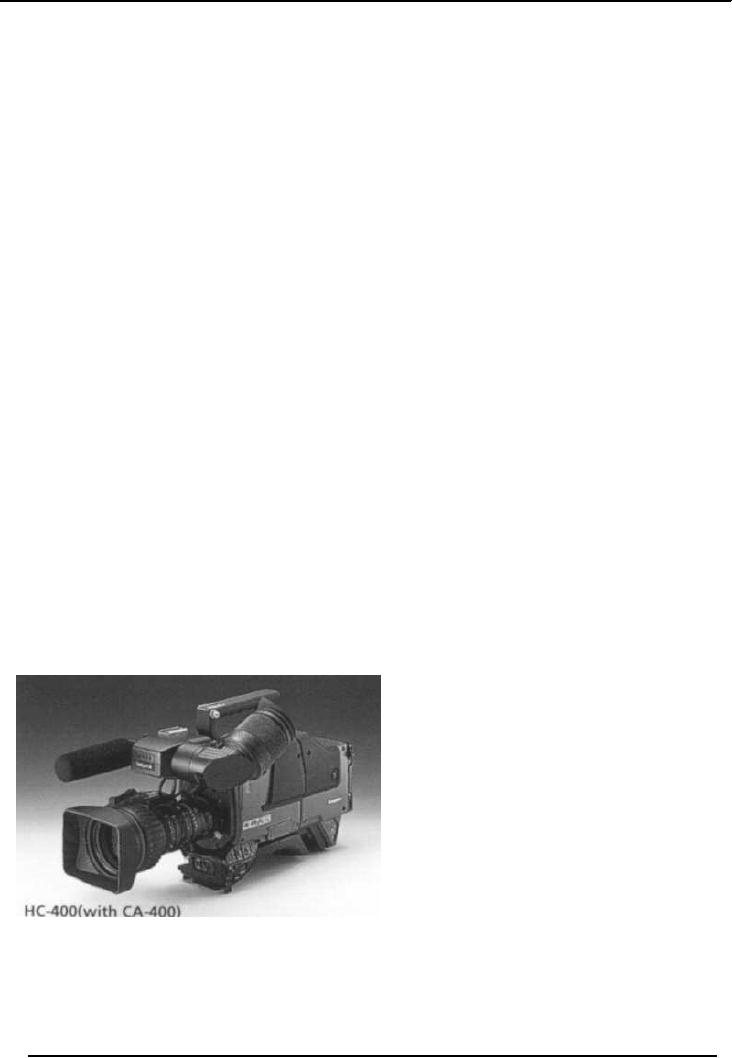
TV
News Reporting and Production MCM
516
VU
During
the Shoot
·
Unlock
the camera head and make
sure that the adjustments
are correct. The camera
should
never
be operated with the pan and tilts
locks engaged!
·
Preset
the focus once you're in position. Unless
you're on air, always set
your focus with the
lens
in its maximum focal length
position.
·
Make
sure that your wheels are
set for planned dolly or
trucking moves.
·
If
you have a difficult move, have the FD or
a floor assistant help
you.
·
Be
aware of other objects, people,
activities around you--e.g.
other cameras, mic
booms,
monitors
(don't stand between it and the talent),
FD (don't run into him/her),
props, light stands,
etc.
·
Keep
your eyes on the viewfinder and be
looking for your next
shot--help the director but
try
not
to "out-direct" him/her.
·
Be
aware of your tally
light.
·
Anticipate
and get to your next shot
quickly.
·
Mark
critical camera positions on the
studio floor with
tape.
·
Use
your talk back mic only in
emergencies.
·
Listen
to the directions given to other
cameras as well as your own.
Use the external switch
to
view
the "on-air" camera and try to
match shots when
appropriate.
After
the Shoot
·
Wait
for the "wrap" signal to
lock down your
camera.
·
Cap
the lens
·
Move
your camera to its storage
location and coil the cable neatly on the
wall hangers in a
figure-eight
wrap.
·
Assist
with other studio wrap
procedures.
Portable
Camcorders
There
is the Ikegami HC-400W camera
with Panasonic DVCPro50 VCR
backend. The department
owns
three of these units and they
are refered to as the Red,
Blue and Green units. Each
camcorder has
an
accompanying Porta Brace grip
bag with appropriately
color-coded audio and grip
accessories. The
Ikegami
professional camcorders are
capable of shooting in 4:3 or
16:9 aspect ratios, and
can record in
DVCPro25
or DVCPro50 mode. The 25 and the 50 refer
to Mbps (Megabits per second) of
digital data
and
the 50 Mbps records at twice the
tape speed of 25 Mbps, thus
halving the effective length of
the
field
tapes that are
used.
The
other type of camcorder is the
Sony PD-100. This 3-chip
DVCam format camcorder is a
prosumer
quality
camera that is capable of high
quality pictures under ideal
conditions. The PD-100 has
automatic
focus,
white-balance, and exposure...but for
best results it is a good
idea to learn to use the
manual
settings.
The PD-100 has a flip-out
color LCD screen that
can be very helpful in
certain conditions.
The
PD-100
can be used with either
mini DV or DVCam tape stock and
can shoot in either mode. Like
with
the
DVCPro25/50 choice described above,
shooting in the DVCam mode
means slightly faster
tape
39

TV
News Reporting and Production MCM
516
VU
speed,
or less record time from the tape. A 60
minure DV tape, recorded in the PD-100 in
DVCam
mode,
will last for approximately 42
minutes.
40
Table of Contents:
- CREATIVITY AND IDEA GENERATION FOR TELEVISION:Video Procedures
- PRE-REQUISITES OF A CREATIVE PRODUCER/DIRECTOR:SET-UP RESPONSIBILITIES
- REFINING AN IDEA FOR PRODUCTION:Drama, Magazine Shows, Documentary
- CONCEPT DEVELOPMENT:Variable. Pure and applied research
- RESEARCH AND REVIEWS:Research Procedure, Review of available literature
- SCRIPT WRITING:Elements of a successful story, Characters, Effects
- PRE-PRODUCTION PHASE:Indoor production, Outdoor production, Essentials of PBE
- SELECTION OF REQUIRED CONTENT AND TALENT:Camera rehearsal
- PROGRAMME PLANNING:Checklist, Electronic Field Production (EFP)
- PRODUCTION PHASE:Floor plan, Traditional set, Representational set, Design elements
- CAMERA WORK:Movement of lens of camera, Types of shots
- LIGHT AND AUDIO:Importance of sound in TV, Use of microphone, Loudness
- DAY OF RECORDING/PRODUCTION:Rehearsals,Point to ponder
- LINEAR EDITING AND NLE:Episode, Scene, Editing, Production Switcher
- MIXING AND USES OF EFFECTS:Live Sound Effects, ARROW STRIKING
- SELECTION OF THE NEWS:Elements of news, Timeliness, proximity
- WRITING OF THE NEWS:The inverted pyramid, Lead, Credit line
- EDITING OF THE NEWS:Characteristics of good news:Process of editing a news
- COMPILATION OF NEWS BULLETIN:Hard news, Soft news, Investigative report
- PRESENTATION OF NEWS BULLETIN
- MAKING SPECIAL BULLETINS:Agriculture, Show biz, Fashion, Drama
- TECHNICAL CODES, TERMINOLOGY, AND PRODUCTION GRAMMAR
- TYPES OF TV PRODUCTION:Magazine Shows, Specific audience programming
- DRAMA AND DOCUMENTARY:Documentary film, Defining documentary
- SOURCES OF TV NEWS:Reporters, Correspondents, Monitoring, News Agency
- FUNCTIONS OF A REPORTER
- BEATS OF REPORTING:City reporter, Social reporters, Show-biz reporter
- STRUCTURE OF NEWS DEPARTMENT:Beat Reporters, Online media
- ELECTRONIC FIELD PRODUCTION:Sports, Electronic news gathering
- LIVE TRANSMISSIONS:Studio floor, Switcher, Master control room, Camera control units
- QUALITIES OF A NEWS PRODUCER:Determination, Awareness, Sharp an active
- DUTIES OF A NEWS PRODUCER
- ASSIGNMENT/NEWS EDITOR:Accuracy, Fairness and Reliability, Conflict
- SHOOTING A NEWS FILM:The Influence of telecast News
- PREPARATION OF SPECIAL REPORTS:Uncovering Truth, Reportage
- INTERVIEWS, VOX POPS AND PUBLIC OPINIONS:INTERVIEW, Information
- BACK GROUND VOICE AND VOICE OVER:Natural or Raw Sound, Sound Effects
- SPOKEN WORDS AND RELEVANT VISUALS:Digital Audio, Quantizing Error
- TALK SHOWS, FORUMS AND DISCUSSION PROGRAMMES
- FUNCTIONS OF VARIOUS DEPARTMENTS OF A TV SET UP
- PROGRAMMES DEPARTMENT:Program content, Television series by genre
- NEWS AND CURRENT AFFAIRS THE PROGRAMMING & SCHEDULING
- COORDINATION AMONG DIFFERENT DEPARTMENTS OF TELEVISION
- COORDINATION AMONG DIFFERENT DEPARTMENTS OF TELEVISION - 2 SUB-DEPARTMENTS AND SMALL SECTIONS
- COORDINATION AMONG DIFFERENT DEPARTMENTS OF TELEVISION 3