 |
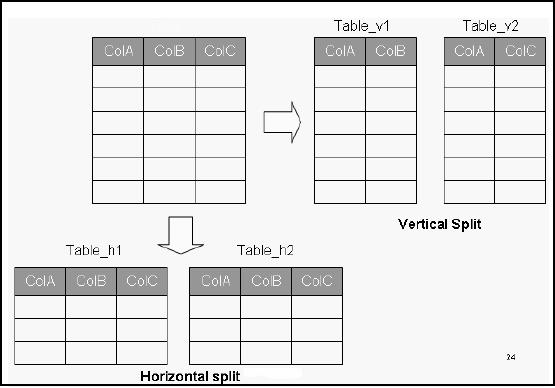
Lecture
Handout
Data
Warehousing
Lecture
No. 08
De-Normalization
Techniques
Splitting
Tables
Figure-8.1:
Splitting Tables
Splitting
Tables
The
denormalization techniques discussed
earlier all dealt with
combining tables to avoid
doing
run-time joins
by decreasing the number of tables. In
contrast, denormalization can be used
to
create
more tables by splitting a relation into
multiple tables. Both horizontal and
vertical splitting
and
their combination are possible.
This form of denormalization -record
splitting - is especially
common
for a distributed DSS environment.
45
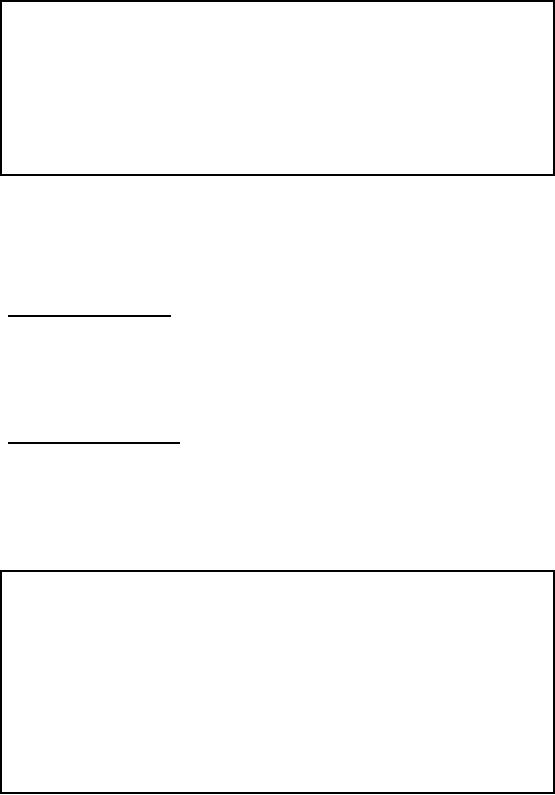
Splitting
Tables: Horizontal
splitting
Breaks a
table into multiple tables
based upon common column values.
Example: Campus
spec
ific queries.
GOAL
�
Spreading rows
for exploiting parallelism.
�
Grouping
data to avoid unnecessary query load in
WHERE clause.
Splitting
Tables
Horizontal
splitting breaks a relation into multiple
record set specifications by placing
different
rows into
different tables based upon
common column values. For
the multi-campus
example
being
considered; students from
Islamabad campus in the
Islamabad table, Peshawar
students in
corresponding
table etc. Each file or
table created from the
splitting has the same record lay out
or
header.
Goals of
Horizontal splitting:
There
are typically two specific goals
for horizontal partitioning: (1)
spread rows in a large table
across
many HW components (disks, controllers,
CPUs, etc.) in the
environment to facilitate
parallel
processing, and (2)
segregate data into separate
partitions so that queries do not need
to
examine
all data in a table when
WHERE clause filters specify
only a subset of the partitions.
Of
course, what we
would like in an ideal deployment is to
get both of these benefits from
table
partitioning.
Advantages of
Splitting tables:
Horizontal
splitting makes sense when different
categories of rows of a table are
processed
separately:
e.g. for the student
table if a high percentage of
queries are focused towards
a certain
campus at a
time then the table is split
accordingly. Horizontal splitting can
also be more secure
since
file level of security can
be used to prohibit users
from seeing certain rows of
data. Also
each split
table can be organized differently,
appropriate for how it is individually
used. In terms
of page
access, horizontally portioned files
are likely to be retrieved
faster as compared to un
-split
files, because
the latter will involve
more blocks to be
accessed.
Splitting
Tables: Horizontal
splitting
ADVANTAGE
�
Enhance
security of data.
�
Organizing
tables differently for
different queries.
�
Reduced
I/O overhead.
�
Graceful
degradation of database in case of table
damage.
�
Fewer rows
result in flatter B-trees
and fast data
retrieval.
46

Other than
performance, there are some other
very useful results of horizontal
splitting the tables.
As we discussed
in the OLAP lecture,
security is one of the key
features required from an
OLAP
system.
Actually DSS is a multi-user environment,
and robust security needs to
ensure. By
splitting the
tables and restricting the
users to a particular split actually
improves the security
of
the
system. Consider time -based queries, if
the queries have to cover
last years worth of
data,
then splitting
the tables on the basis of
year will defiantly improve
the performance as the
amount
of data to be
accessed is reduced. Similarly, if
for a multi-campus university,
most of the queries
are
campus specific, then splitting
the tables based on the
campus wou ld result in
improved
performance. In both of
the cases of splitting discussed
i.e. time and space, as the
number of
records to be
retrieved is reduced, resulting in more
records per block that translates
into fewer
page faults
and high performance. If the
table is not partitioned, and for
some reason the table
is
damaged,
then in the worst case all
data might be lost. However,
when the table gets
partitioned,
and
even if a partition is damaged, ALL of
the data is not lost.
Assuming a worst case
scenario
that
tables crash i.e. all of
them, the system will not go
down suddenly, but would go
down
gradually i.e.
gracefully.
Splitting
Tables: Vertical
Splitting
�
Splitting
and distributing into
separate files with
repeating primary
key.
�
Infrequently
accessed columns become
extra "baggage" thus degrading
performance.
�
Very useful
for rarely accessed large
text columns with large
headers.
�
Header
size is reduced, allowing
more rows per block, thus
reducing I/O.
�
For an
end user, the split
appears as a single table through a
view.
Splitting
Tables: Vertical
Splitting
Vertical
splitting involves splitting a table by
columns so that a group of
columns is placed
into
the
new table and the
remaining columns are placed
in another new table. Thus
columns are
distributed
into separate files, such
that the primary key is
repeated in each of the files.
An
example of
vertical splitting would be breaking
apart the student registration
table by creating a
personal_info
table by placing SID along with
corresponding data into one
record specification,
the
SID along with demographic-related
student data into another
record specification, and so
on.
Vertical
splitting can be used when
some columns are rarely
accessed rather than other
columns
or when
the table has wide rows or
header or both. Thus the
infrequently accessed
columns
become
extra "baggage" degrading performance.
The net result of splitting a
table is that it may
reduce
the number of pages/blocks that
need to be read because of
the shorter header
length
allowing more
rows to be packed in a block, thus
reducing I/O. A vertically split table
should
contain
one row per primary key in
the split tables as this facilitates
data retrieval across
tables
and
also helps in dissolving the
split i.e. making it reversible. In reality,
the users are unaware
of
the split, as
view of a joined table is
presented to the
users.
47
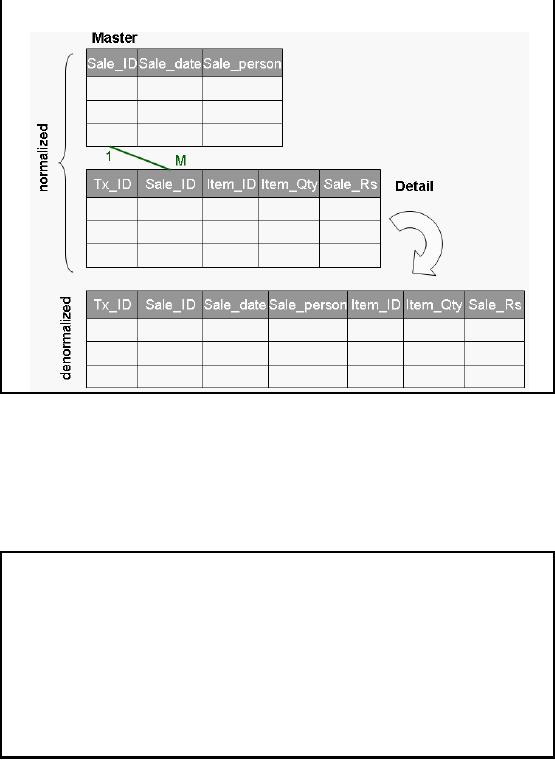
2.
Pre-Joining
Pre-Joining
Figure-8.2:
Pre-joining Tables
The
objective behind pre-joining is to
identify frequent joins and append
the corresponding
tables
together in
the physical data model.
This technique is generally used when
there is a one-to-
many
relationship between two (or
more) tables, such as the
master-detail case when
there are
header
and detail tables in the logical
data model. Typically, referential integrity is
assumed from
the
foreign key in one table
(detail) to the primary key
in the other table
(header).
Additional
space will be required, because
information on the master
table is stored once for
each
detail record
i.e. multiple times instead
of just once as would be the
case in a normalized
design.
Pre-Joining
�
Typical of
Market basket query
�
Join ALWAYS
required
�
Tables
could be millions of rows
�
Squeeze
Master into Detail
�
Repetition of
facts. How much?
�
Detail
3-4 times of master
48
Figure -8.2
shows a typical case of market
basket querying, with a
master table and a detail
table.
The sale_ID
column is the primary key
for the master table
and uniquely identifies a
market
basket. There
will be on e "detail" record
for each item listed on
the "receipt" for the
market
basket.
The tx_ID column is the
primary key for the detail
table.
Observe that in
a normalized design the store
and sale date for
the market basket is on one
table
(master) and
the item (along with quantity,
sales Rs, etc.) are on a
separate table (detail).
Almost
all
analysis will require product,
sales date, and (sometimes)
sale person (in the
context of HR).
Moreover, both
tables can easily be
millions of rows for a large
retail outlet with significant
historical data.
This means that a join
will be forced between two
very large tables for
almost
every query
asked of the data warehouse.
This could easily choke the
system and degrade
performance.
Note that
this same header/detail
structure in the data
applies across many
industries as we have
discussed in
the very early lectures,
such as healthcare, transportation,
logistics, billing
etc.
To avoid
the run-time join, we use
the pre-join technique and
"squeeze" the sales
master
information
into the detail table. The
obvious drawback is repetition of facts
from the master
table
into the detail table. This
avoids the join operation at
run -time, but stores the
header
information
redundantly as part of the sales
detail. This redund ant
storage is a violation of
normalization, but
will be acceptable if the
cost of storage is less then
the performance achieved
by virtue of
eliminating the join.
4. Adding
Redundant Columns
This
technique can be used when a
column from one table is
frequently accessed in a large
scale
join in
conjunction with a column
from another table. To avoid
this join, the column is
added
(redundant) or
moved into the detail table(s) to
avoid the join. For
example, if frequent joins
are
performed using
Table_1 and Table_2 using
columns ColA, ColB and
ColC, then it is suitable
to
add
ColC to Table_1.
49
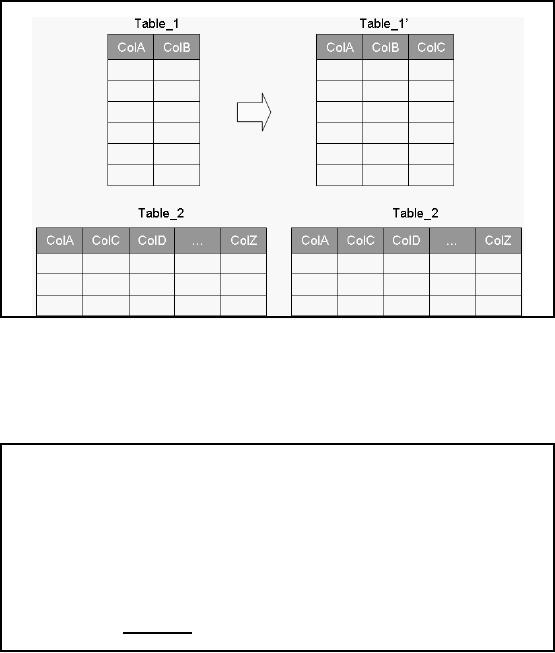
Adding
Redundant Columns
Figure-8.3:
Adding redundant
columns
Note that
the columns can also be
moved, instead of making them redundant.
If closely observed,
this
technique is no different from a pre
-joining. In pre-joining all
columns are moved from
the
master
table into the detail
table, but in the current case, a
sub-set of columns from the
master
table is
made redundant or moved into
the detail table. The performance,
and storage trade-offs
are
also very similar to pre
-joining.
Adding
Redundant Columns
Columns can
also be moved, instead of making
them redundant. Very similar
to pre -joining as
discussed
earlier.
EXAMPLE
Frequent
referencing of code in one table
and corresponding description in
another table.
�
A join required
is required.
�
To eliminate the
join, a redundant attribute
added in the target entity
which is
functionally
independent of the primary
key.
A typical
scenario for column redundancy/movement
is frequent referencing of code in one
table
and
the corresponding description in another
table. The description of a code is
retrieved via a
join. In
such a case, redundancy will
naturally pay off. This is
implemented by duplicating the
descriptive attribute in
the entity, which would
otherwise contain only the
code. The result is a
redundant
attribute in the target entity
which is functionally independent of
the primary key. Note
that
this foreign key relationship
was created in the first
place to normalize the
corresponding
description
reduce update
anomalies.
50
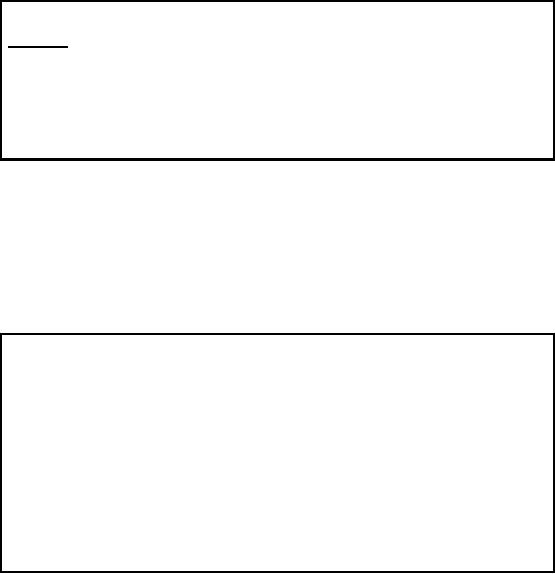
Redundant
Columns: Surprise
Note
that:
� Actually
increases in storage space,
and increase in update
overhead.
�
Keeping the
actual table intactand
unchanged helps enforce RI
constraint.
�
Age
old debate of RI ON or
OFF.
Redundant
Columns Surprise
Creating
redundant columns does not
necessarily reduce the
storage space requirements,
as
neither the
reference table is removed, nor
the columns duplicated from
the reference table.
The
reason being to ensure data
input RI constraint, although this
reasoning falls right in
the
middle of
the age old debate
that Referential Integrity
(RI) constraint should be turned ON
or
OFF in a DWH
environment. However, it is obvious
that column redundancy does eliminate
the
join
and increase the
performance.
Derived
Attributes
�
Objectives
� Ease of
use for decision support
applications
� Fast
response to predefined user
queries
� Customized
data for particular target
audiences
� Ad-hoc
query support
�
Feasible
when...
� Calculated
once, used most
� Remains
fairly "constant"
� Looking
for absoluteness of
correctness.
�
Pitfall of
additional space and query
degradation.
5. Derived
Attributes
It is usually
feasible to add derived attribute(s) in
the data warehouse data
model, if the derived
data is
frequently accessed and
calculated once and is
fairly stable. The
justification of adding
derived
data is simple; it reduces
the amount of query processing time at
run -time while accessi
g
n
the
data in the warehouse. Furthermore,
once the data is properly
calculated, there is little or
no
apprehension
about the authenticity of
the calculation. Put in
other words, once the
derived data is
properly
calculated it kind of becomes
absolute i.e. there is hardly
any chance that someone
might
use a
wrong formula to calculate it
incorrectly. This actually enhances
the credibility of the
data
in the
data warehouse.
51
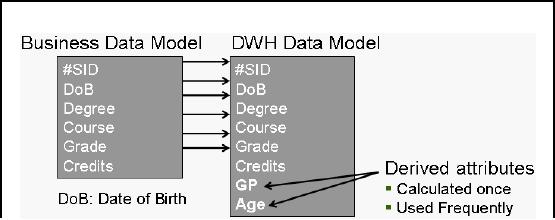
Derived
Attributes
Figure-8.4:
Business Data Model vs.
DWH Data Model
GP (Grade Point) column in
the data warehouse data
model is included as a derived value.
The
formula
for calculating this field
is Grade*Credits.
Age is
also a derived attribute,
calculated as Current_Date DoB
(calculated periodically).
In most
cases, it will only make
sense to use derived data if
the ratio of detail rows to
derived
rows is at least
10:1. In such cases, the
10% storage cost for
keeping the derived data is
less than
the
temporary and sort space
storage costs for many
concurrent queries aggregating at
runtime.
52
Table of Contents:
- Need of Data Warehousing
- Why a DWH, Warehousing
- The Basic Concept of Data Warehousing
- Classical SDLC and DWH SDLC, CLDS, Online Transaction Processing
- Types of Data Warehouses: Financial, Telecommunication, Insurance, Human Resource
- Normalization: Anomalies, 1NF, 2NF, INSERT, UPDATE, DELETE
- De-Normalization: Balance between Normalization and De-Normalization
- DeNormalization Techniques: Splitting Tables, Horizontal splitting, Vertical Splitting, Pre-Joining Tables, Adding Redundant Columns, Derived Attributes
- Issues of De-Normalization: Storage, Performance, Maintenance, Ease-of-use
- Online Analytical Processing OLAP: DWH and OLAP, OLTP
- OLAP Implementations: MOLAP, ROLAP, HOLAP, DOLAP
- ROLAP: Relational Database, ROLAP cube, Issues
- Dimensional Modeling DM: ER modeling, The Paradox, ER vs. DM,
- Process of Dimensional Modeling: Four Step: Choose Business Process, Grain, Facts, Dimensions
- Issues of Dimensional Modeling: Additive vs Non-Additive facts, Classification of Aggregation Functions
- Extract Transform Load ETL: ETL Cycle, Processing, Data Extraction, Data Transformation
- Issues of ETL: Diversity in source systems and platforms
- Issues of ETL: legacy data, Web scrapping, data quality, ETL vs ELT
- ETL Detail: Data Cleansing: data scrubbing, Dirty Data, Lexical Errors, Irregularities, Integrity Constraint Violation, Duplication
- Data Duplication Elimination and BSN Method: Record linkage, Merge, purge, Entity reconciliation, List washing and data cleansing
- Introduction to Data Quality Management: Intrinsic, Realistic, Orr’s Laws of Data Quality, TQM
- DQM: Quantifying Data Quality: Free-of-error, Completeness, Consistency, Ratios
- Total DQM: TDQM in a DWH, Data Quality Management Process
- Need for Speed: Parallelism: Scalability, Terminology, Parallelization OLTP Vs DSS
- Need for Speed: Hardware Techniques: Data Parallelism Concept
- Conventional Indexing Techniques: Concept, Goals, Dense Index, Sparse Index
- Special Indexing Techniques: Inverted, Bit map, Cluster, Join indexes
- Join Techniques: Nested loop, Sort Merge, Hash based join
- Data mining (DM): Knowledge Discovery in Databases KDD
- Data Mining: CLASSIFICATION, ESTIMATION, PREDICTION, CLUSTERING,
- Data Structures, types of Data Mining, Min-Max Distance, One-way, K-Means Clustering
- DWH Lifecycle: Data-Driven, Goal-Driven, User-Driven Methodologies
- DWH Implementation: Goal Driven Approach
- DWH Implementation: Goal Driven Approach
- DWH Life Cycle: Pitfalls, Mistakes, Tips
- Course Project
- Contents of Project Reports
- Case Study: Agri-Data Warehouse
- Web Warehousing: Drawbacks of traditional web sear ches, web search, Web traffic record: Log files
- Web Warehousing: Issues, Time-contiguous Log Entries, Transient Cookies, SSL, session ID Ping-pong, Persistent Cookies
- Data Transfer Service (DTS)
- Lab Data Set: Multi -Campus University
- Extracting Data Using Wizard
- Data Profiling