 |
DWH Implementation: Goal Driven Approach |
| << DWH Implementation: Goal Driven Approach |
| DWH Life Cycle: Pitfalls, Mistakes, Tips >> |
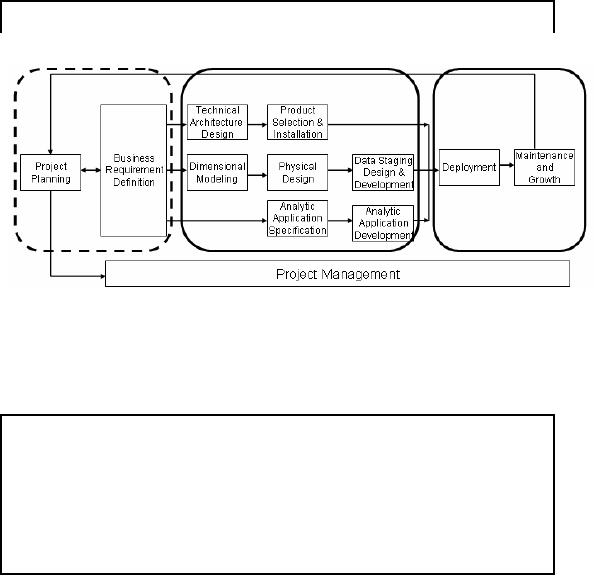
Lecture
No. 34
DWH
Implementation: Goal Driven
Approach
(Lecture based
on "The data warehousing toolkit by Ralph
Kimball and Margy Ross,
2nd Edition)
Figure:
34.1: Business Dimensional Lifecycle
(Kimball's Approach)
We have
already discussed that the
DWH development lifecycle (Kimball's
Approach) has three
parallel
tracks emanating from
requirements definition. These
are technology track, data
track
and
analytic applications track.
The focus will be on technology
track and analytic track as
we
have
discussed thoroug hly about
data in previous lectures. So first of
all we will discuss
technology
track in detail.
Technical
Architecture Design
Constructing a
kitchen involves mason, plumber (water,
gas), carpenter, electrician,
iron -smith,
painter,
interior designer AND
Takhedar.
Need a
common document which links
the works of all, i.e. blue-print or a
map NEED Architect.
Tech. Arch.
design is a similar document.
Help
catch problems on paper and
minimize surprises.
As shown in
Figure34.1, the first task
in technolo gy track is the
technical architecture
design.
What is
meant by architecture? Is it really
needed? The questions can be
answered by considering
the
following analogy. Before
constructing a home, we must
have a complete home
designed by
some good
architect. To further simplify
things, let's narrow down
our example to a single unit
of
home
like a kitchen. Building a
kitchen involves people like
mason, plumber both for gas
and
water,
carpenter, electrician and the list
goes on. All have
their own expertise and
specific tasks to
perform
which when integrate result in a
fully functional kitchen. But
how these roles
coordinate?
where should be
the sink, where should be
the entrance, where should be
the window (if
there),
where should be
the cupboards etc. All
these are specified by the
architect who is the person
who
develops and
gives the overall
construction plan i.e. architecture of
the kitchen keeping in
view
the
overall home.
286
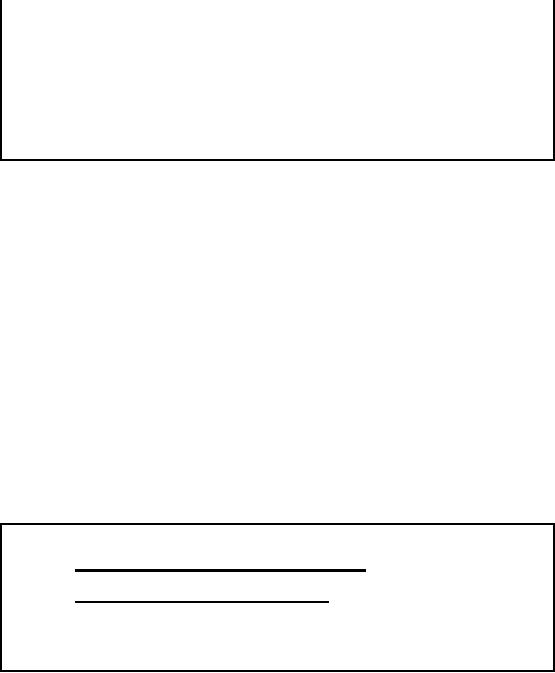
The
architecture plan thus provides an
overall picture and a blue print of
all facilities in combine.
It's a
document that is used by the
contractor (implementer) for
scheduling different
construction
activities.
The
architecture plan, in both cases, allows
us to catch problems on paper (such as
having the
dishwasher
too far from the s
ink) and minimize mid
project surprises. It supports
the coordination
of parallel
efforts while speeding development
through the reuse of modular
components.
Technical
Architecture Design:
More
Identify
components needed i.e. now
versus required at a later stage sink vs.
gas -light.
Organizing
framework for integration of
technologies
Supports
communication regarding a consistent set
of technical requirements:
� Within
the team
� Upward to
management, and
� Outward to
vendors.
Since
architecture is a document that gives an
overall picture, the major
components are easily
identifiable.
Similarly we can also
identify immediately required components
versus those which
will be
incorporated at a later stage. In our
kitchen analogy the sink is
a must component, a
kitchen
without a sink is not a
kitchen. Similarly, having a gas
-light in kitchen is a nice -t
o-have
component. It is
better if some kitchen has
gas-light for electric load shading
days but a kitchen
without it,
will still be a
kitchen.
Thus much
like a blue print for a
new home, the technical
architecture is the blueprint for
the
warehouse's
technical services and
elements. The architecture plan
serves as an organizing
framework to
support the integration of
technologies.
Most importantly,
the archite cture plan
serves as a communication tool. Kitchen
construction
blueprints allow
the architect, general
contractor, subcontractors, and homeowner
to
communicate
from a common document. The
plumber knows that the electrician
has power in
place
for the garb age
disposal. Likewise, the data
warehouse technical architecture
supports
communication regarding a
consistent set of technical
requirements within the
team, upward to
management,
and outward to vendors. It provides a
common ground for all
stakeholders f r
o
mutual and
consistent understanding of the
overall system.
Note: All
points discussed or to be discussed
may not be completely applicable in our
local
environment
DWH
Lifecycle- Step
3.1:Technology Track
8-Step
Process
1. Establish an
Architecture Tas k Force (2-3
people)
2. Collect
Architecture-Related Requirements
� Business
needs => HW not other way
round
� Architectural
implications of business needs
� Timing,
performance and availability
needs
� Talk to IT
people for current
standards, directions and boun
daries.
287
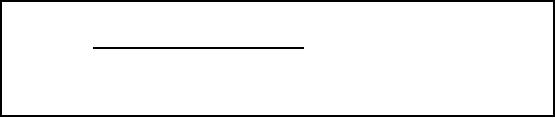
�
Lessons
learned.
3. Document
Architecture Requirements
� Make a
matrix (row business process & column
architectural implication)
� Global
sales coverage => 24/7 availability,
data mirroring, adequate
network
bandwidth
etc.
8 Step
Process
Data
warehouse teams approach the
technical architecture design
process from opposite ends
of
the
spectrum. Some teams are so
focused on data warehouse
delivery that the
architecture feels
like a
distraction and impediment to progress
and eventually, these teams often
end up rebuilding.
At the other
extreme, some teams want to invest
two years designing the
architecture while
forgetting
that the primary purpose of
a data warehouse is to solve
business problems, not
address
any plausible
(and not so plausible) technical
challenge. Neither end of
the architecture
spectrum
is healthy;
the most appropriate response
lies somewhere in the middle.
Kimball suggests an
eight-step
process for building
technical architecture. All
steps will be discussed in detail
one by
one.
1. Establish
an Architecture Task Force
It is most
useful to have a small task force of
two to three people focus on
architecture design.
Typically
these are technical
architect, the data staging
designer and analytic
application
developer.
This group needs to
establish its charter and
deliverables time line. It also needs
to
educate
the rest of the team
(and perhaps others in the
IT organization) about the importance
of
architecture.
2. Collect
Architecture-Related
Requirements:
Defining
the technical architectu re is
not the first box in
the lifecycle diagram, as shown in
Figure
34.1.
This implies that the
architecture is created to support high
value business needs; it's
not
meant to be an
excuse to purchase the
latest, greatest
products.
The
key input into the
design process should come
from the business
requirements definition
findings
with a slightly different
filter to drive the
architecture design. The
focus is to uncover
the
architectural
implications associated with the
business's critical needs e.g.
like any timing,
availability,
and performance
needs.
In addition to
leveraging the business
requirements definition process,
additional interviews
within
the IT organization are also
conducted. These are purely
technology -focused sessions to
understand
current standards, planned technical
directions, and nonnegotiable
boundaries.
Also, lessons
learned from prior
information delivery projects, as
well as the
organization's
willingness to
accommodate operational change on behalf
of the warehouse, can be
uncovered
such as
identifying updated transactions in
the source system.
3. Document
Architecture Requirements
Once
the business requirements
definition process is leveraged and
supplemental IT interviews
conducted,
the findings need to be
documented. A simplistic MATRIX
can be used for
this
purpose.
The rows of the matrix list each
business requirement that
has an impact on the
architecture,
while matrix columns contain
the list of architectural
implications.
288
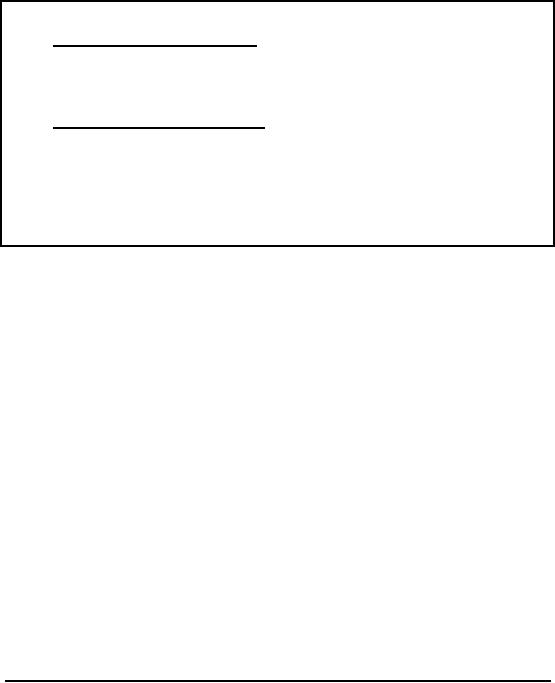
As an example
supposes that a business is
spread globally and there is
a need to deliver
global
sales
performance data on a nightly basis.
The technical implications might include
24/7
worldwide
availability, data mirroring for
loads, robust metadata for
support global access, ade
-
quate
network bandwidth, and
sufficient staging horsepower to handle
the complex integration of
operational data
and so on.
DWH
Lifecycle- Step
3.1:Technology Track
4. Develop a
high-level Arch.
Model
� Several
days of heavy thinking in conference
room.
� Grouping
of requirements (data staging,
data access, meta)
� High
level refinement (up -front, nuts
-bolts hidden) of major systems.
5. Design
and Specify the
Subsystems
� For
each subsystem (data
staging), detailed list of
capabilities.
� Do
research (internet, peers etc.) more
graphic models generated.
� Also
consider security, physical
infrastructure, and configuration.
� Sometimes
infrastructure i.e. HW and SW
pre-determined.
� Determine Architecture
Implementation Phases.
� For
more than 1TB DWH,
revisit infrastructure.
After
the architecture requirements
have been documented, models
are formulated to support
the
identified
needs the architecture task
force often sequesters
itself in a conference room
for several
days of
heavy thinking. The team
groups the architecture
requirements into major
components,
such as
data staging, data access,
metadata, and infrastructure. From
there the team drafts
and
refines the
high-level architectural model.
This drawing is similar to the
front elevation page
on
housing
blueprints. It illustrates what th e
warehouse architecture will
look like from the
street, but
it is
dangerously simplistic because significant
details are embedded in the
pages that follow.
It is time
now to do a detailed design of
the subsystems. For each
component, such as data
staging
services,
the task force will
document a laundry list of requisite
capabilities. The more
specific,
the
better, because what's important to
your data ware house is not
necessarily critical to mine.
This
effort often requires
preliminary research to better
understand the market.
Fortunately, there
is no shortage
of information and resources
available on the Internet, as well as
from networking
with
peers. The subsystem specification
results in additional detailed graphic
models. In addition
to documenting
the capabilities of the
primary subsystems, we also
must consider our
security
requirements, as
well as the physical infrastructure
and configuration needs. Often, we
can
leverage enterprise-level
resources to assist with the
security strategy. In some
cases the
infrastructure
choices, such as the server hardware
and database software, are
predetermined. At
this
point in time we must have got an
idea of what should be the implementation
steps/phases
that
will be used for the
DWH implementation. However, if building
a large data warehouse,
over
1 TB in size, we
should revisit these infrastructure
platform decisions to ensure
that they can
scale as
required. Size, scalability, performance,
and flexibility are also
key factors to
consider
when determining
the role of OLAP cubes in
the overall technical
architecture.
289
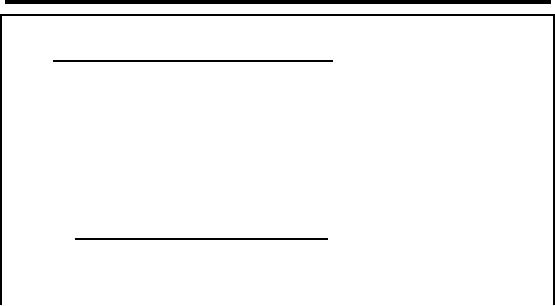
DWH
Lifecycle- Step
3.1:Technology Track
6. Determine Architectural
implementation phases
� Can't
implement everything
simultaneously.
� Some
are negotiable mandatory,
others nice-t o-haves,
later.
� Business
requirements set the
priority.
� Priorities
assigned by looking at all
the requirements.
7. Document
the Technical Architecture
� Document
phases decided.
� Material
for those not present in the
conference room.
� Adequate
details for skilled profess
ional (carpenter in
kitchen)
8. Review
and finalize the technical
architecture
� Educate
organization, manage
expectations.
� Communicate
to varying level of details to
different levels of
team
� Subsequently,
put to use immediately for product
selection
Like
the Kitchen's analogy, we likely
can't implement all aspects
of the technical architecture
at
once.
Some are nonnegotiable
mandatory capabilities, whereas
others are nice-to-haves
that can
be deferred
until a later date. Again, we
refer back to the busine ss
requirements to establish
architecture
priorities. Business requirements
drive the architecture and
not the other way round.
We must
provide sufficient elements of the
architecture to support the
end -t o-end requirements
of
the
initial project iteration. It would be
ineffective to focus solely on
data staging services
while
ignoring
the capabilities required for
metadata and access
services.
We need to
document the technical
architecture, including the planned
implementation phases,
for
those who were not
sequestered in the conference room.
The technical architecture
plan
document
should include adequate detail so that
skilled professionals can proceed
with
construction of
the framework, much like
carpenters frame a house
based on the blueprint.
Eventually
the architecture building
process (Technology Track)
comes to an end.
With a
draft plan in hand, the
architecture task force is
back to educating the
organization and
managing
expectations. The architecture plan
should be communicated, at varying l
vels of
e
detail, to the
project team, IT colleagues, business
sponsors, and business
leads. Following the
review,
documentation should be updated
and put to use immediately in
the product selection
process.
290
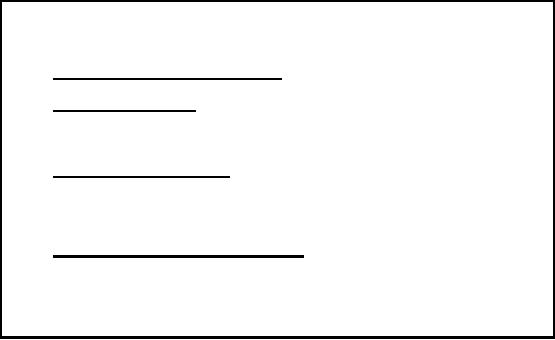
DWH
Lifecycle- Step
3.1:Technology Track
3.1.2
Product selection and
Installation
�
Understand
corporate purchasing
process
�
Product
evaluation matrix
o Not
too vague/generic
o Not too
specific
�
Market research
(own ugly son)
o Understand
players and offerings
o Internet,
colleagues, exhibitions etc.
o RFP is an
option, but time consuming and beauty
contest
�
Narrow
options, perform detailed
evaluations
o Few vendors can
meet tech.& functional
requirements
o Involve
business reps.
o You
drive the process, not the
vendors.
o Centered
around needs, not bells
-and -whistles.
o Talk to
references of similar size
installations.
Understand
the corporate purchasing
process: The
first step before selecting new
products is
to understand
the internal hardware and software
purchase approval processes, whether we
like
them or
not. Perhaps expenditures
need to be approved by the
capital appropriations committee.
Or you may be
asked to provide a bank
guarantee against the funds
released to buy hardware.
Develop a
product evaluation matrix: Using
the architecture plan as a starting
point, we
develop a
spreadsheet -based evaluation matrix that
identifies the evaluation criteria, along
with
weighting
factors to indicate importance.
The more specific the
criteria, the better. If the
criteria
are too
vague or generic, every
vendor will say it ca n
satisfy our needs. On the
other hand, if the
criterion is too
specific, everyone will shout
favoritism.
Conduct
market research: We must be
informed buyers when
selecting products, which
mean
more extensive
market research to better
understand the players and
their offerings. We must
not
place
the ball in vendor's court
because he will never bring
forth limitations of his tool. Its
like
once a
Badsha
Salamat asked
his Wazir
to
bring the most beautiful
child of his Kingdom. Wazir
returned thrice
with th e same boy who was
ugly. Badshah
warned
his Wazir
of
severe
consequences
and gave him yet
another chance to search. Wazir returned
with the same boy
again.
Badshah
was
astonished and angry (at the
same time) and asked
his Wazir
why he
was
bringing
the same ugly boy again
and again although he was not up to
the standards? Wazir
replied
that he had walked around all
over the town, but couldn't
find anyone as beautiful as
that
boy,
who was his son. Thus we
must not rely on vendors and
must make self efforts to
gain as
much insight
into the tools as possible.
For this purpose, we can
use potential research
sources
including
the Internet, industry publications,
colleagues, conferences, vendors, exhibitions
and
analysts
(although be aware that analyst
opinions m y not be as objective as we're
lead to
a
believe).
Narrow
options to a short list and
perform detailed
evaluations. Despite
the plethora of
products
available in the market, usually
only a small number of vendors
can meet both our
291
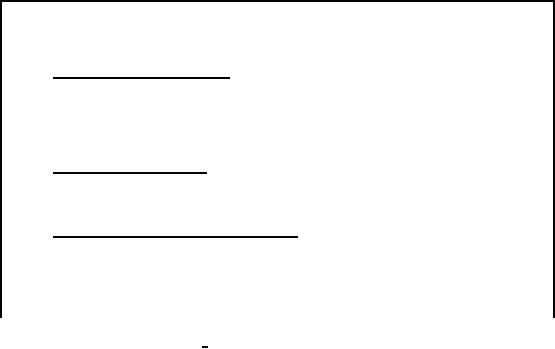
functionality
and technical requirements. By comparing
preliminary scores from the
evaluation
matrix, we
should focus on a narrow list of vendors
about whom we are serious
and disqualify the
rest.
Once we're dealing with a
limited number of vendors, we can begin
the detailed
evaluations.
Business
representatives should be involved in
this process if we're evaluating data
access tools.
As evaluators,
we should drive the process rather
than allow the vendors to do
the driving. We
share
relevant information from
the architecture plan so
that the sessions focus on
our needs
rather
than on product bells and
whis tles. Be sure to talk with
vendor references, both
those
provided
formally and those elicited
from your informal network. If
possible, the
references
should
represent similarly sized
installations.
DWH
Lifecycle- Step
3.1:Technology Track
3.1.2
Product selection and
Installation
�
Conduct
prototype, if necessary
� If one
clear winner bubbles up, it
is good.
� Winner due
to experience, relationship,
commitment
� Prototype
with no more than two
products
� Demonstrate
using a limited, yet realistic
application using flat text
file.
�
Keep
the competition "hot"
� Even if
single winner, keep at least
two in
� Use
virtual competition to bargain
with the winner
�
Select
product, install on trial, and
negotiate
� Make
private not public
commitment.
� Don't let
the vendor you are completely
sold.
� During
trial
period, put to real
use.
� Near
the end of trial,
negotiate.
Conduct
prototype, if necessary: After
performing the detailed
evaluations, somet imes a
clear
winner
bubbles to the top, often
based on the team's prior
experience or relationships. In other
cases,
the leader emerges due to
existing corporate commitments. In either
case, when a sole
candidate
emerges as the winner, we
can bypass the prototype
step. If no vendor is the
apparent
winner, we
conduct a prototype with no more
than two products.
Keep
the competition "hot": Even if a
single winner is left, it is a good
piece of advice that
always
keep at least two. What if
you keep one? The sole
vendor may take benefit of
the situation
that he is
the only player and create a
situation favorable for him. He
might get an upper hand
in
the bargaining
process, and mold things
according to his facility
and benefit. To avoid such
a
situation enlist
a competitor too, even if a single vendor
is the winner. This will
create a
competitive environment
which may ultimately turn
into your favor.
Select
product, install on trial, and
negotiate: It is time to
select a product. Rather than
immediately
signin g on the dotted line, preserve
your negotiating power by making a
private, not
public,
commitment to a single vendor.
Embark on a trial
period where you
have the opportunity
292
to put the
product to real use in your environment.
As the trial draws to a close,
you have the
opportunity to
negotiate a purchase that's
beneficial to all parties
involved.
DWH
Lifecycle- Step
3.3: Analytic Applications
Track
�
Overview
� Design and
develop applications for
analysis.
� It is really
the "fun part".
� Technology
used to help the
business.
� Strengthen
relationship between IT and
business user.
� The
DWH "face" to the business
user.
� Querying
NOT completely ad-hoc.
� Parameter
driven querying satisfy large % of
needs.
� Develop
consist analytic frame -work
instead of shades of Excel
macros.
The
final set of parallel activities
following the business
requirements definition in Figure 34.1
is
the
analytic application track, where we
design and develop the
applications that address
a
portion of
the users' analytic
requirements. As a we ll-respected application
developer once told,
"Remember, this
is the fun part!" We're
finally using the investment in technology
and data to
help users
make better decisions. The
applications provide a key
mechanism for strengthening
the
relationship
between the project team
and the business community.
They serve to present the
data
warehouse's
face to its business users,
and they bring the
business needs back into
the team of
application
developers.
While
some may feel that
the data warehouse should be a
completely ad hoc query
environment,
delivering
parameter-driven analytic applications
will satisfy a large percentage of
the business
community's
needs. There's no sense making
every user start from
scratch. Constructing a set
of
analytic
applications establishes a consistent
analytic framework for the
organization rather
than
allowing
each Excel macro to tell a
slightly different story.
Analytic applications also serve
to
encapsulate
the analytic expertise of
the organization, providing a
jump -start for the
less
analytically
inclined.
DWH
Lifecycle- Step
3.3: Analytic Applications
Track
�
3.3.1
Analytic applications
specification
�
Starter
set of 10-15 applications.
�
Prioritize and
narrow to critical capabilities.
�
Single template
use to get 15
applications.
�
Set
standards: Menu, O/P, look
feel.
�
From standard:
Template, layout, I/P variables,
calculations.
�
Common
understanding between business & IT
users.
Following
the business requirements
definition, we need to review
the findings and
collected
sample
reports to identify a starter
set of approximately 10 to 15 analytic
applications. We want
to narrow
our initial focus to the
most critical capabilities so that we
can manage expectations
and
ensure on-time
delivery. Business community
input will be critical to this
prioritization process.
While 15
applications may not sound
like much, the number of specific
analyses that can be
created
from a single template merely by
changing variables will surprise
you.
293
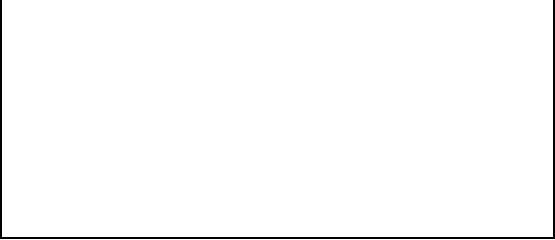
Before we
start designing the initial applicati
ns, it's helpful to
establish standards for
the
o
applications,
such as common pull-down
menus and consistent output
look and feel. Using
the
standards, we
specify each application template, capturing
sufficient information about
the layout,
input variables,
calculations, and breaks so
that both the application developer
and business
representatives
share a common
understanding.
During
the application specification activity, we
also must give consideration
to the organization
of the
applications. We need to identify
structured navigational paths to
access the applications,
reflecting
the way users think
about their business.
Leveraging the Web and
customizable
information
portals are the dominant
strategies for disseminating application
access.
DWH Li
fecycle- Step
3.3: Analytic Applications
Track
�
3.3.2
Analytic applications
development
�
Standards:
naming, coding, libraries
etc.
�
Coding
begins AFTER DB design
complete, data access tools
installed, subset of
historical data
loaded.
�
Tools:
Product speci fic high
performance tricks, invest in
tool-specific education.
�
Benefits:
Quality problems will be found
with tool usage =>
staging.
�
Actual
performance and time
gauged.
When we
move into the development
phase for the analytic
applications, we again need to
focus
on standards.
Standards for naming conventions,
calculations, libraries, and coding
should be
established to
minimize future rework. The application
development activity can begin once
the
database
design is complete, the data
access tools an d metadata
are installed, and a subset
of his -
torical data
has been loaded. The
application template specifications
should be revisited to
account
for the inevitable changes
to the data model since the
specifications were completed.
Each
tool on the market has
product -specific tricks that
can cause it to literally
walk on its head
with
eyes closed. Therefore,
rather than trying to learn
the techniques via trial
and error, you
should invest in
appropriate tool-specific education or
supplemental resources for
the
development
team.
While
the applications are being developed,
several ancillary benefits result.
Application
developers,
armed with a robust data
access tool, quickly will
find needling problems in the
data
haystack
despite the quality
assurance performed by the
staging application. This is one
reason
why we
prefer to get started on the
application development activity prior to
the supposed
completion of
staging. Of course, we need to
allow time in the schedule to
address any flaws
identified by
the analytic applications.
The developers also will be
the first to realistically
test
query
response times. Now is the
time to begin reviewing our performance
-tuning strategies.
The
application development quality-assurance
activities cannot be completed
until the data is
294
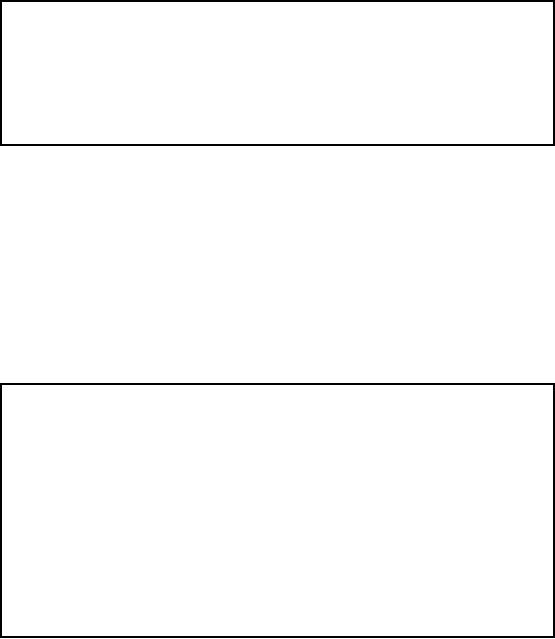
stabilized. We
need to make sure that
there is adequate time in the
schedule beyond the
final
data
staging cutoff to allow for
an orderly wrap -up of the
application development tasks.
DW
Lifecycle- Step 4:
Deployment
�
The
three tracks converge at
deployment.
�
Not
natural, require substantial pre
-planning, courage, will -power
and honesty.
�
Something
like waiting for arrival of
Baarat
, as
only then meals can be
served
�
The
Dulaaha
is
the key like
data.
�
Should serve uncooked
data i.e. Dulaaha
under a
Sehara
(not
possible now) or wait
and
miss
the deadline.
The
technology, data, and
analytic application tracks converge at
deployment. Deployment is
similar to
serving meal at a large marriage gathering
while the Baraat
is
late. The Baraat
has n
ot
reached
yet, only then the
meal will be served. The
organizers from Dulhans
side
are in a fix. If
they
serve meal without Dulha,
there
can be a big showdown, and
Dulha
may
decide to go back.
If they
don't serve the meals,
guests are getting angry
and hungry by the minute. It
can be
difficult to
predict exactly how long it
will take to serve the
food, as it is linked with
the arrival of
the
Baraat. If it were
old days when Dulhas
used to
wear sehras
it
was quite possible to
place
anybody
wearing sehra
and serve
food instead of waiting and
missing the deadline, but that's
no
more a norm
nowadays. In the case of
data warehouse deployment,
the data (is the main
entree,
analogous to
the Dulha).
Unfortunately, in data warehousing,
even if the data isn't
fully available
or ready,
some people often still
proceed with deployment because we
have told the
warehouse
users
that they'd be served on a specific date
and time (i.e. when the
Dulha
and
his relatives will
arrive).
DW
Lifecycle- Step 4:
Deployment
�
Other
than data readiness,
education and support are
critical.
�
Educate on
complete warehouse
deliverable:
� Data
� Analytic
applications
� Data
access tools
� Education
tools (1 to 2 days of development for
each hour of
education)
�
For
effective education:
� Understand
the audience, don't
overwhelm.
� Train
after delivery of data and
analytic applications
� Postpone
education, if DWH not
ready.
� "No
education, no access
policy".
Readiness
assessment: Perhaps
more important, a successful deployment
demands the courage
and
willpower to assess the
project's preparedness to deploy
honestly. Deployment is similar to
serving
meal to friends and relatives on a wedding,
which we have already discussed. It
can be
difficult to
predict exactly how long it
will take for the
Baraat
to
arrive.
295
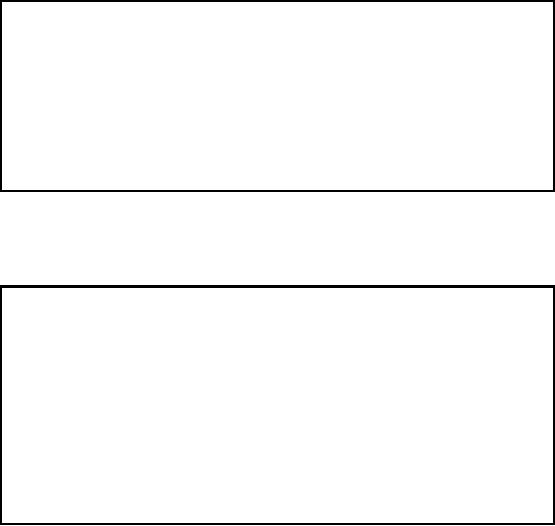
Education:
Since
the user community must
accept the warehouse for it
to be deemed successful,
education is
critical. The education program needs to
focus on the complete
warehouse
deliverable:
data, analytic applications, and
the data access tool
(as appropriate). Consider
the
following
for an effective education program;
(i)
Understand
your target audience,
don't
overwhelm,
(ii)
Don't train the
business community early prior to
the availability of data
and
analytic
applications, (iii)
No release, no education: Postpone
the education (and
deployment) if
the
data warehouse is not ready to be
released, (iv) Gain the
sponsor's commitment to a
"no
education,
no access"
policy.
DW
Lifecycle- Step 5: Maintenance
and Growth
�
Support
�
Education
�
Technical
support
�
Program
support
�
Growth
We've
made it through deployment, so now we're
ready to kick back and
relax. Not so
quickly!
Our
job is far from complete
once we've deployed. We need
to continue to invest resources in
the
listed
areas. Each is discussed in detail in
the following slides.
DW
Lifecycle- Step 5: Maintenance
and Growth
Support
�
Critical to hook
the user.
�
For
first several weeks, work
with users.
�
No news is
NOT good news.
�
Relocate to
the users if needed.
�
If problems
uncovered, be honest, immediate action to
fix.
�
If deliverable
is of not high quality, rework could be
substantial.
296
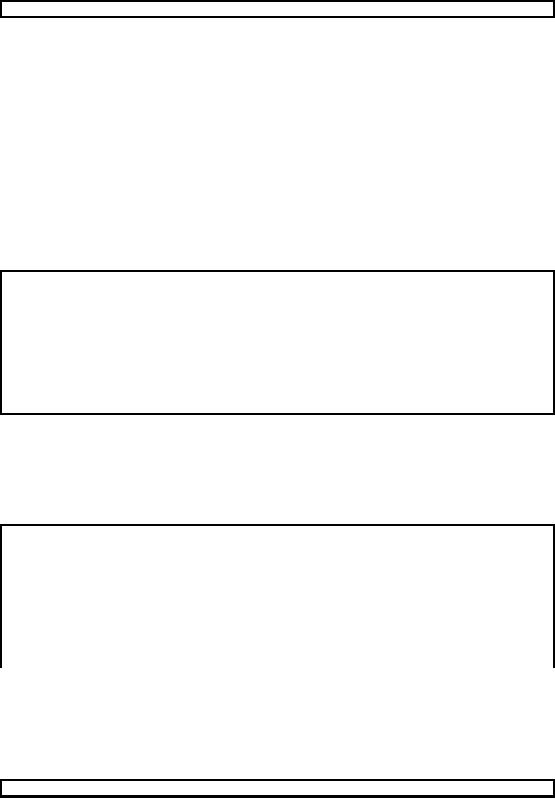
User
support
It is crucial
immediately following the
deployment in order to ensure that
the business
community
gets
hooked. For the first
several weeks following user
education, the support team
should be
working
proactively with the users.
Relocate (at least temporarily) to
the business community so
that
the users have easy
access to support resources. If problems
with the data or applications a
re
uncovered, be
honest with the business to
build credibility while taking
immediate action to
correct
the problems. If your
warehouse deliverable is not of
high quality, the
unanticipated
support
demands for data reconciliation
and application rework can be
overwhelming.
DW
Lifecycle- Step 5: Maintenance
and Growth
Education
�
Continuing
education program.
�
Formal
refresher, as well as advanced
courses and repeat introductory
course.
�
Informal
education for developers and
power users for exchange o f
ideas.
Education
We need to
provide a continuing education program
for the data warehouse.
The curriculum
should include
formal refresher and advanced
courses, as well as repeat introductory
courses.
More
informal education can be
offered to the deve lopers
and power users to encourage
the
interchange of
ideas.
DW
Lifecycle- Step 5: Maintenance
and Growth
Technical
support
� No longer nice-to-have,
but to be treated as a production
environment.
�
Performance to
be monitored proactively and usage
trends noted.
�
Business
users not responsible to tell
that the performance has
degraded.
Technical
support
The
data warehouse is no longer a
nice-to-have but needs to be treated as a
production
environment,
complete with service level
agreements. Of course, technical
support should
proactively
monitor performance and
system capacity trends.
Don't want to rely on the
business
community to
tell that performance has
degraded.
DW
Lifecycle- Step 5: Maintenance
and Growth
297
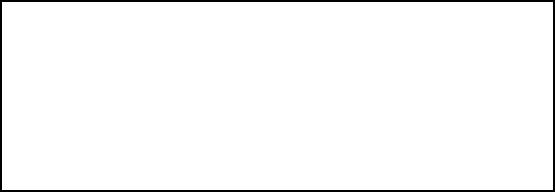
Program
support
� A DWH
phase may wind-down, but the
DWH program lives.
�
Market
your success.
�
Ensure
implementation on track and address to
business needs.
�
Ongoing
checkpoint to be implemented.
�
Don't
loose focus, else
failure.
Program
support
We need to
continue monitoring progress
against the agreed-on
success criteria. We need to
market
our success. We also need to
ensure that the existing
implementations remain on track
and
continue to
address the needs of the
business. Ongoing checkpoint
reviews are a key tool
to
assess
and identify opportunities
for improvement with prior
deliverables. Data warehouses
most
often
fall off track when
they lose their focus on
serving the information
needs of the business
users.
298
Table of Contents:
- Need of Data Warehousing
- Why a DWH, Warehousing
- The Basic Concept of Data Warehousing
- Classical SDLC and DWH SDLC, CLDS, Online Transaction Processing
- Types of Data Warehouses: Financial, Telecommunication, Insurance, Human Resource
- Normalization: Anomalies, 1NF, 2NF, INSERT, UPDATE, DELETE
- De-Normalization: Balance between Normalization and De-Normalization
- DeNormalization Techniques: Splitting Tables, Horizontal splitting, Vertical Splitting, Pre-Joining Tables, Adding Redundant Columns, Derived Attributes
- Issues of De-Normalization: Storage, Performance, Maintenance, Ease-of-use
- Online Analytical Processing OLAP: DWH and OLAP, OLTP
- OLAP Implementations: MOLAP, ROLAP, HOLAP, DOLAP
- ROLAP: Relational Database, ROLAP cube, Issues
- Dimensional Modeling DM: ER modeling, The Paradox, ER vs. DM,
- Process of Dimensional Modeling: Four Step: Choose Business Process, Grain, Facts, Dimensions
- Issues of Dimensional Modeling: Additive vs Non-Additive facts, Classification of Aggregation Functions
- Extract Transform Load ETL: ETL Cycle, Processing, Data Extraction, Data Transformation
- Issues of ETL: Diversity in source systems and platforms
- Issues of ETL: legacy data, Web scrapping, data quality, ETL vs ELT
- ETL Detail: Data Cleansing: data scrubbing, Dirty Data, Lexical Errors, Irregularities, Integrity Constraint Violation, Duplication
- Data Duplication Elimination and BSN Method: Record linkage, Merge, purge, Entity reconciliation, List washing and data cleansing
- Introduction to Data Quality Management: Intrinsic, Realistic, Orr’s Laws of Data Quality, TQM
- DQM: Quantifying Data Quality: Free-of-error, Completeness, Consistency, Ratios
- Total DQM: TDQM in a DWH, Data Quality Management Process
- Need for Speed: Parallelism: Scalability, Terminology, Parallelization OLTP Vs DSS
- Need for Speed: Hardware Techniques: Data Parallelism Concept
- Conventional Indexing Techniques: Concept, Goals, Dense Index, Sparse Index
- Special Indexing Techniques: Inverted, Bit map, Cluster, Join indexes
- Join Techniques: Nested loop, Sort Merge, Hash based join
- Data mining (DM): Knowledge Discovery in Databases KDD
- Data Mining: CLASSIFICATION, ESTIMATION, PREDICTION, CLUSTERING,
- Data Structures, types of Data Mining, Min-Max Distance, One-way, K-Means Clustering
- DWH Lifecycle: Data-Driven, Goal-Driven, User-Driven Methodologies
- DWH Implementation: Goal Driven Approach
- DWH Implementation: Goal Driven Approach
- DWH Life Cycle: Pitfalls, Mistakes, Tips
- Course Project
- Contents of Project Reports
- Case Study: Agri-Data Warehouse
- Web Warehousing: Drawbacks of traditional web sear ches, web search, Web traffic record: Log files
- Web Warehousing: Issues, Time-contiguous Log Entries, Transient Cookies, SSL, session ID Ping-pong, Persistent Cookies
- Data Transfer Service (DTS)
- Lab Data Set: Multi -Campus University
- Extracting Data Using Wizard
- Data Profiling