 |
WBS- Major Steps, WBS Implementation, high level WBS tasks |
| << Work Breakdown Structure (WBS) |
| Schedule: Scheduling Fundamentals >> |

Software
Project Management
(CS615)
LECTURE
# 36
7.
Work Breakdown Structure
7.8
WBS-
Major Steps
e)
Define Project Development
Phases
For
large systems, the decomposition of
the system into smaller
components
needs to
be done early in the planning
cycle.
The
rationale for the
decomposition must be known,
otherwise, different
results
derived
from different reasons for
the system decomposition may
occur.
For
example, if a phase is defined to
accommodate user needs, the phase
may
cross
multiple functional areas of
the system. If, on the other
hand, a system is
divided
into phases simply to reduce
risk, a functional division
might occur where
the
phases represent completion of entire
functional areas of the
system.
The
way in which the phases
are handled, differs with
each application.
Often,
phases
are handled as top level
WBS elements, with tasks
associated with each
phase
defined.
f)
Define Task Relationships
If a
project is broken down into
phases, be sure that the WBS
reflects this. The
WBS
structure denotes a hierarchy of task
relationship.
Subtask
completion eventually rolls up
into task completion, which
ultimately
results
in project completion.
There
can, however, also be relationships
between tasks that are
not within the
outlined
hierarchy.
These
relationships need to be noted, and
the ultimate structuring of
the tasks
optimized
to favor a minimum of horizontal
dependencies and relationships. If
the
tasks
are not organized
efficiently, it becomes difficult to
schedule and allocate
resources
to the tasks.
The
project scope of work is an
iterative process that is
generally done by the
project
team with the use of a Work
Breakdown Structure (WBS),
allowing the
team to
capture and then decompose
all of the work of the
project.
273
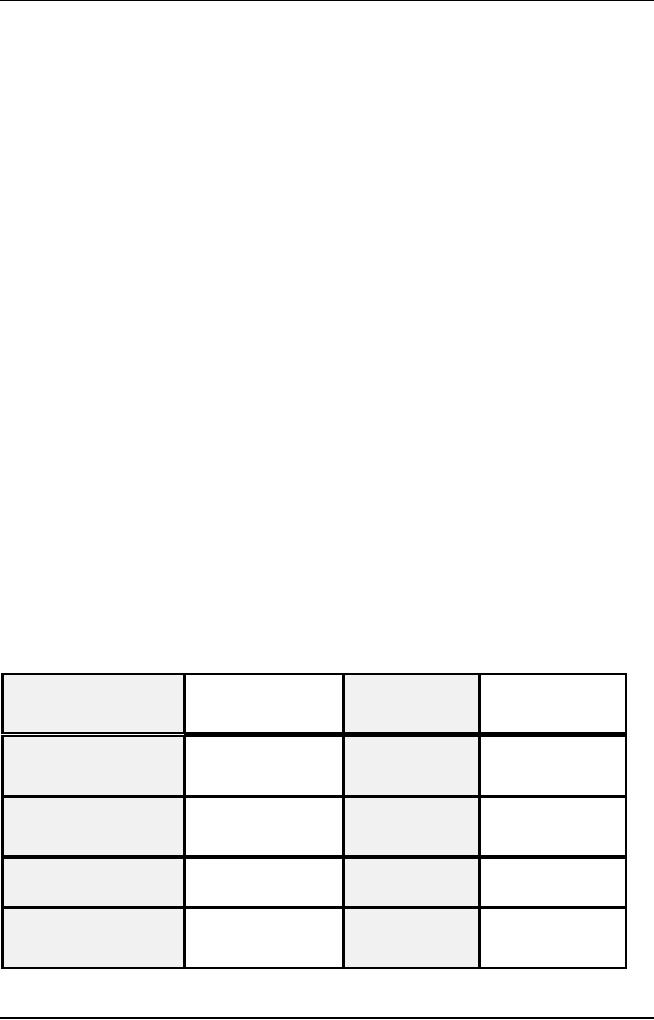
Software
Project Management
(CS615)
A WBS is
a deliverable-oriented grouping of
project components that
organizes
and
defines the total scope of
the project; work not in
the WBS is outside
the
scope of
the project.
As with
the scope statement, the
WBS is often used to develop
or confirm a
common
understanding of project scope. Each
descending level represents an
increasingly
detailed description of the
project deliverables.
A WBS is
normally presented in chart
form, however, the WBS
should not be
confused
with the method of
presentation--drawing an unstructured
activity list
in chart
form does not make it a
WBS.
g)
Defining Deliverables
Deliverables
associated with each task
are shown in the WBS and
are reflected in
the
Deliverables portion of the
Project Plan. A sample of a Deliverables
template
is shown
next. All deliverables are
listed as they are
identified.
As the
schedule is completed, the due
date is filled in, and
responsibility for
the
deliverable
is assigned as it is known (typically
when the organization chart
is
defined).
The date delivered is a
field that is filled in as
deliveries are made.
Over
the course of the project, a
comparison of the due date and
the date delivered
provides
a metric for how well
deliverable dates are met by
the project team.
While
the deliverables list is a
compilation of information identified in
the WBS
and the
project schedule, it is useful to
maintain a separate list since
deliverable
completion
can be a key metric of project progress.
Separate tracking of
deliverables
can help keep a project on
track. It also serves as a
useful
communication
tool with both stakeholders and
the project team.
Product
Due
Date
Author/
Name
Date
Delivered
POC
4/1/96
4/1/96
ABC
Requirement
Specification
8/1/96
XYZ
Design
Specification
8/1/96
DEF
Test
Plan
...
11/1/96
Implementation
Plan
274

Software
Project Management
(CS615)
...
12/1/96
Source
Code
1/30/97
...
Test
Report
h)
Creating a Work Breakdown
Structure
A project
can be compared to a large system. A
large system consists of
multiple,
independent
subsystems that achieve a common
goal. Similarly, a project
consists
of small,
independent tasks.
Each task can be
subdivided into sub tasks. Fro
example, in a general
software
project,
a task is to perform project analysis.
You may also consider studying
the
organizational
objectives and preparing a project
proposal to present to the
client.
Therefore,
in a project analysis task,
there are three subtasks. A subtask is
also
known as
a work package. A work
package is a unit-level entity in a
project
system.
You can
create a WBS by following
the three steps listed
below. These are
general
steps, and they can vary in
relation to an individual or an
organization.
a)
Brainstorm to arrive at board
tasks for a
project
b)
Refine the board
tasks
c) Categorize
tasks into logical task
headers
a)
Brainstorming to Arrive at Broad
Tasks
The
first step in creating a WBS
is to organize a meeting of all
senior managers,
system
analysts, and prospective developers.
The objective of the meeting
is to
brainstorm
and come up with a set of broad tasks
that need to be performed in
a
project.
During the brainstorming
session, you can make a note of
all possible
tasks.
Subsequently,
the feasibility of each task is
assessed. In addition, any
conflict of
common
tasks can be eliminated. To enable you to
perform this activity
better,
you can
arrange tasks as and when they
are brainstormed.
For
example, XYZ Inc. conducts a
brainstorming session to divide
the tasks into
multiple
subtasks that are performed
during the analysis phase of
a project.
During
the session the project
managers and the analysts come up
with tasks on
the
basis of prior project
experience. These include tasks
such as determining
the
scope of
a project, drafting the
software specifications, and securing
resources for
the
project.
275
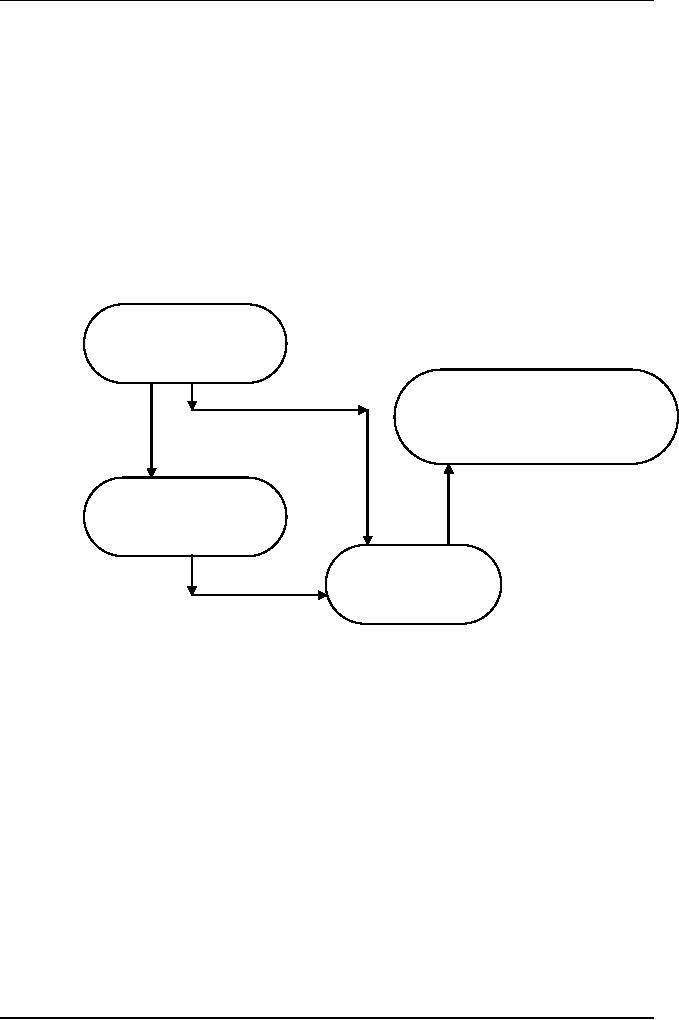
Software
Project Management
(CS615)
Some
additional tasks are also
determined based on client
requirements. Preparing
the
initial project budget and
estimating the approximate
project timeline are
examples
of such tasks. In addition, personnel
responsible to complete each task
are also
determined.
The
subtasks are subsequently arranged in
the order in which they
are executed.
Figure 6
depicts the subtasks in the
analysis phase. Note that
after a questionnaire
is prepared,
you can either arrange to meet the
client or document the
feedback
collected
by the questionnaire. It is clear
from the figure that
preparation of the
SRS
document can begin only
after the preceding three
tasks are complete.
Prepare
a Client
questionnaire.
Prepare
a Software
Requirements
Specification
(SRS)
document.
Arrange
for
meetings
with
li
t
Document
client
feedback
Figure
6:
WBS Activity
Dividing
a main task into multiple
subtasks also enables you to estimate
the
duration
and the effort required for
individual tasks.
Subsequently,
at the end of the phase, you
can evaluate the actual
effort and
duration.
This helps you compare the
estimated values with the
actual values and
prepare a
schedule for the subsequent
phases.
The
duration of each task affects
the total duration of a
phase. This, in turn,
affects
the schedule of the subsequent
phases. You can make similar
deductions
while
comparing the estimated costs
with the actual costs of a
task.
b)
Refining Broad
Tasks
276

Software
Project Management
(CS615)
In the
second step of creating a
WBS, you refine the
list of tasks that
was
compiled
during brainstorming.
Refining
the tasks may include
adding more tasks or
combining the existing
ones.
During
this step, you may also
change the arrangement of tasks.
A change in
the arrangement of tasks can
occur on the basis of two
theories of
WBS.
�
Deliverable-based
theory
�
Project
life-cycle-based theory
You use
the deliverable-based theory
when the deliverables of a
project are more
important
than its phases. This
normally happens when the
deliverables are
decided
before the project
begins.
However,
if the phases of a project
are completely defined, you
use the project
life-cycle-based
theory. You can use the
project life-cycle-based theory to
arrange
the
tasks in a project.
c) Categorizing
Tasks into Logical
Headers
Finally,
after defining tasks and
arranging them, you categorize
each task into a
logical
task header.
For
example, preparing test plans and test
cases and drawing up the test
plans can
be categorized as
Testing.
This
activity provides another chance to
ensure that you have not
missed any task
during
brainstorming.
In
addition, you can also consult an
expert such as a senior manager to
review and
validate
the tasks identified.
7.8
WBS
Implementation
i.
Implementation
Strategy
When
you set up a project WBS,
think about how you will be
using it later in the
project.
Consider how you will
organize the WBS, schedule
format, manager
assignments, and
charge numbers, in your early
project planning. It will be
helpful
if you can map the charge numbers,
managers, and task groups to each
other.
This will help you track
costs and progress for each
manager.
277

Software
Project Management
(CS615)
If your
project schedule will on MS-Project,
you may want to insert
"text"
columns
into your schedule (Gantt
View) for project charge
numbers and
manager
names.
Some
project management environments
have definite conventions
for grouping
items in
a WBS. The best method is to
have a WBS that works
for your particular
project
environment. The WBS should
be designed with consideration
for its
eventual
uses.
Your
WBS design should try to
achieve certain
goals:
Be
compatible with how the work
will be done and how costs
and
schedules
will be managed,
Give
visibility to important or risky
work efforts,
Allow
mapping of requirements, plans, testing,
and deliverables,
Foster
clear ownership by managers and task
leaders,
Provide
data for performance
measurement and historical databases,
and
Make
sense to the workers and
accountants
There
are usually many ways to
design a WBS for a particular
project, and there
are
sometimes as many views as people in the
process.
Experience
teaches that everyone takes
a slightly different slice of
the apple, so
make sure
WBS arguments seeking metaphysical
certainty are quickly
brought to
closure.
ii.
Methodology
PM must
map activities to chosen lifecycle as
each lifecycle has different
sets
of
activities.
Integral
process activities occur for
all Planning, configuration and
testing.
Operations
and maintenance phases are
not normally in plan
(considered
post-project)
Some
models are "straightened"
for WBS:
�
Spiral
and other iterative
models
�
Linear
sequence several times
Deliverables
of tasks vary by
methodology
7.9
Guidelines
for decomposition of work
tasks
278

Software
Project Management
(CS615)
i.
General
Guidelines
A WBS
should be easy to understand.
Some companies have
corporate
standards
for these schemes. Some
top-level items, like
Project Mgmt. are in
WBS
for each project. Others
vary by project
What
often hurts most is what's
missing. Break down until
you can generate
accurate
time & cost estimates. Ensure each
element corresponds to a
deliverable.
How
detailed should it be?
�
Not as detailed as the
final MS-Project plan
� Each
level should have no more
than 7 items
� It can
evolve over time
What
tool should you use?
�
Excel, Word,
Project
�
Org chart diagramming
tool (Visio, etc)
�
Specialized commercial
apps
Re-use a
"template" if you have one.
Although each project is
unique, WBS
can often
be "reused" since most projects will
resemble another project to
some
extent.
�
Ex:
Most
projects within a given
organization will have the
same or similar
project
life cycles, and will thus
have the same or similar
deliverables required
from
each phase.
Many
application areas or performing
organizations have standard or
semi-
standard
WBS s that can be used as
templates.
�
Ex:
Financial
Management System etc
Identify
major elements of the
project. In general, the
major elements will be
project
deliverables and project
management.
Decide if
adequate cost and duration estimates can
be developed at this
level
of detail
for each deliverable.
Identify
constituent components of the
deliverable. Constituent
components
should be
described in terms of tangible,
verifiable results to
facilitate
performance
measurement.
Verify
the correctness of the decomposition:
are the low-level items
both
necessary
and sufficient for completion of
the decomposed item? Is each
item
clearly
and completely defined? Can each
item be appropriately scheduled
and
279

Software
Project Management
(CS615)
budgeted?
The
WBS is not a decomposition of
the software produced by the
project. It is
a
decomposition of the project
itself, and includes such
activities as
management,
procurement, installation and, of course,
software development.
Each low
level module may be assigned
three basic work
tasks:
� module
design,
� coding
and
� unit
testing
Additional
development tasks such as
prototyping, testing, and integration
are
derived
from the other development
phases.
ii.
A
typical list of high level WBS
tasks
Following
table contains a typical
list of high level WBS
tasks to be included in
the
formal WBS task list.
This is
not an exhaustive list of
all project development tasks, and
not all
projects
will require all the tasks
described.
However,
this table will be useful as a
checklist to assist in locating
tasks that
may
have been overlooked.
Table:
High
level WBS structure
tasks
Software
development
Requirements
analysis
Prototype
development
Prototype
specification
Prototype
design
Prototype
implementation
Design
Top
level design
Detailed
design
Implementation
Coding
Unit
test
Integration
Software
integration
Hardware/software
integration
Testing
Alpha
testing
Beta
testing
280

Software
Project Management
(CS615)
Acceptance
Installation
/ Maintenance
Error
correction
Software
enhancement
Management
Planning
Staffing
Administration
and services
Budget
administration
Personnel
management
Quality
assurance
Configuration
management
Training
/ Procurement
Acquisition
of development tools
Acquisition
of system components (off the
shell)
Equipment
selection
Vendor
selection
Ordering
procedure
Inventory
control
Documentation
Technical
writing
Project
publishing activities
Development
documentation
Non-deliverable
development documentation
Deliverable
development documentation
Maintenance
documentation / User documentation
iii.
Management and Administration
Tasks
Non-development
activities, such as high
level management WBS tasks,
are
standard, to a
large extent, and any
variance is determined by either
the
magnitude
of the project, or the
introduction of a new management
model.
An
example of a list of management WBS
tasks appears in the
following
Table.
This
list contains many of the
most important management tasks
required for
most
software development
projects.
Those
tasks that are mandatory
for all projects are
marked as such in the
list.
Table:
Management
and administration tasks
Mandatory
Management
task
√
1.
Planning
√
2.
Preparation or estimates
281
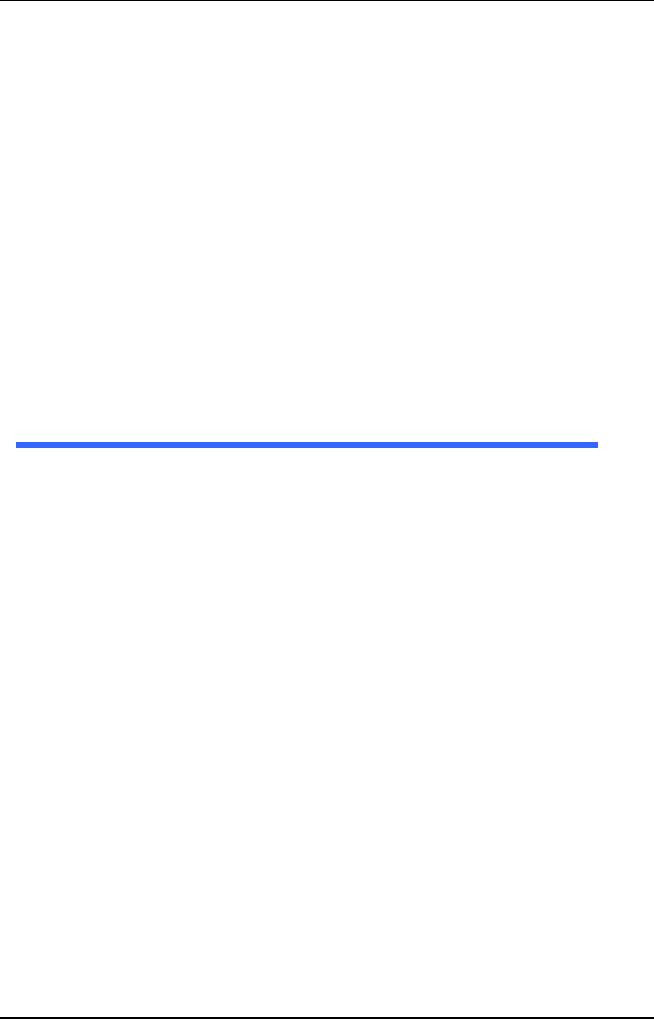
Software
Project Management
(CS615)
√
3. Risk
analysis and risk management
√
4.
Scheduling
5.
Staffing
6. Budget
analysis and administration
√
7.
Personnel management
√
8. Task
assignment
√
9.
Delegation of authority
√
10.
Assignment of development
resources
11.
Supervision of development equipment
maintenance
12.
Supervision and control of
development
13.
Organization of reviews and formal
presentations
14.
Establishment of standards and
methods
√
15.
Quality assurance and
control
√
16.
Configuration management and
control
17.
Supervision of subcontractors and
vendors
√
18.
Higher management interface and
coordination
19.
Customer interface and
coordination
√
20.
Reporting
21.
Administration and services
Note
that budget analysis and
administration is not a mandatory
management
task,
simply because not all
projects administer their
own budget. Some
organizations
have a financial officer
responsible for the
administration of
project
budgets.
Customer
interface is also not a mandatory
management task because not
all
projects
have a customer. In the case
of company internal projects,
high level
management,
together with the designated
users of the system
being
developed,
play the role of customer.
It is usually they who
specify the initial
project
requirements, and it is to them that
the project manager must come
for
final
approval and for final
system acceptance.
Break
down the work until accurate
estimates of cost and resources needed
to
perform
the task are
provided.
Ensure
that clearly defined
starting and ending events
are defined for the
task.
This
may be the production of a
deliverable or the occurrence of an
event.
Verify
that the lowest level
tasks can be performed within a
"reasonable"
period of
time. Each state organization
must define
"reasonable."
If the
time period to complete a task is
too long, an accurate project status
in
the
implementation phase may not
be possible.
An
industry standard rule of thumb is to
make work packages that can
be
282

Software
Project Management
(CS615)
completed
in timeframes of two
weeks.
Verify
that people assigned to the
project are all assigned a
WBS task. Have a
firm
rule: if the task is not on
WBS, it is not worked
on.
The
work breakdown structure and
any support documentation
should be easy
to
understand.
The
work should not be
subdivided arbitrarily to the
lowest possible level.
Work
breakdown structure elements at
the lowest control level
should
typically
range from 0.5% to 2.5% of
total project budget.
Furthermore,
you should be aware that the
work breakdown structure can
be
developed
to reflect the trust that
you have in specific line
groups, by leaving
them
the autonomy over specific
areas of work.
Finally,
always remember that
projects are dynamic working
environments -
so try to
maintain flexibility in the
work breakdown
structure.
As a
general guideline, no single
functional decomposition should be
selected
just
because it was conceived first.
The functional decomposition of
a
software
system may be substantially
different from the design
decomposition
of the
system. However, a good functional
decomposition will have taken
into
account
design as the next development
phase, and will often be a good
starting
point for the division of
the system into high
level design components.
The
high level design components
are then further decomposed
into
successive
lower levels that ultimately
produce programming modules.
A
good
modular design produces small, simple,
independent modules.
283
Table of Contents:
- Introduction & Fundamentals
- Goals of Project management
- Project Dimensions, Software Development Lifecycle
- Cost Management, Project vs. Program Management, Project Success
- Project Management’s nine Knowledge Areas
- Team leader, Project Organization, Organizational structure
- Project Execution Fundamentals Tracking
- Organizational Issues and Project Management
- Managing Processes: Project Plan, Managing Quality, Project Execution, Project Initiation
- Project Execution: Product Implementation, Project Closedown
- Problems in Software Projects, Process- related Problems
- Product-related Problems, Technology-related problems
- Requirements Management, Requirements analysis
- Requirements Elicitation for Software
- The Software Requirements Specification
- Attributes of Software Design, Key Features of Design
- Software Configuration Management Vs Software Maintenance
- Quality Assurance Management, Quality Factors
- Software Quality Assurance Activities
- Software Process, PM Process Groups, Links, PM Phase interactions
- Initiating Process: Inputs, Outputs, Tools and Techniques
- Planning Process Tasks, Executing Process Tasks, Controlling Process Tasks
- Project Planning Objectives, Primary Planning Steps
- Tools and Techniques for SDP, Outputs from SDP, SDP Execution
- PLANNING: Elements of SDP
- Life cycle Models: Spiral Model, Statement of Requirement, Data Item Descriptions
- Organizational Systems
- ORGANIZATIONAL PLANNING, Organizational Management Tools
- Estimation - Concepts
- Decomposition Techniques, Estimation – Tools
- Estimation – Tools
- Work Breakdown Structure
- WBS- A Mandatory Management Tool
- Characteristics of a High-Quality WBS
- Work Breakdown Structure (WBS)
- WBS- Major Steps, WBS Implementation, high level WBS tasks
- Schedule: Scheduling Fundamentals
- Scheduling Tools: GANTT CHARTS, PERT, CPM
- Risk and Change Management: Risk Management Concepts
- Risk & Change Management Concepts
- Risk Management Process
- Quality Concept, Producing quality software, Quality Control
- Managing Tasks in Microsoft Project 2000
- Commissioning & Migration