 |
Requirements Elicitation for Software |
| << Requirements Management, Requirements analysis |
| The Software Requirements Specification >> |

Software
Project Management
(CS615)
LECTURE
# 14
2.
Software Development
Fundamentals
Technical
Fundamentals
2.11
Requirements
Management
⇒ Requirements
Analysis
·
Evaluation
and Synthesis
Upon
evaluating current problems and
desired information
(input
and
output), the analyst begins to
synthesize one or more
solutions.
To begin,
the data objects processing
functions and behavior of
the
system
are defined in detail. Once
this information has
been
established,
basic architectures for
implementation are considered.
A
client/server approach would seem to be
appropriate, but does
the
software to support this
architecture fall within the
scope
outlined
in the Software Plan? A database
management system
would
seem to be required, but is
user/customer's need
for
associativity
justified? The process of
evaluation and synthesis
continues
until both analyst and
customer feel confident
that
software
can be adequately specified for
subsequent development
steps.
Throughout
evaluation and solution synthesis,
the analyst's
primary
focus is on "what, not
"how." What data does
the system
produce
and consume what functions
the system must
perform.
What
behaviors do the system
exhibit, what interfaces,
are defined
and what
constraints apply?
·
Models
During
the evaluation and solution
synthesis activity, the
analyst
creates
models of the system in an
effort to better understand
data
and
control flow, functional processing,
operational behavior, and
information
content. The model serves as
a foundation for
software
design and as
the basis for the
creation of specifications for
the
Software.
·
Specification
96

Software
Project Management
(CS615)
During
the evaluation and solution
synthesis activity, the
analyst
creates
models of the system in an
effort to better understand
data
and
control flow, functional processing,
operational behavior, and
information
content. The model serves as
a foundation for
software
design and as
the basis for the
creation of specifications for
the
Software.
The customer may be unsure
of precisely what is
required.
The developer may be unsure
that a specific approach
will
properly accomplish function and
performance. For these,
and
many
other reasons, an alternative approach to
requirements
analysis,
called Prototyping, may be
conducted.
·
Concerns
for Review
The
customer may be unsure of
precisely what is required.
The
developer
may be unsure that a
specific approach will properly
accomplish
function and performance. For
these, and many other
reasons,
an alternative approach to requirements
analysis, called
Prototyping,
may be conducted.
For
example, an inventory control
system is required for a
major
supplier
of auto parts. The analyst
finds that problems with
the
current
manual system
include:
(1)
Inability to obtain the status of a
component rapidly,
(2)
Two- or three-day turn-
around to update a card file,
(3)
Multiple reorders to the same
vendor because there is no
way to
associate
vendors with components, and so
forth.
Once
problems have been
identified, the analyst
determines what
information
is to be produced by the new
system and what data
will be
provided to the system. For
instance, customer desires
a
daily
report that indicates what
parts have been taken
from
inventory
and how many similar parts
remain. The customer
indicates
that inventory clerks will
log the identification
number of
each
part as it leaves the inventory
area.
Upon
evaluating current problems and
desired information
(input
and
output), the analyst begins to
synthesize one or more
solutions.
To begin,
the data objects, processing
functions, and behavior of
the
system are defined in
detail. Once this
information has been
established,
basic architectures for
implementation are considered.
A
client/server approach would seem to be
appropriate, but does
the
software to support this
architecture fall within the
scope
outlined
in the Software
Plan? A
database management system
would
seem to be required, but is
the user/customer's need
for
97

Software
Project Management
(CS615)
associativity
justified? The process of
evaluation and synthesis
continues
until both analyst and
customer feel confident
that
software
can be adequately specified for
subsequent development
steps.
⇒ Requirements
Elicitation for
Software
Before
requirements can be analyzed, modeled, or
specified they must
be
gathered
through an elicitation process. A
customer has a problem
that
may be
amenable to a computer-based solution. A developer
responds to
the
customer's request for
help.
Communication
has begun. But, as we have
already noted, the road
from
communication
to understanding is often full of
potholes.
1.
Initiating the Process
The
most commonly used
requirements elicitation technique is
to
conduct a
meeting or interview. The
first meeting between
a
software
engineer (the analyst) and
the customer can be likened
to
the
awkwardness of a first date
between two adolescents.
Neither
person
knows what to say or ask; both
are worried that what
they
do say will be
misinterpreted; both are
thinking about where
it
might
lead (both likely have
radically different expectations
here);
both
want to get the thing over
with, but at the same
time, both
want it
to be a success. Yet, communication
must be initiated.
Gause and
Weinberg [GAU89] suggest
that the analyst start
by
asking
context-free questions. That
is, a set of questions that
will
lead to a
basic understanding of the
problem, the people who
want
a
solution, the nature of the
solution that is desired, and
the
effectiveness
of the first encounter
itself. The first set of
context-
free,
questions focuses on the customer,
the overall goals, and
the
benefits.
For example; the analyst
might ask:
Who is
behind the request for this
work?
Who will
use the solution?
What will
be the economic benefit of a
successful solution?
Is there
another source for the
solution that you
need?
These
questions help to identify
all stakeholders who will
have
interest
in the software to be built. In
addition, the
questions
identify
the measurable benefit of a successful
implementation and
possible
alternatives to custom software
development.
98

Software
Project Management
(CS615)
The
next set of questions
enables the analyst to gain
a better
understanding
of the problem and the
customer to voice his or
her
perceptions
about a solution:
How
would you characterize
"good" output that would
be
generated
by a successful solution?
What
problem(s) will this solution
address?
Can you
show me (or describe) the
environment in which
the
solution
will be used?
Will special
performance issues or constraints
affect the way
the
solution is approached?
The
final set of questions focuses on
the effectiveness of
the
meeting.
Gause and Weinberg call
these meta-questions and
propose
the following (abbreviated)
list:
Are
you the right person to
answer these questions? Are
your
answers
"official"?
Are my
questions relevant to the
problem that you
have?
Am I
asking too many
questions?
Can
anyone else provide
additional information?
Should I
be asking you anything
else?
These
questions (and others) will
help to "break the ice"
and
initiate
the communication that is essential to
successful analysis.
But a
question and answer meeting
format is not an approach
that
has
been overwhelmingly successful. In
fact, the Q&A
session
should be
used for the first
encounter only and then replaced by
a
meeting
format that combines
elements of problem
solving,
negotiation,
and specification.
2.
Facilitated Application Specification
Techniques
Too
often, customers and software engineers
have an unconscious
"us and
them" mind-set. Rather than
working as a team to identify
and
refine requirements, each
constituency defines its
own
"territory"
and communicates through a series of
memos, formal
position
papers, documents, and question and
answer sessions.
History
has shown that this approach
doesn't work very
well.
Misunderstandings
abound, important information is
omitted, and
a
successful working relationship is
never established.
It is
with these problems in mind
that a number of
independent
investigators
have developed a team-oriented approach
to
requirements
gathering that is applied
during early stages
of
99
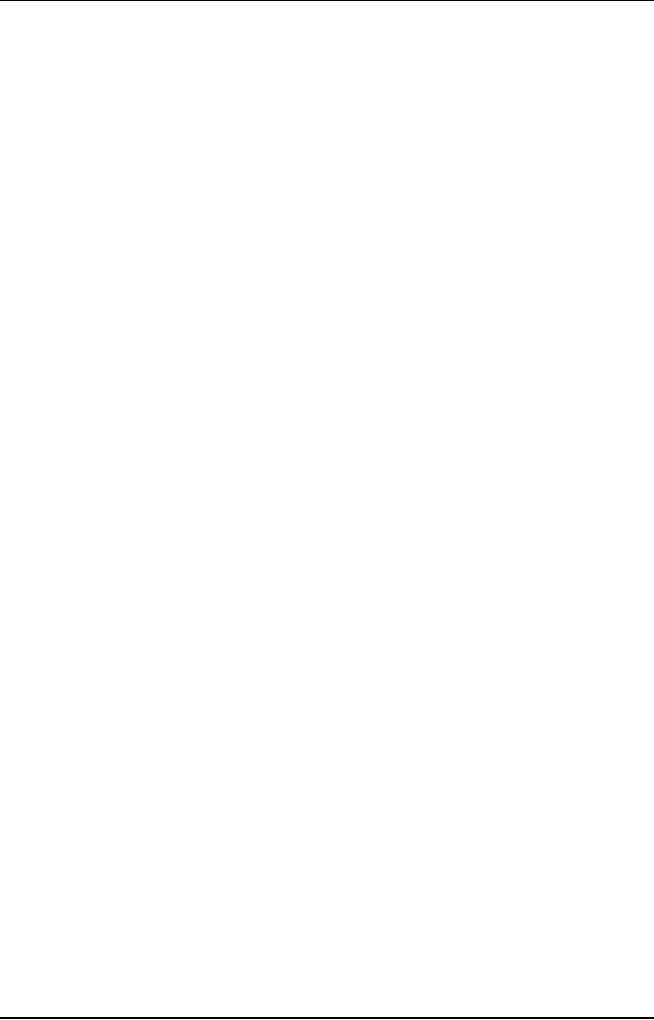
Software
Project Management
(CS615)
analysis
and specification.
Called
facilitated
application
specification
techniques "(FAST).
This
approach encourages the creation of a
joint team of customers
and
developers who work together
to:
Identify
the problem
Propose
elements of the
solution
Negotiate
different approaches and specify a
preliminary set of
solution
requirements.
FAST
has been used predominantly
by the information systems
community,
but the technique offers
potential for
improved
communication
in applications of all
kinds.
Many
different approaches to FAST
have been proposed. Each
makes
use of a slightly different scenario,
but all apply
some
variation
on the following basic
guidelines:
A meeting
is conducted at a neutral site and attended by
both
software
engineers and customers.
Rules
for preparation and participation
are established.
An agenda
is suggested that is formal
enough to cover all
important
points but informal enough
to encourage the free
flow of
ideas.
A
`facilitator' (can be a; customer, a
developer, or an outsider)
controls
the meeting.
A
"definition mechanism" (can be
work sheets, flip charts,
or
wall
stickers or an electronic bulletin
board, chat room or
virtual
forum) is used.
The
goal is to identify the
problem, propose elements of
the
solution,
negotiate different approaches, and
specify a preliminary
set of
solution requirements in an atmosphere
that is conducive to
the
accomplishment of the
goal.
To better
understand the flow of
events as they occur in a
typical
FAST
meeting, we present a brief scenario that
outlines the
sequence
of events that lead up to the
meeting, occur during
the
meeting,
and follow the
meeting.
Initial
meetings between the
developer and customer occur
and
basic
questions and answers help to establish
the scope of the
problem
and the overall perception of a
solution. Out of
these
initial
meetings, the developer and
customer write a one- or
two-
page
"product request." A meeting
place, time, and date for
FAST
are
selected and a facilitator is chosen.
Attendees from both
the
100
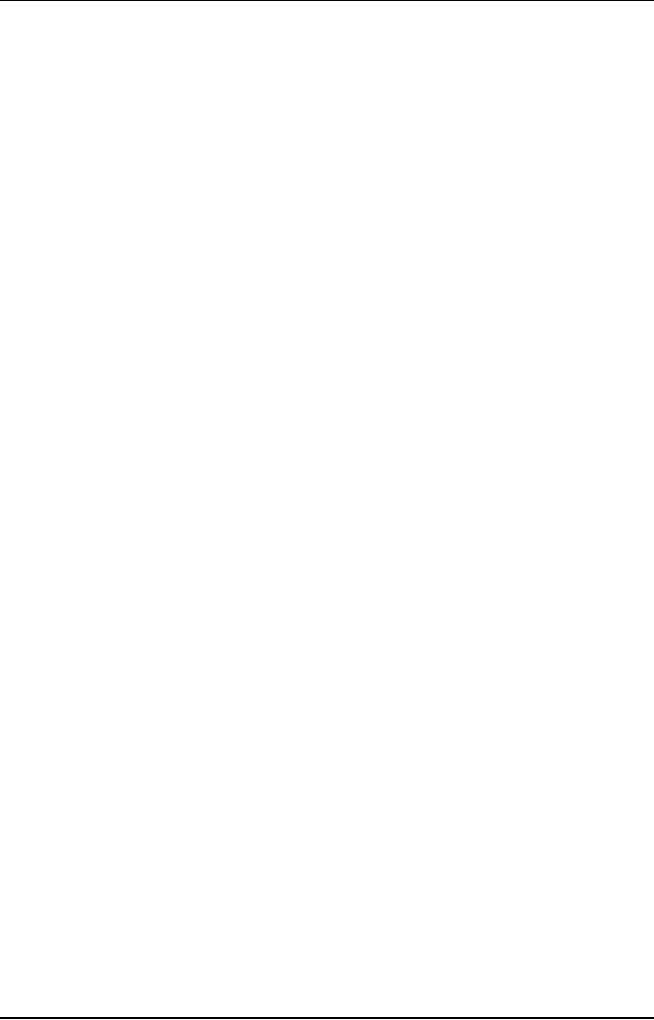
Software
Project Management
(CS615)
development
and customer/user organizations are
invited to attend.
The
product request is distributed to all
attendees before the
meeting
date.
3.
Quality Function
Deployment
A quality
management technique that translates
needs of customers
into
technical requirements of
software.
i.
Normal
Requirement: meeting objectives &
goals stated for a
product
or system during
meeting
i.
Expected
Requirement: Implicit to products /
system and may
be so
fundamental that customer
does not explicitly state
them
i.
Exciting
Requirement: Features beyond
customer's expectation
and prove
to be very satisfying when
present
4.
Use Cases
As
requirements are gathered as part
of:
·
Informal
meeting
·
FAST or
QFD
SW
Engineer can create a set of scenario
that identify a thread
of
usage
for system to be constructed;
providing a description of
how
system
will be used.
5. Analysis
Principles
A variety
of modeling notations are
developed by investigators.
Each
analysis method has a unique
point of view. However
all
analysis
methods are related by a set
of operational principles
like:
The
information domain of a problem
must be represented and
understood.
The
functions that the software
is to perform must be
defined.
The
behavior of the software (as
a sequence of external
events)
must be
represented.
The
models that depict
information function and behavior
must
be
partitioned in a manner that
uncovers details in a layered
(or
hierarchical)
fashion.
101

Software
Project Management
(CS615)
The
analysis process should move
from essential information
toward
implementation detail.
6.
Software Prototyping
Analysis
should be conducted regardless of
the SW engineering
paradigm.
(Various approaches
apply)
In some
cases it is possible to apply operational
analysis principles
and
derive a model of SW from
which a design can be developed.
In other
situation Requirement Elicitation
(FAST, QFD etc) is
conducted
and a model is built, called
Prototype.
102
Table of Contents:
- Introduction & Fundamentals
- Goals of Project management
- Project Dimensions, Software Development Lifecycle
- Cost Management, Project vs. Program Management, Project Success
- Project Management’s nine Knowledge Areas
- Team leader, Project Organization, Organizational structure
- Project Execution Fundamentals Tracking
- Organizational Issues and Project Management
- Managing Processes: Project Plan, Managing Quality, Project Execution, Project Initiation
- Project Execution: Product Implementation, Project Closedown
- Problems in Software Projects, Process- related Problems
- Product-related Problems, Technology-related problems
- Requirements Management, Requirements analysis
- Requirements Elicitation for Software
- The Software Requirements Specification
- Attributes of Software Design, Key Features of Design
- Software Configuration Management Vs Software Maintenance
- Quality Assurance Management, Quality Factors
- Software Quality Assurance Activities
- Software Process, PM Process Groups, Links, PM Phase interactions
- Initiating Process: Inputs, Outputs, Tools and Techniques
- Planning Process Tasks, Executing Process Tasks, Controlling Process Tasks
- Project Planning Objectives, Primary Planning Steps
- Tools and Techniques for SDP, Outputs from SDP, SDP Execution
- PLANNING: Elements of SDP
- Life cycle Models: Spiral Model, Statement of Requirement, Data Item Descriptions
- Organizational Systems
- ORGANIZATIONAL PLANNING, Organizational Management Tools
- Estimation - Concepts
- Decomposition Techniques, Estimation – Tools
- Estimation – Tools
- Work Breakdown Structure
- WBS- A Mandatory Management Tool
- Characteristics of a High-Quality WBS
- Work Breakdown Structure (WBS)
- WBS- Major Steps, WBS Implementation, high level WBS tasks
- Schedule: Scheduling Fundamentals
- Scheduling Tools: GANTT CHARTS, PERT, CPM
- Risk and Change Management: Risk Management Concepts
- Risk & Change Management Concepts
- Risk Management Process
- Quality Concept, Producing quality software, Quality Control
- Managing Tasks in Microsoft Project 2000
- Commissioning & Migration