 |
What is programming |
| System Software, Application Software, C language >> |

CS201
Introduction to Programming
Lecture
Handout
Introduction
to programming
Lecture
No. 1
Summary
What is
programming
o
Why
programming is important
o
What
skills are needed
o
Develop a
basic recipe for writing
programs
o
Points to
remember
o
What
is programming
As this
course is titled "Introduction to
programming", therefore it is most
essential and
appropriate
to understand what programming
really means. Let us first
see a widely
known
definition of programming.
Definition:
"A
program is a precise sequence of
steps to solve a particular
problem."
It means
that when we say that we
have a program, it actually
mean that we know about
a
complete
set activities to be performed in a particular
order. The purpose of
these
activities
is to solve a given problem.
Alan
Perlis, a professor at Yale University,
says:
"It
goes against the grain of
modern education to teach children to
program. What fun is
there in
making plans, acquiring discipline in
organizing thoughts, devoting attention
to
detail
and learning to be self-critical?
"
It is a
sarcastic statement about
modern education, and it
means that the
modern
education
is not developing critical skills
like planning, organizing and paying
attention
to detail.
Practically, in our day to
day lives we are constantly planning,
organizing and
paying
attention to fine details
(if we want our plans to
succeed). And it is also fun
to do
these
activities. For example, for a
picnic trip we plan where to
go, what to wear, what
to
take
for lunch, organize travel details and
have a good time while doing
so.
When we
talk about computer programming
then as Mr. Steve Summit
puts it
"At its
most basic level, programming a
computer simply means
telling it what to do,
and
this
vapid-sounding definition is not even a
joke. There are no other
truly fundamental
aspects
of computer programming; everything else we
talk about will simply be
the
details
of a particular, usually artificial, mechanism
for telling a computer what
to do.
Page
1
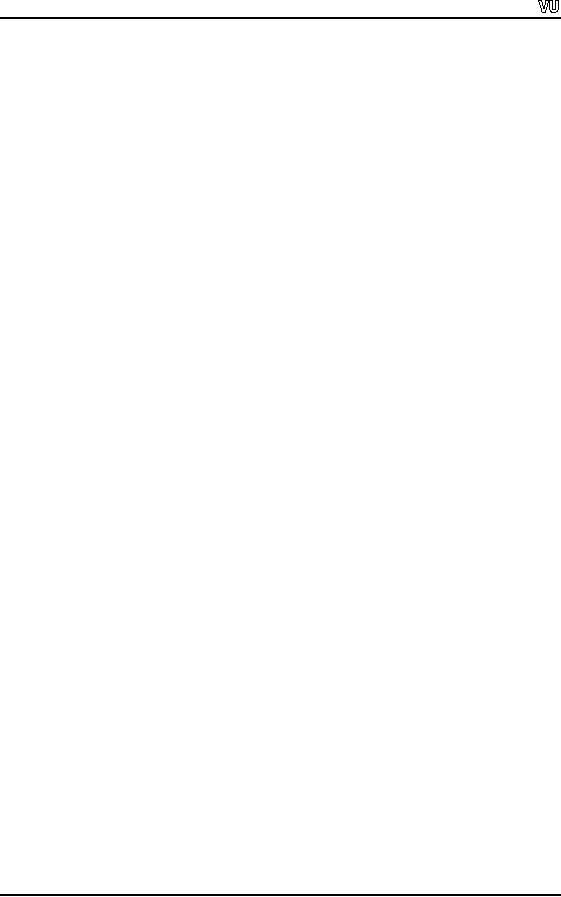
CS201
Introduction to Programming
Sometimes
these mechanisms are chosen
because they have been found
to be convenient
for
programmers (people) to use;
other times they have
been chosen because they're
easy
for
the computer to understand. The
first hard thing about
programming is to learn,
become
comfortable with, and accept
these artificial mechanisms, whether
they make
``sense''
to you or not. "
Why
Programming is important
The
question most of the people
ask is why should we learn
to program when there are
so
many application
software and code generators available to
do the task for us.
Well the
answer is
as give by the Matthias
Felleisen in the book `How to
design programs'
"The
answer consists of two
parts. First, it is indeed true
that traditional
forms of
programming
are
useful for just a few
people. But, programming as we
the authors
understand
it is
useful for everyone: the
administrative secretary who
uses spreadsheets
as well
as the high-tech programmer. In other
words, we have a broader
notion of
programming
in mind than the traditional
one. We explain our notion
in a moment.
Second,
we teach our idea of
programming with a technology that is
based on the
principle
of minimal intrusion. Hence,
our notion of programming
teaches problem-
analysis
and problem-solving skills
without
imposing
the overhead of
traditional
programming
notations and tools."
Hence
learning to program is important because it
develops analytical
and
problem
solving
abilities.
It is a creative activity and
provides us a mean to express
abstract ideas.
Thus
programming is fun and is much more
than a vocational skill. By
designing
programs,
we learn many skills that
are important for all
professions. These skills
can be
summarized
as:
Critical
reading
o
Analytical
thinking
o
Creative
synthesis
o
What
skills are needed
Programming
is an important activity as people
life and living depends on
the programs
one
make. Hence while
programming one
should
Paying
attention to detail
o
Think
about the
reusability.
o
Think
about user interface
o
Understand
the fact the computers are
stupid
o
Comment
the code liberally
o
Paying
attention to detail
In programming,
the details matter. This is a
very important skill. A good
programmer
always
analyzes the problem statement
very carefully and in detail.
You should pay
Page
2
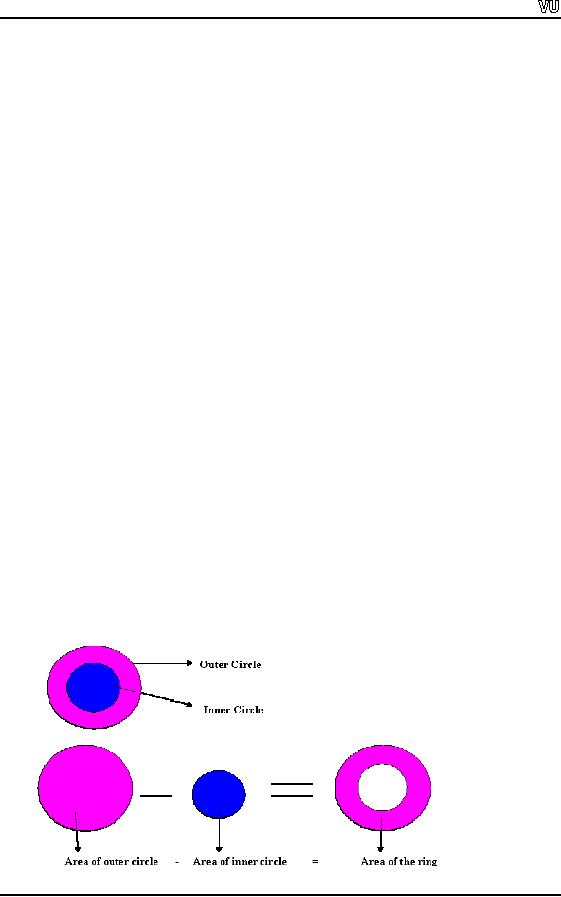
CS201
Introduction to Programming
attention
to all the aspects of the
problem. You can't be vague.
You can't describe
your
program
3/4th of the way, then say,
"You know what I mean?'',
and have the
compiler
figure
out the rest.
Furthermore
you should pay attention to
the calculations involved in the
program, its
flow,
and most importantly, the
logic of the program. Sometimes, a
grammatically correct
sentence
does not make any
sense. For example, here is a
verse from poem "Through
the
Looking
Glass" written by Lewis
Carol:
"Twas
brillig, and the slithy
toves
Did gyre
and gimble in the wabe
"
The
grammar is correct but there is no
meaning. Similarly, the
sentence, "Mr. ABC
sleeps
thirty hours every day", is
grammatically correct but it is
illogical.
So it may
happen that a program is
grammatically correct. It compiles
and runs but
produces
incorrect or absurd results and
does not solve the problem. It is
very important
to pay
attention to the logic of
the program.
Think
about the reusability
When ever
you are writing a program,
always keep in mind that it
could be reused at
some
other time. Also, try to
write in a way that it can
be used to solve some other
related
problem. A
classic example of this
is:
Suppose
we have to calculate the
area of a given circle. We
know the area of a circle
is
(Pi *
r2). Now we have
written a program which
calculates the area of a
circle with given
radius.
At some later time we are
given a problem to find out the
area of a ring. The
area
of the
ring can be calculated by
subtracting the area of
outer circle from the
area of the
inner
circle. Hence we can use
the program that calculates
the area of a circle to
calculate
the
area of the ring.
Think
about
Good
user
interface
As
programmers,
we
assume
that
computer
Page
3

CS201
Introduction to Programming
users
know a lot of things, this is a
big mistake. So never assume
that the user of
your
program
is computer literate. Always provide an easy to
understand and easy to
use
interface
that is self explanatory.
Understand
the fact that computers are
stupid
Computers
are incredibly stupid. They do exactly
what
you tell them to do: no
more, no
less--
unlike human beings.
Computers can't think by
themselves. In this sense,
they
differ
from human beings. For
example, if someone asks you, "What is
the time?", "Time
please?"
or just, "Time?" you understand
anyway that he is asking the
time but computer
is
different. Instructions to the computer
should be explicitly stated. Computer
will tell
you
the time only if you
ask it in the way you
have programmed it.
When
you're programming, it helps to be
able to "think'' as stupidly as
the computer does,
so that
you are in the right frame
of mind for specifying everything in
minute detail, and
not
assuming that the right
thing will happen by
itself.
Comment
the code
liberally
Always
comment the code liberally.
The comment statements do
not affect the
performance
of the program as these are
ignored by the compiler and
do not take any
memory in
the computer. Comments are used to
explain the functioning of
the programs.
It helps
the other programmers as
well as the creator of the
program to understand the
code.
Program
design recipe
In order
to design a program effectively and
properly we must have a recipe to follow.
In
the book
name `How to design programs' by
Matthias Felleisen.and the
co-worker, the
idea of
design recipe has been
stated very elegenlty as
"Learning
to design programs is like learning to
play soccer. A player must learn to
trap a
ball, to
dribble with a ball, to
pass, and to shoot a ball.
Once the player knows those
basic
skills,
the next goals are to
learn to play a position, to play
certain strategies, to
choose
among
feasible strategies, and, on
occasion, to create variations of a
strategy because
none
fits. "
The
author then continue to say
that:
"A programmer is
also very much like an
architect, a composers, or a writer. They
are
creative
people who start with
ideas in their heads and blank
pieces of paper. They
conceive
of an idea, form a mental outline,
and refine it on paper until their
writings
reflect their mental
image as much as possible. As they
bring their ideas to paper,
they
employ
basic drawing, writing, and
playing music to express
certain style elements of
a
building,
to describe a person's character, or to
formulate portions of a melody. They
can
practice
their trade because they
have honed their basic
skills for a long time
and can use
them on an
instinctive level.
Page
4

CS201
Introduction to Programming
Programmers
also form outlines, translate them
into first designs, and
iteratively refine
them
until they truly match the
initial idea. Indeed, the
best programmers edit and
rewrite
their
programs many times until they
meet certain aesthetic
standards. And just
like
soccer
players, architects, composers, or
writers, programmers must practice
the basic
skills of
their trade for a long time
before they can be truly
creative.
Design
recipes are the equivalent of
soccer ball handling techniques,
writing techniques,
arrangements,
and drawing skills. "
Hence to
design a program properly, we
must:
Analyze a
problem statement, typically
expressed as a word problem.
o
Express
its essence, abstractly and
with examples.
o
Formulate
statements and comments in a precise
language.
o
Evaluate
and revise the activities in
light of checks and tests
and
o
Pay
attention to detail.
o
All of
these are activities that
are useful, not only for a
programmer but also for
a
businessman,
a lawyer, a journalist, a scientist, an
engineer, and many
others.
Let us
take an example to demonstrate the
use of design recipe:
Suppose
we have to develop a payroll
system of a company. The company has
permanent
staff,
contractual staff, hourly based
employees and per unit
making employees.
Moreover,
there are different
deductions and benefits for
permanent employees and
there
is a
bonus for per unit
making employees and
overtime for contractual
employees.
We need
to analyze the above problem
statement. The company has
four categories of
employees;
i.e.; Permanent staff, Contractual staff, hourly
based employees and per
unit
making
employees. Further, permanent staff
has benefits and deductions
depending upon
their
designation. Bonus will be given to
per unit making employees if
they make more
than 10
pieces a day. Contractual
employee will get overtime
if they stay after
office
hours.
Now
divide the problem into
small segments and calculations.
Also include examples in
all
segments. In this problem, we should
take an employee with his
details from each
category.
Let's say, Mr. Ahmad is a
permanent employee working as
Finance Manager.
His
salary is Rs.20000 and
benefits of medical, car allowance
and house rent are
Rs.4000
and
there is a deduction of Rs.1200.
Similarly, we should consider
employees from other
categories.
This will help us in checking
and testing the program
later on.
The
next step is to formulate
these statements in a precise
language, i.e. we can use
the
pseudo
code and flowcharting. which
will be then used to develop
the program using
computer
language.
Then
the program should be evaluated by
testing and checking. If there
are some changes
identified,
we revise the activities and
repeat the process. Thus
repeating the cycle,
we
achieve a
refined solution.
Page
5

CS201
Introduction to Programming
Points
to remember
Hence
the major points to keep in
mind are:
Don't
assume on the part of the
users
o
User Interface
should be friendly
o
Don't
forget to comment the code
o
PAY
ATTENTION TO DETAIL
o
Program,
program and program, not
just writing code, but the
whole process of
o
design
and development
Page
6
Table of Contents:
- What is programming
- System Software, Application Software, C language
- C language: Variables, Data Types, Arithmetic Operators, Precedence of Operators
- C++: Examples of Expressions, Use of Operators
- Flow Charting, if/else structure, Logical Operators
- Repetition Structure (Loop), Overflow Condition, Infinite Loop, Properties of While loop, Flow Chart
- Do-While Statement, for Statement, Increment/decrement Operators
- Switch Statement, Break Statement, Continue Statement, Rules for structured Programming/Flow Charting
- Functions in C: Structure of a Function, Declaration and Definition of a Function
- Header Files, Scope of Identifiers, Functions, Call by Value, Call by Reference
- Arrays: Initialization of Arrays, Copying Arrays, Linear Search
- Character Arrays: Arrays Comparisonm, Sorting Arrays Searching arrays, Functions arrays, Multidimensional Arrays
- Array Manipulation, Real World Problem and Design Recipe
- Pointers: Declaration of Pointers, Bubble Sort Example, Pointers and Call By Reference
- Introduction, Relationship between Pointers and Arrays, Pointer Expressions and Arithmetic, Pointers Comparison, Pointer, String and Arrays
- Multi-dimensional Arrays, Pointers to Pointers, Command-line Arguments
- String Handling, String Manipulation Functions, Character Handling Functions, String Conversion Functions
- Files: Text File Handling, Output File Handling
- Sequential Access Files, Random Access Files, Setting the Position in a File, seekg() and tellg() Functions
- Structures, Declaration of a Structure, Initializing Structures, Functions and structures, Arrays of structures, sizeof operator
- Bit Manipulation Operators, AND Operator, OR Operator, Exclusive OR Operator, NOT Operator Bit Flags Masking Unsigned Integers
- Bitwise Manipulation and Assignment Operator, Programming Constructs
- Pre-processor, include directive, define directive, Other Preprocessor Directives, Macros
- Dynamic Memory Allocation, calloc, malloc, realloc Function, Dangling Pointers
- History of C/C++, Structured Programming, Default Function Arguments
- Classes and Objects, Structure of a class, Constructor
- Classes And Objects, Types of Constructors, Utility Functions, Destructors
- Memory Allocation in C++, Operator and Classes, Structures, Function in C++,
- Declaration of Friend Functions, Friend Classes
- Difference Between References and Pointers, Dangling References
- Operator Overloading, Non-member Operator Functions
- Overloading Minus Operator, Operators with Date Class, Unary Operators
- Assignment Operator, Self Assignmentm, Pointer, Conversions
- Dynamic Arrays of Objects, Overloading new and delete Operators
- Source and Destination of streams, Formatted Input and Output, Buffered Input/Output
- Stream Manipulations, Manipulators, Non Parameterized Manipulators, Formatting Manipulation
- Overloading Insertion and Extraction Operators
- User Defined Manipulator, Static keyword, Static Objects
- Pointers, References, Call by Value, Call by Reference, Dynamic Memory Allocation
- Advantages of Objects as Class Members, Structures as Class Members
- Overloading Template Functions, Template Functions and Objects
- Class Templates and Nontype Parameters, Templates and Static Members
- Matrices, Design Recipe, Problem Analysis, Design Issues and Class Interface
- Matrix Constructor, Matrix Class, Utility Functions of Matrix, Input, Transpose Function
- Operator Functions: Assignment, Addition, Plus-equal, Overloaded Plus, Minus, Multiplication, Insertion and Extraction