 |
World Wide Web, Web’s structure, genesis, its evolution |
| << EVOLUTION OF COMPUTING |
| Types of Computers, Components, Parts of Computers >> |
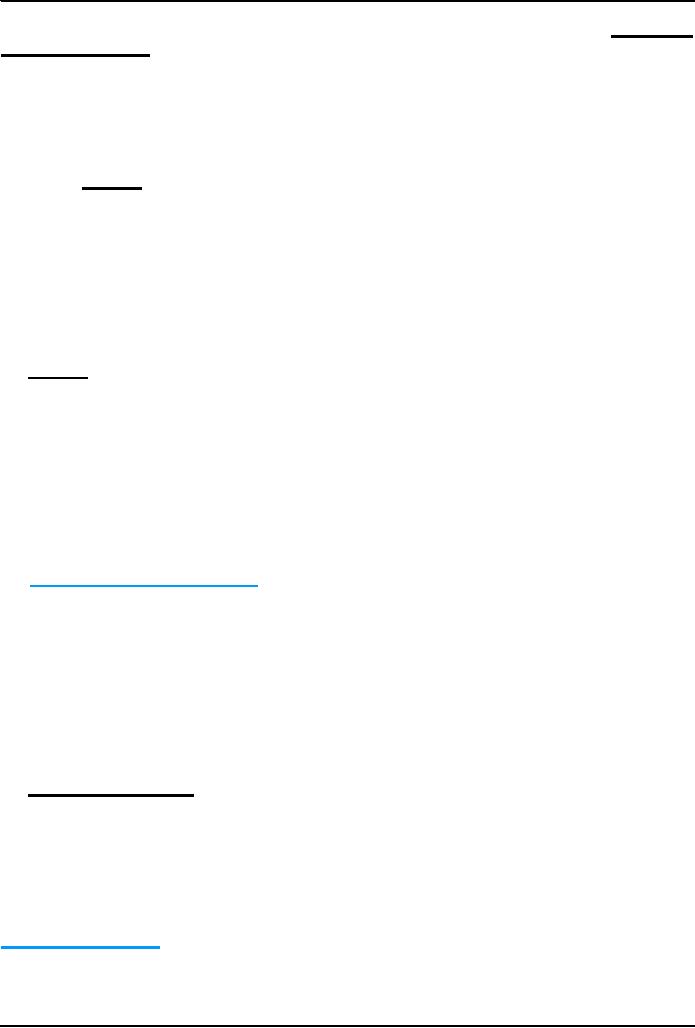
Introduction
to Computing CS101
VU
LESSON
3
Today's
Goal is to ...
Become
familiar with the World Wide
Web
Become
familiar with the Web's structure
and how the Web works
Learn
about its genesis, its
evolution, and its
future
About
its impact on computing,
society, commerce
3.1
Browser
A browser is an
application program that
provides a way to look at and
interact with all the
information
on the
World Wide Web. The word
"browser" seems to have originated
prior to the Web as a generic
term
for user interfaces that let
you browse (navigate through and read)
text files online. By the
time the
first
Web browser with a graphical user
interface was generally
available (Mosaic, in 1993), the
term
seemed
to apply to Web content, too.
Technically, a Web browser is a client
program that uses the
Hypertext
Transfer Protocol (HTTP) to
make requests of Web servers
throughout the Internet on
behalf
of the browser
user.
3.2
URL
URL
(Uniform Resource Locator,
previously Universal Resource
Locator) - pronounced YU-AHR-EHL
or,
in some quarters, UHRL - is the address
of a file (resource) accessible on the
Internet. The type of
file
or resource depends on the Internet
application protocol. Using the
World Wide Web's protocol,
the
Hypertext
Transfer Protocol (HTTP), the
resource can be an HTML page
(like the one you're
reading),
an image
file, or any other file
supported by HTTP. The URL contains the
name of the protocol
required
to
access the resource, a domain
name that identifies a
specific computer on the Internet, and
a
pathname
(hierarchical description of a file
location) on the computer.
On the Web
(which uses the Hypertext
Transfer Protocol), an example of a
URL is:
http://www.ietf.org/rfc/rfc2396.txt
Which
describes a Web page to be accessed
with an HTTP (Web browser)
application that is located
on
a computer
named www.ietf.org. The
pathname for the specific
file in that computer is
/rfc/rfc2396.txt.
An
HTTP URL can be for
any Web page, not just a
home page, or any individual
file.
Examples:
http://dawn.com
http://www.vu.edu.pk
http://www.smeda.org.pk
3.3
What
is a Web site?
A Web site is a
related collection of World
Wide Web (WWW) files that
includes a beginning
file
called
a home page. A company or an individual
tells you how to get to
their Web site by giving you
the
address
of their home page. From the
home page, you can get to
all the other pages on their
site. For
example,
the Web site for IBM has the home
page address of http://www.ibm.com.
IBM's home page
address
leads to thousands of pages
but a web site can also be
just of few pages.
http://www.vu.edu.pk/
10

Introduction
to Computing CS101
VU
3.4
What
is Home Page of a web
site?
1)
For a Web user, the home
page is the first Web page
that is displayed after
starting a Web browser
like
Netscape's Navigator or Microsoft's
Internet Explorer. The browser is
usually preset so that
the
home
page is the first page of the browser
manufacturer. However, you can
set it to open to any Web
site.
For example, you can
specify that "http://www.yahoo.com" or
"http://whatis.com" be your
home
page.
You can also specify
that there be no home page (a
blank space will be
displayed) in which
case
you
choose the first page from
your bookmark list or enter a Web
address.
2)
For a Web site developer, a home
page is the first page
presented when a user
selects a site or
presence
on the World Wide Web. The
usual address for a Web site is the home
page address,
although
you
can enter the address (Uniform
Resource Locator) of any
page and have that page sent
to you.
3.5
Who invented the Web &
Why?
"CERN
is a meeting place for physicists from
all over the world, who
collaborate on complex physics,
engineering
and information handling projects. Thus, the
need for the WWW system
arose "from the
geographical
dispersion of large collaborations, and the fast
turnover of fellows, students, and
visiting
scientists,"
who had to get "up to speed on projects
and leave a lasting contribution
before leaving."
CERN
possessed both the financial and
computing resources necessary to
start the project. In the
original
proposal, Berners-Lee outlined two
phases of the project:
First,
CERN would "make use of
existing software and hardware as well as
implementing simple
browsers
for the user's workstations,
based on an analysis of the requirements for
information access
needs
by experiments."
Second,
they would "extend the
application area by also
allowing the users to add new
material."
11
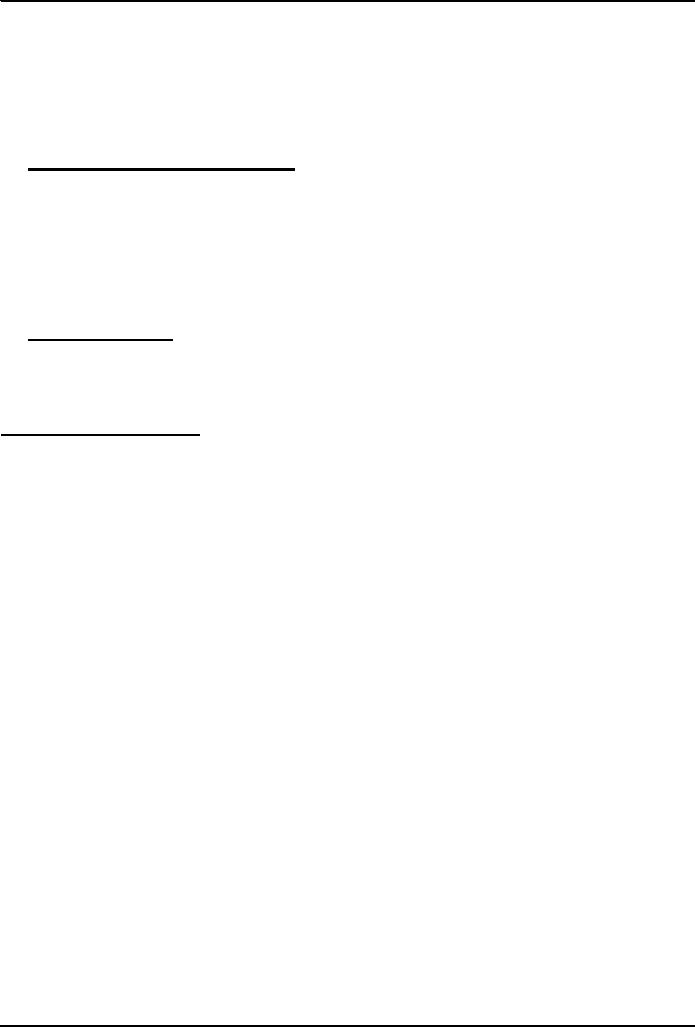
Introduction
to Computing CS101
VU
Berners-Lee
expected each phase to take three months
"with the full manpower complement": he
was
asking
for four software engineers and a
programmer. The proposal talked about "a
simple scheme to
incorporate
several different servers of machine-stored
information already available at
CERN."
Set
off in 1989, the WWW quickly
gained great popularity among Internet
users. For instance, at
11:22
am of
April 12, 1995, the WWW
server at the SEAS of the University of
Pennsylvania "responded to
128
requests in one minute. Between
10:00 and 11:00
3.6
Future of the Web: Semantic
Web
The
Semantic Web is an idea of World Wide Web
inventor Tim Berners-Lee that the Web as
a whole
can
be made more intelligent and perhaps even
intuitive about how to serve
a user's needs. Berners-Lee
observes
that although search engines
index much of the Web's content,
they have little ability to
select
the
pages that a user really
wants or needs. He foresees a number of
ways in which developers and
authors,
singly or in collaborations, can
use self-descriptions and other
techniques so that context-
understanding
programs can selectively
find what users
want.
3.7
Useful Web page
Web
page for our "Understanding
Computers" text book
http://www.hbcollege.com/infosys/parker2000
What
have we learnt
today?
What
is the World Wide
Web?
How
does it work?
About
its expected evolution into the
Semantic Web
The
impact of the Web on computing, society,
and commerce
12
Table of Contents:
- INTRODUCTION
- EVOLUTION OF COMPUTING
- World Wide Web, Web’s structure, genesis, its evolution
- Types of Computers, Components, Parts of Computers
- List of Parts of Computers
- Develop your Personal Web Page: HTML
- Microprocessor, Bus interface unit, Data & instruction cache memory, ALU
- Number systems, binary numbers, NOT, AND, OR and XOR logic operations
- structure of HTML tags, types of lists in web development
- COMPUTER SOFTWARE: Operating Systems, Device Drivers, Trialware
- Operating System: functions, components, types of operating systems
- Forms on Web pages, Components of Forms, building interactive Forms
- APPLICATION SOFTWARE: Scientific, engineering, graphics, Business, Productivity, Entertainment, Educational Software
- WORD PROCESSING: Common functions of word processors, desktop publishing
- Interactivity to Forms, JavaScript, server-side scripts
- ALGORITHMS
- ALGORITHMS: Pseudo code, Flowcharts
- JavaScript and client-side scripting, objects in JavaScript
- Low, High-Level, interpreted, compiled, structured & object-oriented programming languages
- Software Design and Development Methodologies
- DATA TYPES & OPERATORS
- SPREADSHEETS
- FLOW CONTROL & LOOPS
- DESIGN HEURISTICS. Rule of thumb learned through trial & error
- WEB DESIGN FOR USABILITY
- ARRAYS
- COMPUTER NETWORKS: types of networks, networking topologies and protocols
- THE INTERNET
- Variables: Local and Global Variables
- Internet Services: FTP, Telnet, Web, eMail, Instant messaging, VoIP
- DEVELOPING PRESENTATIONS: Effective Multimedia Presentations
- Event Handlers
- GRAPHICS & ANIMATION
- INTELLIGENT SYSTEMS: techniques for designing Artificial Intelligent Systems
- Mathematical Functions in JavaScript
- DATA MANAGEMENT
- DATABASE SOFTWARE: Data Security, Data Integrity, Integrity, Accessibility, DBMS
- String Manipulations:
- CYBER CRIME
- Social Implications of Computing
- IMAGES & ANIMATION
- THE COMPUTING PROFESSION
- THE FUTURE OF COMPUTING
- PROGRAMMING METHODOLOGY
- REVIEW & WRAP-UP of Introduction to Computing