 |
ALGORITHMS |
| << Interactivity to Forms, JavaScript, server-side scripts |
| ALGORITHMS: Pseudo code, Flowcharts >> |
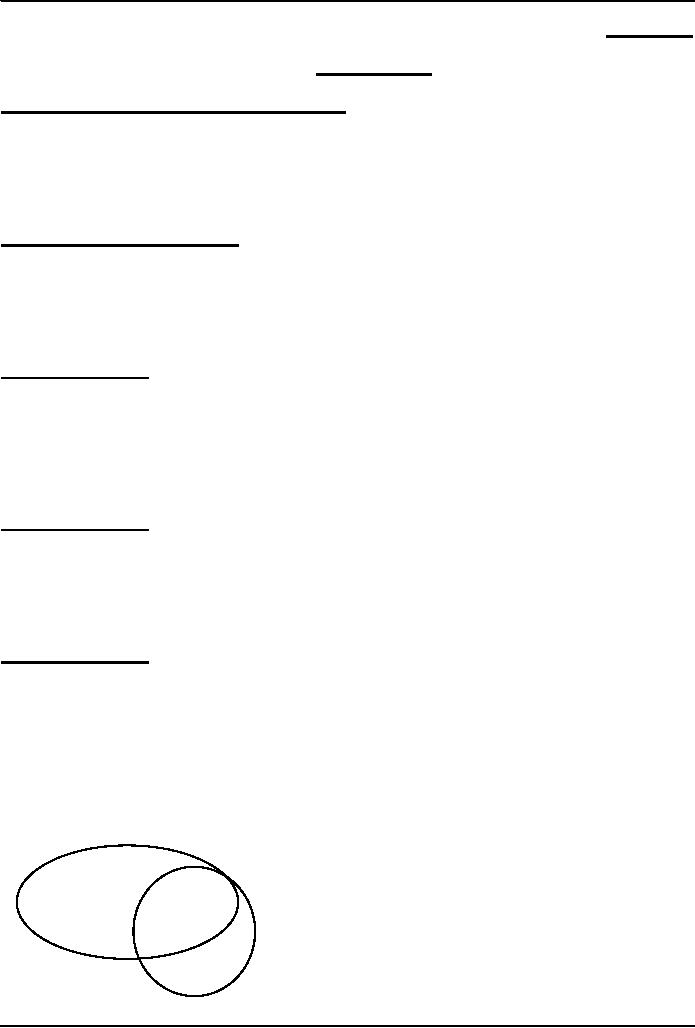
Introduction
to Computing CS101
VU
LESSON
16
ALGORITHMS
Focus
of the last Lesson was on
Word Processing
First
among the four lectures that we
plan to have on productivity software, a
sub-category of
application
software
That
first Lesson was on
WP
We
learnt about what we mean by
WP and also desktop publishing
We
also discussed the usage of
various functions provided by common
WP's
The
Objective of Today's Lecture
To
become familiar with the
concept of algorithms:
What
they are?
What
is their use?
What
do they consist of?
What
are the techniques used for representing
them?
Solving
Problems (1)
When
faced with a problem:
We
first clearly define the
problem
Think
of possible solutions
Select
the one that we think is the best
under the prevailing
circumstances
And
then apply that
solution
If the
solution woks as desired, fine;
else we go back to step 2
Solving
Problems (2)
It is
quite common to first solve a
problem for a particular
case
Then
for another
And,
possibly another
And
watch for patterns and
trends that emerge
And
to use the knowledge form
those patterns and trends in
coming up with a general
solution
Solving
Problems (3)
It helps if we
have experienced that problem or similar
ones before
Generally,
there are many ways of solving a
given problem; the best
problem-solvers come-up with the
most
appropriate solution more often
than not!
The
process that can be used to
solve a problem is termed as the
"algorithm"
Algorithm:
Sequence
of steps that
can be taken to solve a given
problem
sequence
steps
92
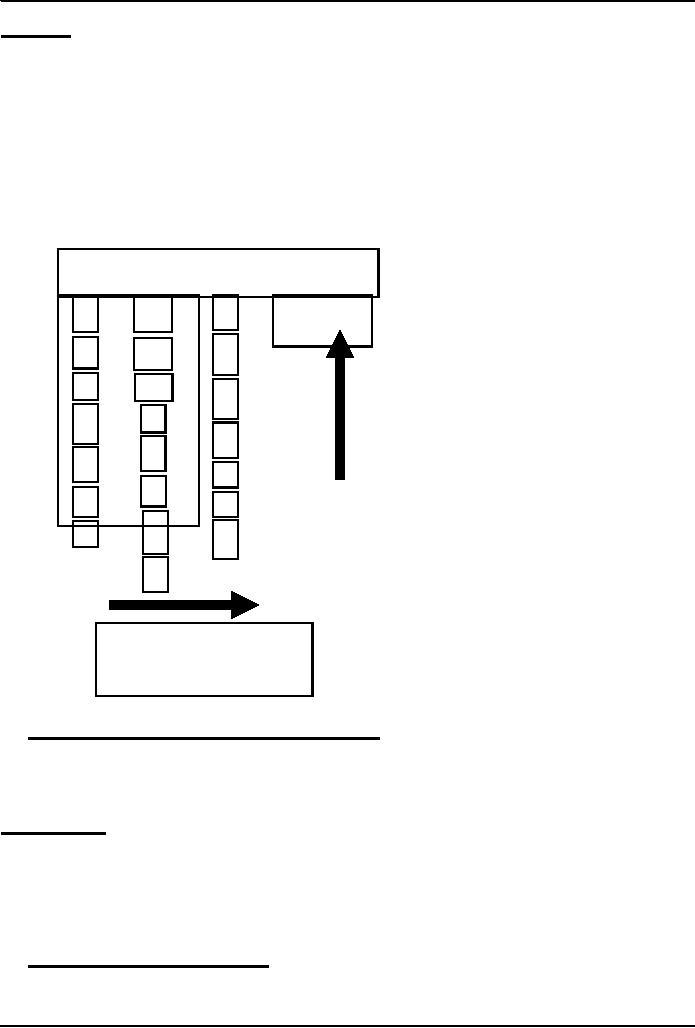
Introduction
to Computing CS101
VU
Examples
Addition
Conversion
from decimal to
binary
The
process of boiling an
egg
The
process of mailing a
letter
Sorting
Searching
Let
us write down the algorithm
for a problem that is
familiar to us
Converting
a decimal number into
binary
Convert 75 to
Binary
remainder
2
75
1
1
2
37
2
18
0
2
9
1
4
2
0
2
2
0
1
1
2
0
1001011
16.1
Algorithm for Decimal-to-Binary
Conversion
Write
the decimal number
Divide
by 2; write quotient and
remainder
Repeat
step 2 on the quotient; keep on repeating
until the quotient becomes
zero
Write
all remainder digits in the
reverse order (last
remainder first) to form the
final result
Points
to Note:
The
process consists of repeated
application of simple
steps
All
steps are unambiguous (clearly
defined)
We
are capable of doing all
those steps
Only
a limited no. of steps needs
to be taken
Once
all those steps are
taken according to the prescribed
sequence, the required result
will be found
Moreover,
the process will stop at
that point
16.2
Algorithm (Better Definition)
st
1
Definition:
Sequence
of steps that
can be taken to solve a
problem
Better
Definition:
93
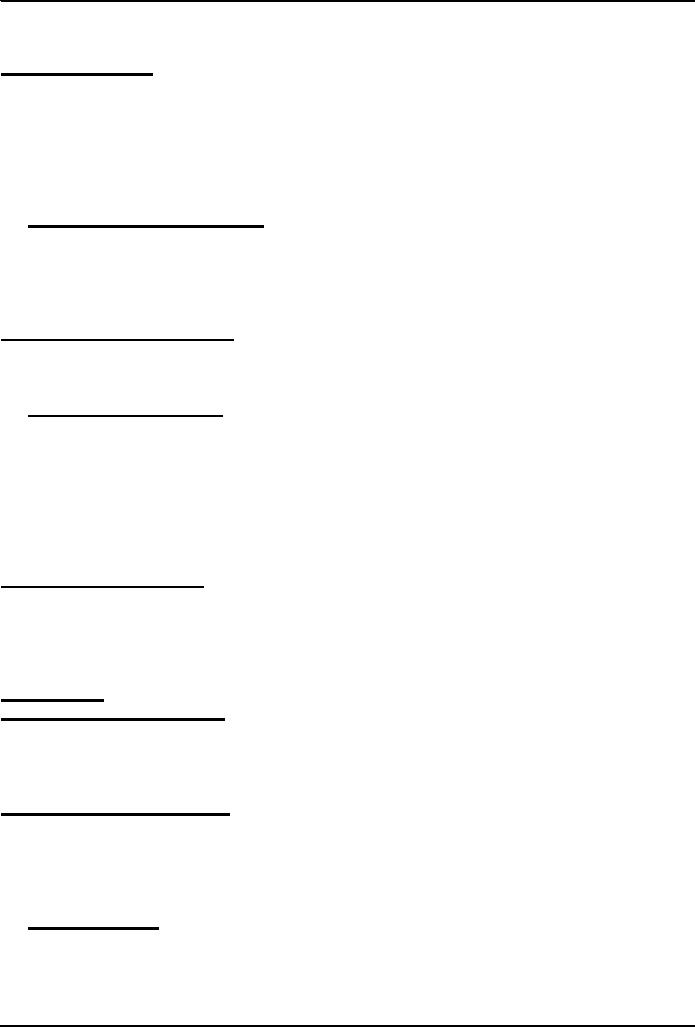
Introduction
to Computing CS101
VU
A precise
sequence of a
limited
number of unambiguous,
executable steps that
terminates
in
the
form
of a solution
Three
Requirements:
Sequence
is:
Precise
Consists
of a limited number of steps
Each
step is:
Unambiguous
Executable
The
sequence of steps terminates in the form
of a solution
16.3
Why Algorithms are Useful?
Once
we find an algorithm for
solving a problem, we do not
need to re-discover it the next
time we are
faced
with that problem
Once
an algorithm is known, the task of
solving the problem reduces to
following (almost blindly and
without
thinking) the instructions
precisely
All the
knowledge required for
solving the problem is present in the
algorithm
Why
Write an Algorithm
Down?
For
your own use in the future,
so that you don't have spend
the time for rethinking
it
Written
form is easier to modify and
improve
Makes
it easy when explaining the
process to others
16.4
Analysis of Algorithms
Analysis
in the context of algorithms is concerned
with predicting the resources
that re requires:
Computational
time
Memory
Bandwidth
Logic
functions
However,
Time generally measured in
terms of the number of steps required to
execute an algorithm -
is the
resource of most interest
By
analyzing several candidate algorithms, the
most efficient one(s) can be
identified
Selecting
Among Algorithms
When
choosing among competing, successful solutions to a
problem, choose the one which is the
least
complex
This
principle is called the "Ockham's
Razor," after William of Ockham - famous
13-th century English
philosopher
Early
History:
Search
for a Generic
Algorithm
The
study of algorithms began
with mathematicians and was a significant
area of work in the
early
years
The
goal of those early studies
was to find a single, general
algorithm that could solve
all problems of a
single
type
Origin
of the Term
"Algorithm"
The
name derives from the title
of a Latin book: Algoritmi de numero
Indorum
That
book was a translation of an
Arabic book: Al-Khwarizmi
Concerning the Hindu Art of
Reckoning
That
book was written by the
famous 9-th century Muslim
mathematician, Muhammad ibn Musa
al-
Khwarizmi
16.5
Al-Khwarzmi
Al-Khwarizmi
lived in Baghdad, where he worked at the
Dar al-Hikma
Dar
al-Hikma acquired and translated books on
science and philosophy, particularly
those in Greek, as
well
as publishing original
research
The
word Algebra has its
origins in the title of another Latin
book which was a translation
of yet another
book
written by Al-Khwarzmi:
94
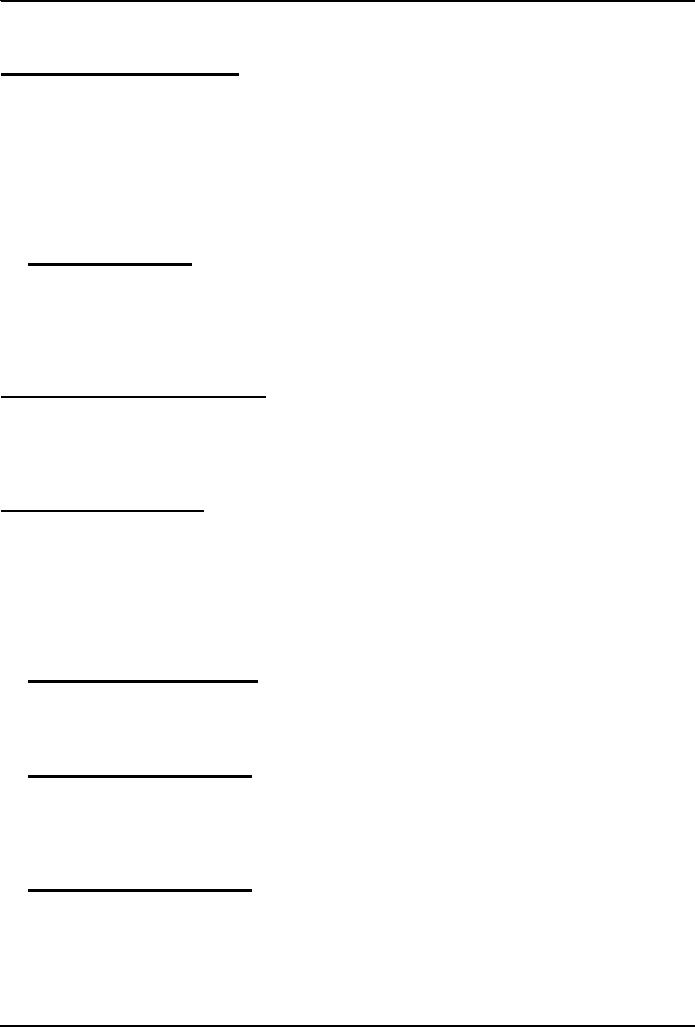
Introduction
to Computing CS101
VU
Kitab
al-Mukhtasar fi Hisab al-Jabr
wa'l-Muqabala
Al-Khwarizmi's
Golden Principle
All
complex problems can be and must be
solved
using
the following simple
steps:
Break
down the problem into small,
simple sub-problems
Arrange
the sub-problems in such an order that
each of them can be solved
without effecting any
other
Solve
them separately, in the correct order
Combine
the solutions of the sub-problems to form the
solution of the original
problem
That
was some info on
history.
Now,
let us to take a look at several types of
algorithms & algorithmic
strategies
16.6
Greedy Algorithm
An
algorithm that always takes
the best immediate, or local
solution while finding an
answer
Greedy
algorithms may find the
overall or globally optimal
solution for some
optimization problems,
but
may find less-than-optimal
solutions for some instances
of other problems
KEY
ADVANTAGE: Greedy algorithms
are usually faster, since
they don't consider the details
of
possible
alternatives
Greedy
Algorithm: Counter
Example
During
one of the international cricket tournaments, one of
the teams intentionally lost a
match, so that
they
could qualify for the next
round
If
they had won that particular
match, some other team
would have qualified
This
is an example of a non-greedy
algorithm
Greedy
Algorithm: Example
A
skier skiing downhill on a
mountain wants to get to the bottom as
quickly as possible
What
sort of an algorithm should the skier be
using?
The
greedy-algorithm approach will be to
always have the skies pointed towards the
largest downhill
slope
(dy/dx), at
all times
What
is the problem with that
approach?
In
what situations that will be
the best algorithm?
In
which situations would it
perform poorly?
16.7
Deterministic Algorithm
(1)
An
algorithm whose behavior can
be completely predicted from
the inputs
That
is, each time a certain set
of input is presented, the algorithm
gives the same results as
any other
time
the set of input is
presented.
16.8
Randomized Algorithm (1)
Any
algorithm whose behavior is
not only determined by the
input, but also values produced by
a
random number
generator
These
algorithms are often simpler
and more efficient than
deterministic algorithms for the
same
problem
Simpler
algorithms have the advantages of
being easier to analyze and
implement.
16.9
Randomized Algorithm (2)
These
algorithm work for all
practical purposes but have a
theoretical chance of being
wrong:
Either
in the form of incorrect
results
Or in the
form of impractically long
running time
Example:
Monte Carlo
algorithms.
95
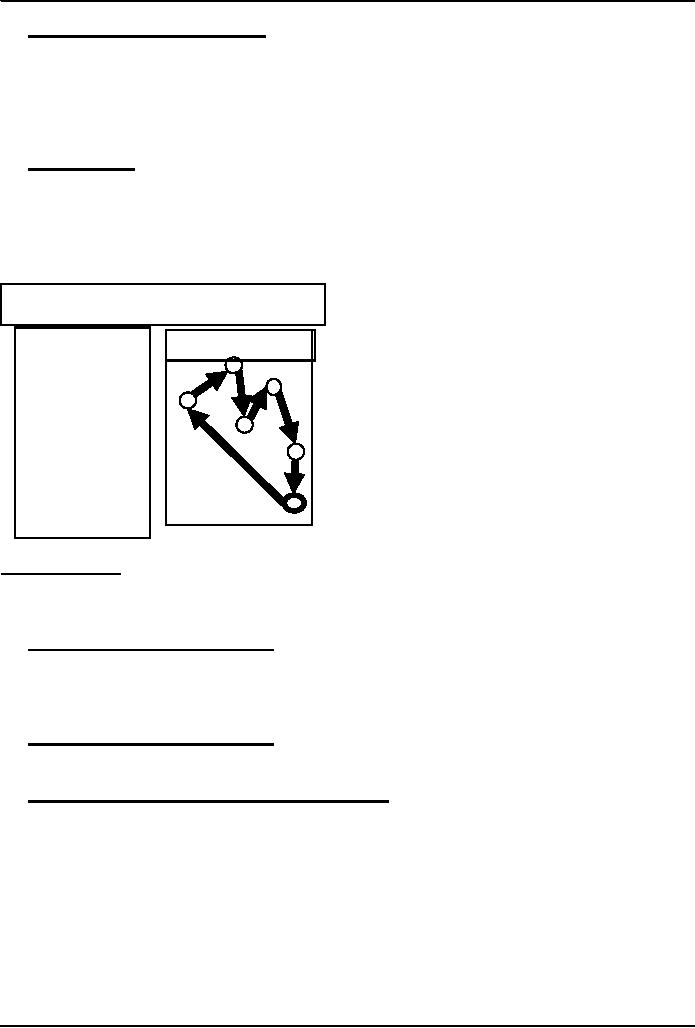
Introduction
to Computing CS101
VU
16.10
Deterministic Algorithm (2)
There
can be degrees of deterministic
behavior: an algorithm that
also uses a random number
generator
might
not be considered deterministic
However,
if the "random numbers" come from a
pseudo-random number generator, the behavior may
be
deterministic
Most
computing environments offer a
"pseudo random number generators,"
therefore, most randomized
algorithms,
in practice, behave deterministically!
16.11
Heuristic
A procedure
that usually, but not
always, works or that gives
nearly the right
answer
Some
problems, such as the traveling
salesman problem, take far
too long to compute an exact,
optimal
solution.
A few good heuristics have been devised
that are fast and find a
near-optimal solution more
often
than not
Is a
heuristic, an algorithm? Yes? No?
Why?
The
Traveling Salesman
Problem
A salesman
needs
A possible
sequence for n =
6
to visit
each of the n
3
cities one
after the
other and
wants to
5
finish the
trip where
1
it was
started
2
Determine
the
4
sequence of
cities
such that
the
traveling
distance is
6
minimized
A
Few Questions
Is
that the best possible
sequence?
How
do you know?
How
do I determine the best sequence?
16.12
The Brute Force Strategy
(1)
A strategy in
which all possible combinations
are examined and the best among them is
selected
What
is the problem with this
approach?
A:
Doesn't
scale well with the size of
the problem
How
many possible city sequences
for n=6? For n=60? For
n=600?
16.13
The Brute Force Strategy
(2)
However,
with the relentless increase in computing
power, certain problems that
only a few years
ago
- were
impossible to solve with
brute force, are now
solvable with this
technique
16.14
A Selection of Algorithmic Application
Areas
Search
Sort
Cryptography
Parallel
Numeric
Graphical
Quantum
computing
Combinatory
We'll
now talk about the various
ways of representing algorithms.
But,
before we do that please
allow me to say a few words
about ...
96
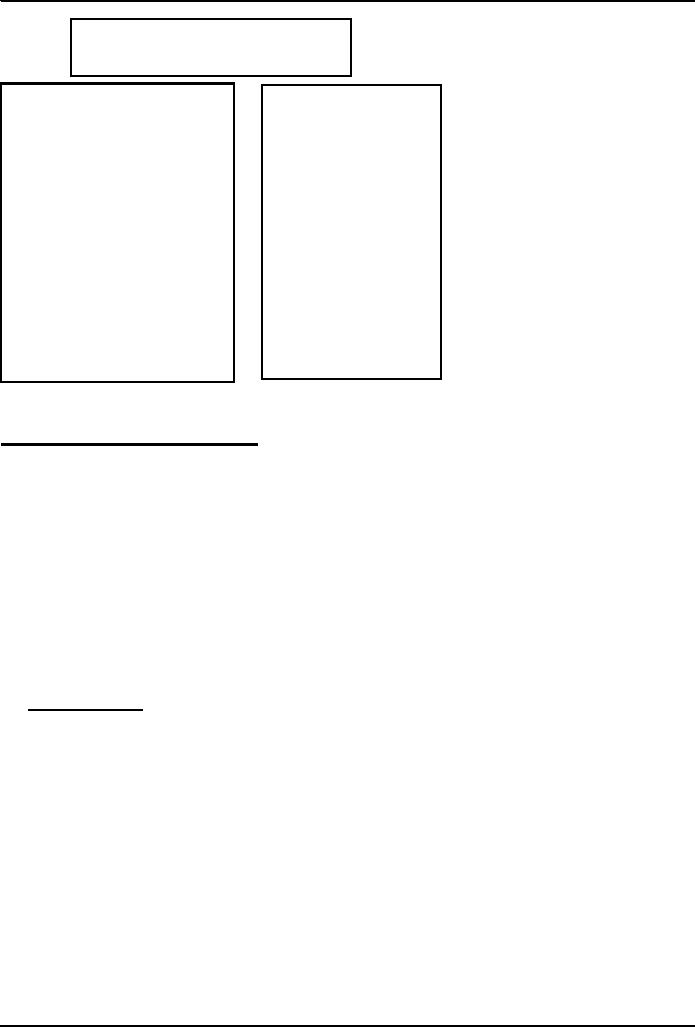
Introduction
to Computing CS101
VU
Syntax &
Semantics
An algo. is
"correct" if its:
WARNINGS:
1. An algo.
can be
Semantics
are
syntactically
correct, yet
correct
semantically
incorrect
very
dangerous
situation!
Syntax is
correct
2. Syntactic
correctness
Semantics:
is easier to
check as
The
concept embedded in
compared
with semantic
an algorithm
(the soul!)
Syntax:
The actual
representation
of an algorithm
(the body!)
Now
onto Algorithm
Representation
We have
said enough about algorithms
their definition, their types,
etc.
But,
how do we actually represent
them?
Generally,
SW developers represent them in one of three
forms:
Pseudo
code
Flowcharts
Actual
code
Pseudo
Code
Language
that is typically used for
writing algorithms
Similar
to a programming language, but not as
rigid
The
method of expression most suitable for a
given situation is
used:
At times,
plain English
At others, a
programming language like
syntax
16.15
Flowchart
A
graphical representation of a process (e.g. an
algorithm), in which graphic objects
are used to indicate
the
steps & decisions that are
taken as the process moves
along from start to
finish
Individual
steps are represented by
boxes and other shapes on the
flowchart, with arrows between
those
shapes
indicating the order in which the
steps are taken
97
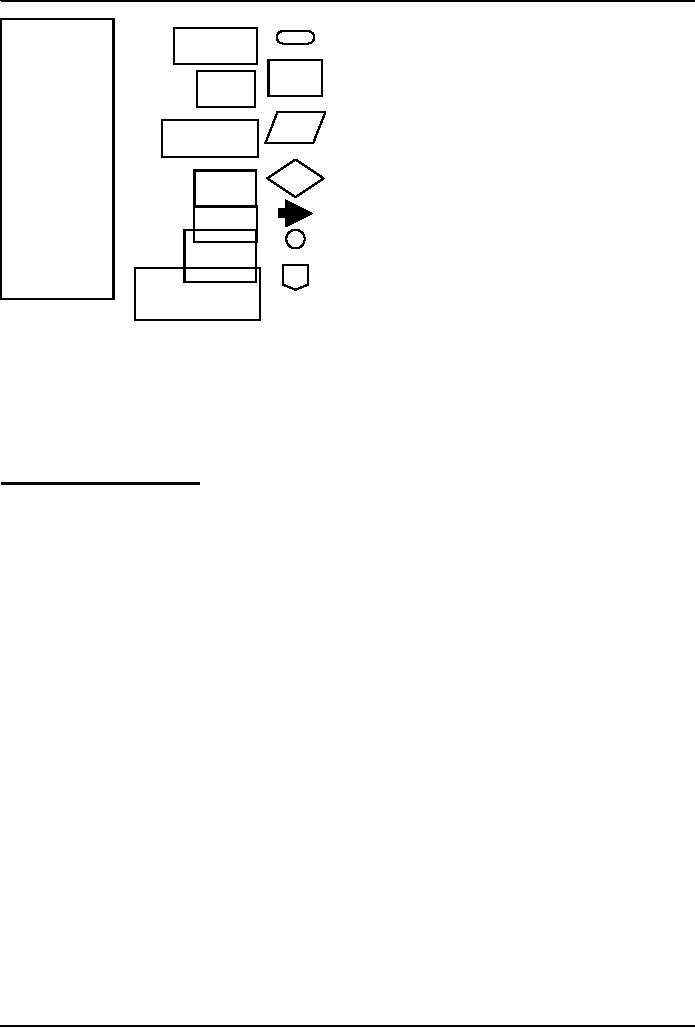
Introduction
to Computing CS101
VU
Flowchart
Start or
stop
Elements
Process
Input or
output
Decision
Flow
line
Connector
Off-page
connector
In
Today's Lecture, We ...
Became
familiar with the concept of
algorithms:
What
they are?
What
is their use?
What
do they consist of?
What
are the techniques used for representing
them?
Next
Lecture: Algorithms II
We
will continue our discussion
on algorithms during the next
lecture
In
particular, we will discuss the
pseudo code and flowcharts
for particular problems
We
will also discuss the pros
and cons of these two
algorithm representation techniques i.e.
pseudo code
and
flow charts
98
Table of Contents:
- INTRODUCTION
- EVOLUTION OF COMPUTING
- World Wide Web, Web’s structure, genesis, its evolution
- Types of Computers, Components, Parts of Computers
- List of Parts of Computers
- Develop your Personal Web Page: HTML
- Microprocessor, Bus interface unit, Data & instruction cache memory, ALU
- Number systems, binary numbers, NOT, AND, OR and XOR logic operations
- structure of HTML tags, types of lists in web development
- COMPUTER SOFTWARE: Operating Systems, Device Drivers, Trialware
- Operating System: functions, components, types of operating systems
- Forms on Web pages, Components of Forms, building interactive Forms
- APPLICATION SOFTWARE: Scientific, engineering, graphics, Business, Productivity, Entertainment, Educational Software
- WORD PROCESSING: Common functions of word processors, desktop publishing
- Interactivity to Forms, JavaScript, server-side scripts
- ALGORITHMS
- ALGORITHMS: Pseudo code, Flowcharts
- JavaScript and client-side scripting, objects in JavaScript
- Low, High-Level, interpreted, compiled, structured & object-oriented programming languages
- Software Design and Development Methodologies
- DATA TYPES & OPERATORS
- SPREADSHEETS
- FLOW CONTROL & LOOPS
- DESIGN HEURISTICS. Rule of thumb learned through trial & error
- WEB DESIGN FOR USABILITY
- ARRAYS
- COMPUTER NETWORKS: types of networks, networking topologies and protocols
- THE INTERNET
- Variables: Local and Global Variables
- Internet Services: FTP, Telnet, Web, eMail, Instant messaging, VoIP
- DEVELOPING PRESENTATIONS: Effective Multimedia Presentations
- Event Handlers
- GRAPHICS & ANIMATION
- INTELLIGENT SYSTEMS: techniques for designing Artificial Intelligent Systems
- Mathematical Functions in JavaScript
- DATA MANAGEMENT
- DATABASE SOFTWARE: Data Security, Data Integrity, Integrity, Accessibility, DBMS
- String Manipulations:
- CYBER CRIME
- Social Implications of Computing
- IMAGES & ANIMATION
- THE COMPUTING PROFESSION
- THE FUTURE OF COMPUTING
- PROGRAMMING METHODOLOGY
- REVIEW & WRAP-UP of Introduction to Computing