 |
INTRODUCTION |
| EVOLUTION OF COMPUTING >> |
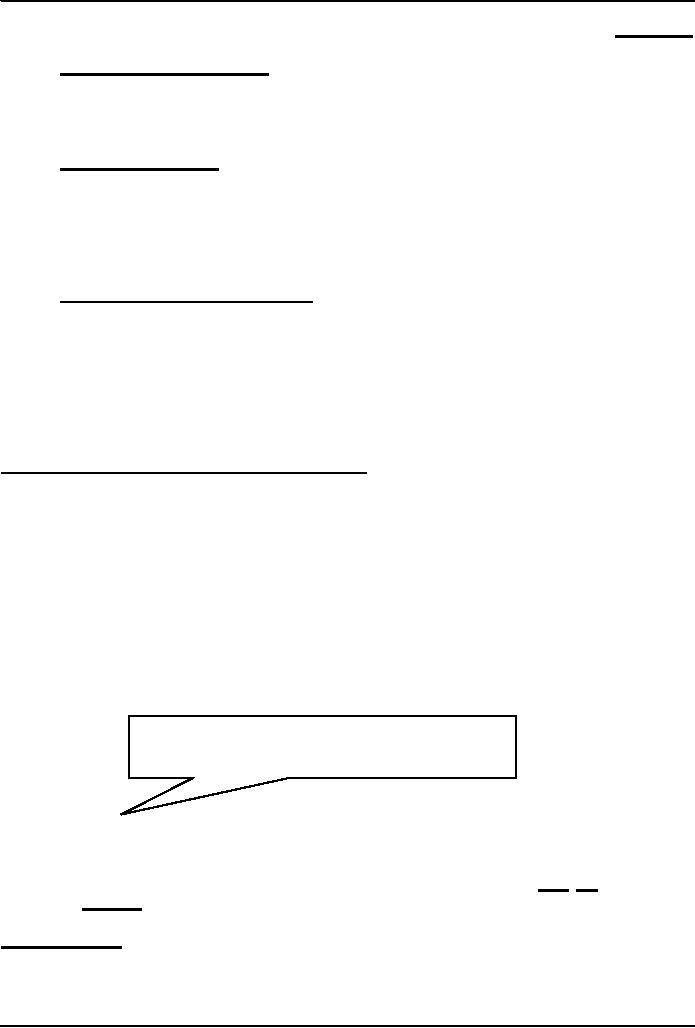
Introduction
to Computing CS101
VU
LESSON
1
INTRODUCTION
1.1.
Charles Babbage (1791-1871)
Creator of the
Analytical Engine - the first
general-purpose digital computer
(1833)
The
Analytical Engine was not
built until 1943 (in the
form of the Harvard Mark
I)
1.2.
The Analytical
Engine
A
programmable, mechanical, digital
machine
Could
carryout any
calculation
Could
make decisions based upon the
results of the previous
calculation
Components:
input; memory; processor;
output
1.3.
Ada, Countess of
Lovelace(1815-52)
Babbage: the
father of computing
Ada:
the mother?
Wrote
a program for computing the
Bernoulli's sequence on the Analytical
Engine - world's
1st
computer
program
Ada:
A programming language specifically designed by the US
Dept of Defense for
developing military
applications
was named Ada to honor her
contributions towards computing
A
Lesson that we all can
learn from Babbage's
Life
Charles
Babbage had huge difficulties raising
money to fund his
research
As a last resort,
he designed a clever mathematical scheme
along with Ada, the Countess
of Lovelace
It
was designed to increase their
odds while gambling. They
bet money on horse races to
raise enough
money
to support their research
experiments
Guess
what happened at the end?
The lost every penny
that they had.
Fast
Bored
Storage
Here
is a fact:
It could
analyze up to 300 billion
chess moves in
three
minutes
In
1997 Deep Blue, a supercomputer designed by IBM,
beat Gary Kasparov, the
World Chess
Champion
That
computer was exceptionally fast, did
not get tired or bored. It
just kept on analyzing
the
situation
and
kept on searching
until
it found the perfect move
from its list of possible
moves
Goals
for Today:
To
develop an appreciation about the
capabilities of computing
To
find about the structure & policies
of this course
1
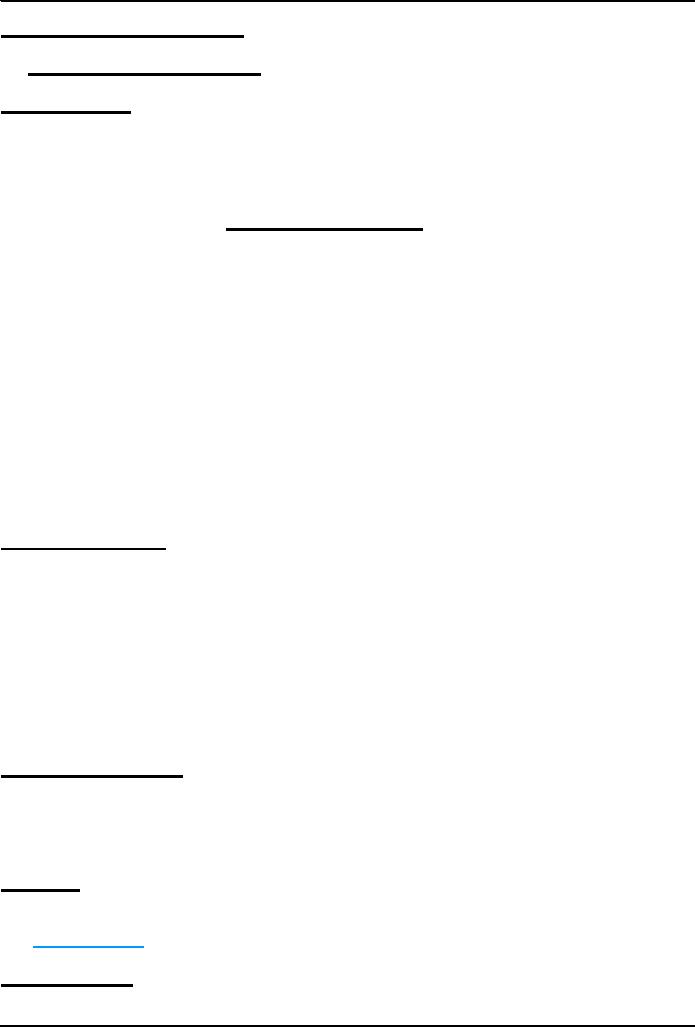
Introduction
to Computing CS101
VU
CS101
Introduction to Computing
1.4
Course Contents &
Structure
Course
Objectives
To
build an appreciation for the
fundamental concepts in
computing
To achieve a
beginners proficiency in Web page
development
To
become familiar with popular
PC productivity software
Fundamental
concepts
Development
methodology
Intro
to computing
Design
heuristics
Evolution of
computing
Web design
for usability
Computer
organization
Building
a PC
Computer
networks
Intro
to the Internet
Microprocessors
Binary
numbers & logic
Internet
services
Graphics &
animation
Computer
software
Operating
systems
Intelligent
systems
Data
management
Application
software
Cyber
crime
Algorithms
Social
implications
Flowcharts
The
computing profession
Programming
languages
The
future of computing
Web
page development
Web
Development
Flow
control & loops
Arrays
The
World Wide Web
Built-in
functions
Making
a Web page
User-defined
functions
Lists
& tables
Events
handling
Interactive
forms
String
manipulation
Objective
& methods
Images &
graphics
Data types &
operators
Programming
methodology
Productivity
Applications
Word
processor
Spreadsheet
Presentation
software
Database
Instructor:
Altaf
Khan
altaf@vu.edu.pk
Course
Web Page:
http://www.vu.edu.pk/cs101
2
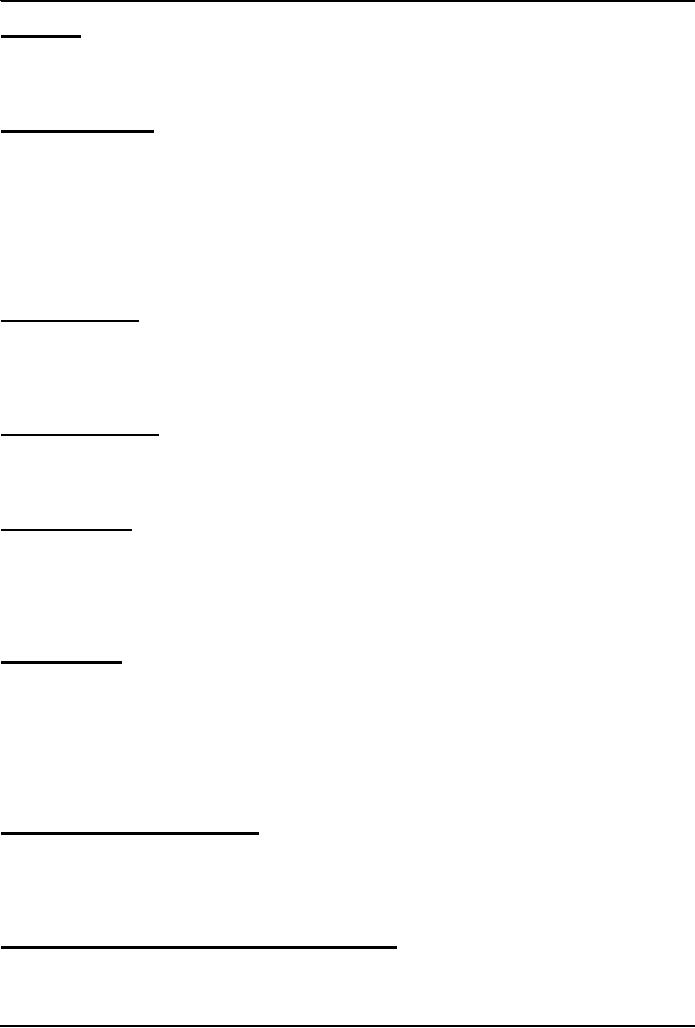
Introduction
to Computing CS101
VU
Textbooks:
UC
-
Understanding
Computers (2000 ed.)
JS
-
Learn
JavaScript in a Weekend
Reading
Assignments
Please
make sure to read the
assigned material for each
week before the commencement of
the
corresponding
week
Reading
that material beforehand
will help you greatly in
absorbing with ease the
matter
discussed
during the lecture
Check
your e-mail often for
announcements related to this and
other VU courses
Marks
distribution ...
Assignments
(15%)
Almost
one every week, 13 in
all
No
credit for late
submissions
The
lowest 2 assignment grades
will be dropped
Midterm
Exam (35%)
During
the 8th week
Duration:
One hour
Will
cover all material covered
during the first seven
weeks
Final
Exam (50%)
During
the 16th week
Will
cover the whole of the course
with a slight emphasis on the
material covered after the
midterm
exam
Duration:
2 hours
First
Assignment
Send
an email message to me at altaf@vu.edu.pk
with the subject "Assignment 1" giving me
some
information
(in around 50 words) about
what you see yourself
doing ten years from
now
Go to the CS101
message board and post a
message (consisting of approx. 50
words) about how we
could
make the contents of this
course more suitable for
your individual needs. The
subject for this
message
should be "Assignment 1"
Consult
the CS101 syllabus for the submission
deadline
A
suggestion about unfamiliar
terms
We
try not to use any
new terms without explaining
them first
However,
it is not possible to do that all the
time
If
you encounter any unfamiliar
terms during the lectures, please
note them down and consult the
GLOSSARY
provided at the end of the "Understanding
Computers" text book for
their meaning
Let's
summarize the things that we
have covered
today?
A few
things about:
the
very first digital computer &
its inventor
the
capability of modern computers
3

Introduction
to Computing CS101
VU
the structure and
contents of CS101
Final
Midter
Examin
m
ation
Examin
50%
ation
35%
Homew
ork
Assign
ments
15%
In
the Next Lesson ...
We'll
continue the story of the evolution of
digital computers form the
Analytical Engine onwards.
We'll
discuss many of the key
inventions and developments that he lead
to the shape of the current
field
of
computing.
4
Table of Contents:
- INTRODUCTION
- EVOLUTION OF COMPUTING
- World Wide Web, Web’s structure, genesis, its evolution
- Types of Computers, Components, Parts of Computers
- List of Parts of Computers
- Develop your Personal Web Page: HTML
- Microprocessor, Bus interface unit, Data & instruction cache memory, ALU
- Number systems, binary numbers, NOT, AND, OR and XOR logic operations
- structure of HTML tags, types of lists in web development
- COMPUTER SOFTWARE: Operating Systems, Device Drivers, Trialware
- Operating System: functions, components, types of operating systems
- Forms on Web pages, Components of Forms, building interactive Forms
- APPLICATION SOFTWARE: Scientific, engineering, graphics, Business, Productivity, Entertainment, Educational Software
- WORD PROCESSING: Common functions of word processors, desktop publishing
- Interactivity to Forms, JavaScript, server-side scripts
- ALGORITHMS
- ALGORITHMS: Pseudo code, Flowcharts
- JavaScript and client-side scripting, objects in JavaScript
- Low, High-Level, interpreted, compiled, structured & object-oriented programming languages
- Software Design and Development Methodologies
- DATA TYPES & OPERATORS
- SPREADSHEETS
- FLOW CONTROL & LOOPS
- DESIGN HEURISTICS. Rule of thumb learned through trial & error
- WEB DESIGN FOR USABILITY
- ARRAYS
- COMPUTER NETWORKS: types of networks, networking topologies and protocols
- THE INTERNET
- Variables: Local and Global Variables
- Internet Services: FTP, Telnet, Web, eMail, Instant messaging, VoIP
- DEVELOPING PRESENTATIONS: Effective Multimedia Presentations
- Event Handlers
- GRAPHICS & ANIMATION
- INTELLIGENT SYSTEMS: techniques for designing Artificial Intelligent Systems
- Mathematical Functions in JavaScript
- DATA MANAGEMENT
- DATABASE SOFTWARE: Data Security, Data Integrity, Integrity, Accessibility, DBMS
- String Manipulations:
- CYBER CRIME
- Social Implications of Computing
- IMAGES & ANIMATION
- THE COMPUTING PROFESSION
- THE FUTURE OF COMPUTING
- PROGRAMMING METHODOLOGY
- REVIEW & WRAP-UP of Introduction to Computing