 |
Rules for DFD’s: Entity Relationship Diagram |
| << Symbols used for flow charts: Good Practices, Data Flow Diagram |
| Symbols: Object-Orientation, Object Oriented Analysis >> |
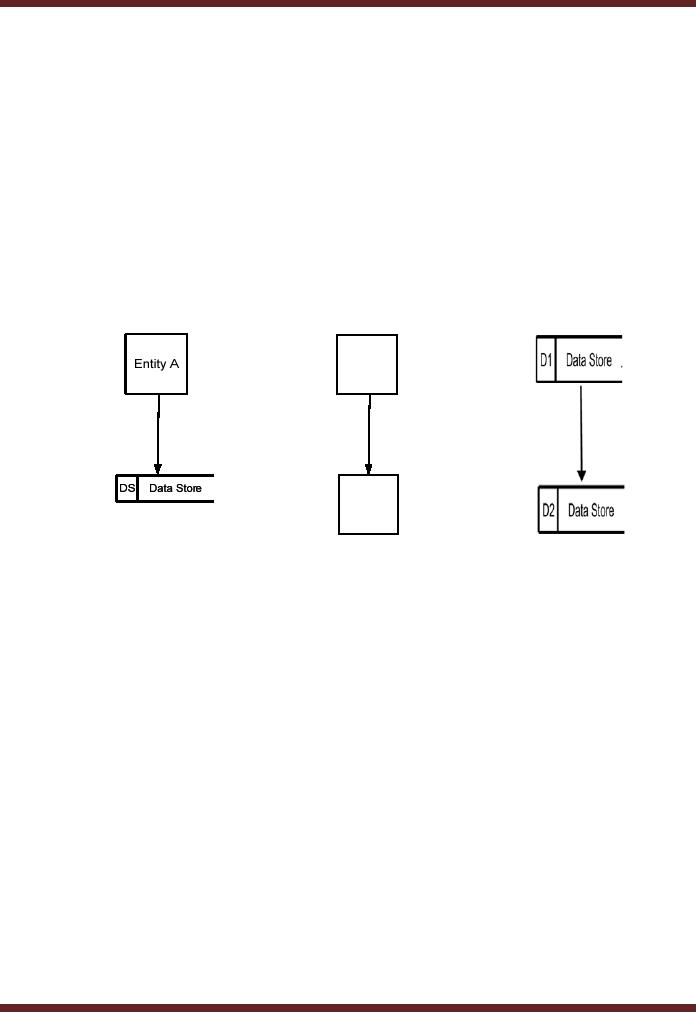
VU
Information
System (CS507)
LESSON
25
Rules
for DFD's
The
DFD as an analytical tool
follows certain rules. These
rules help in achieving the level
of
standardization.
� There should be no
black holes, gray holes,
miracles.
� Do not
leave things unlabeled
� the
DFD should not include data
flows that are unassociated
with the process.
Data
Flows cannot be without a process or
function being involved in the flow.
Below are given three
diagrams
that indicate bad practices. There
has to be a process in between
these three diagrams.
Entity
A
Entity
B
data store
to
entity -
or
data store
to
entity
to
reverse
data
store
entity
For a
better understanding of data flow
diagram, two diagrams are
drawn for the same process.
The
diagram
A includes some errors/
violation of rules usually
used and diagram B is the
amended picture
how
the correct DFD should look
like.
The
process covered in these
diagrams is as follows.
� The
number of hours employees have
worked is recorded and
employee time record is
created
stored
in employee time file.
� Employee
salary information is taken
from employee master file
which is used along with time
records
to calculate gross
pay.
� The
leads to the calculation of deductions
leading to computation of net
pay.
� Payrolls
slips are printed used
for
� Record
purpose in the employee master
file.
� Preparation
of checks
� Paychecks
and a copy of pay slip is given to the
employees.
108
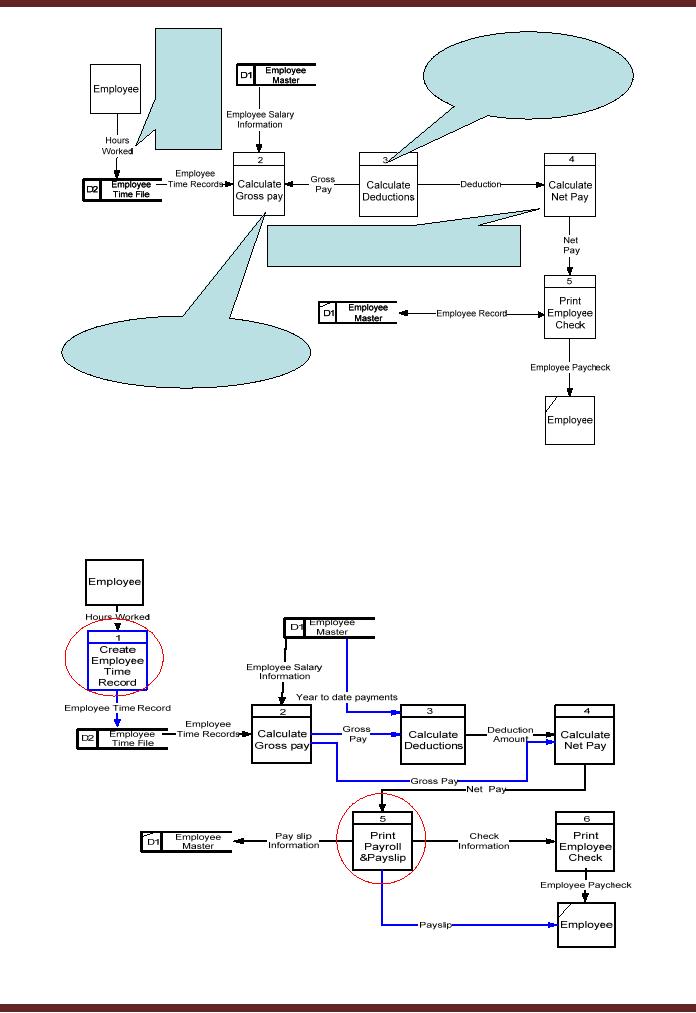
VU
Information
System (CS507)
There
must be
a
Miracle--No
process
process
can have
only
between
outputs
without an
entity
and
input
data
store
Avoid Gray
Holes process must
have
sufficient
input to execute
Avoid
Black Holes No
process
can have only
inputs
without an output
The
diagram shows the violation of
rules along with the relevant explanation. Below we
have corrected the
diagram.
109
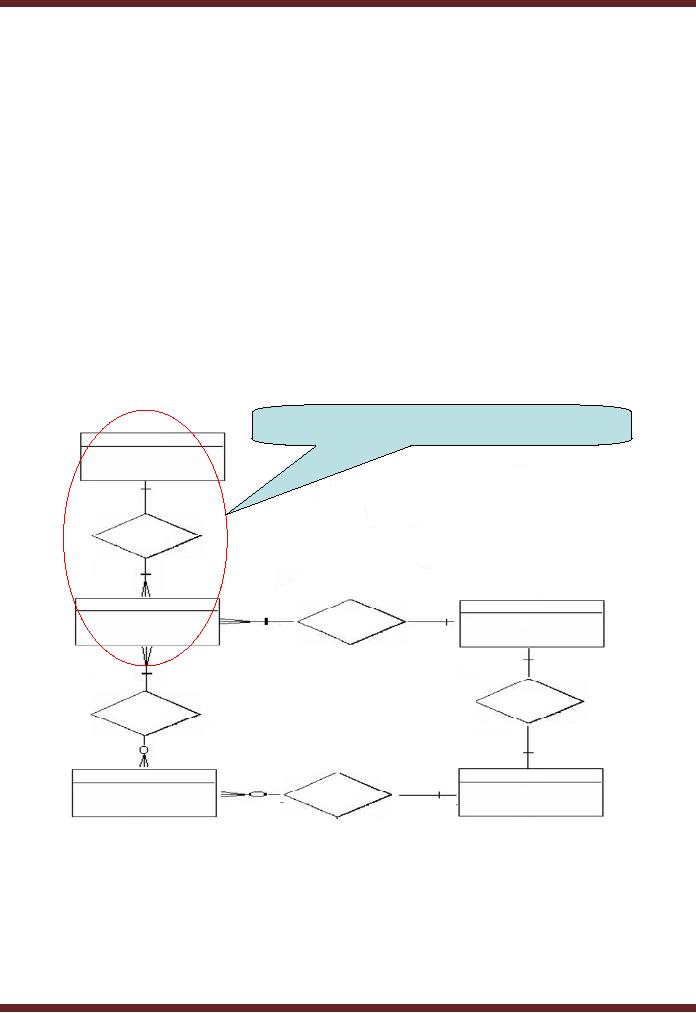
VU
Information
System (CS507)
Following
corrections have been
made:
� A
process of creation of employee time
record has been added
between employee and
employee
time
file.
� Directions
of processes have been
corrected among employee
master file and processes of
gross and
net
pay calculation.
� The
presentation of payroll printing process
has been improved.
25.1
Entity Relationship Diagram
"The
entity-relationship diagram (ERD) is a
data model or diagram for
high-level descriptions of
conceptual
data model, and it provides a graphical
notation for representing
such data models in
the
form
of entity-relationship diagrams."
E-R
Diagram (E-R model) facilitates database
design by allowing the specification of an
"enterprise
schema"
which represents the overall logical
structure of a database. The
E-R Diagram (E-R model) is
extremely
useful in mapping the meanings and
interactions of real-world enterprises
onto a conceptual
schema.
A company
hires many employees, one as
a
minimum
COMPANY
HIRES
EMPLOYEES
DEPARTMENT
ASSIGNED
TO
RUN
BY
WORK
ON
PROJECTS
HOD
RUN
BY
110
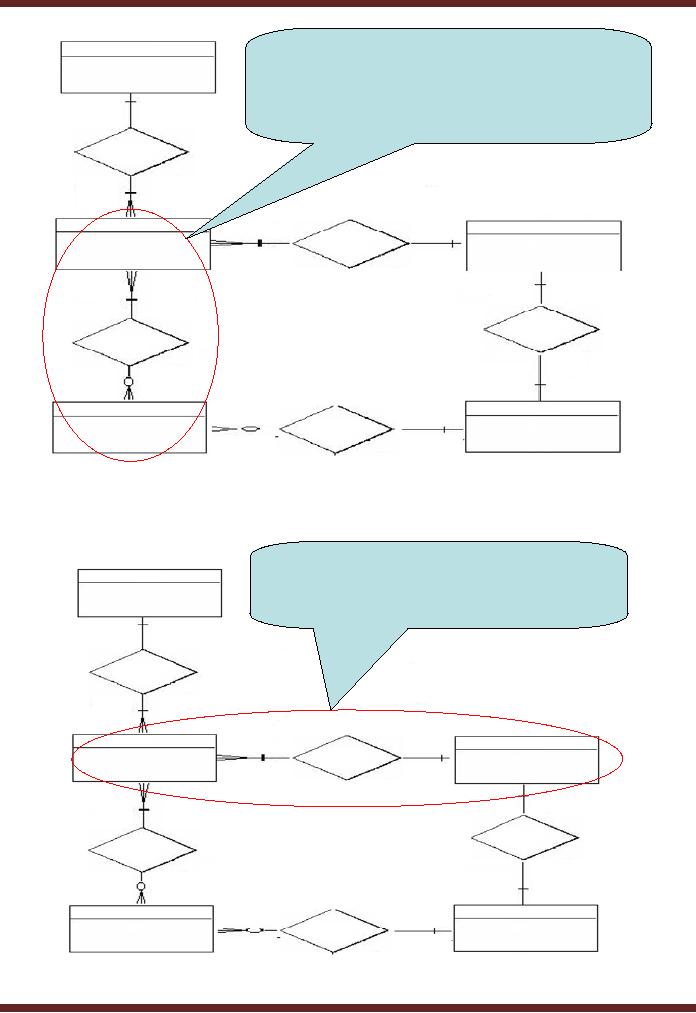
VU
Information
System (CS507)
�Atleast
one employee works on a
project.
COMPANY
�An employee
may work on more than
one
projects at a
time.
�At one
time, an employee may not be
working on
any
project.
HIRES
EMPLOYEES
DEPARTMENT
ASSIGNED
TO
RUN
BY
WORK
ON
PROJECTS
HOD
RUN
BY
�An
employee can be assigned to
one
department
only.
COMPANY
�One
department may have more
than one
employees.
HIRES
EMPLOYEES
DEPARTMENT
ASSIGNED
TO
RUN
BY
WORK
ON
PROJECTS
HOD
RUN
BY
111
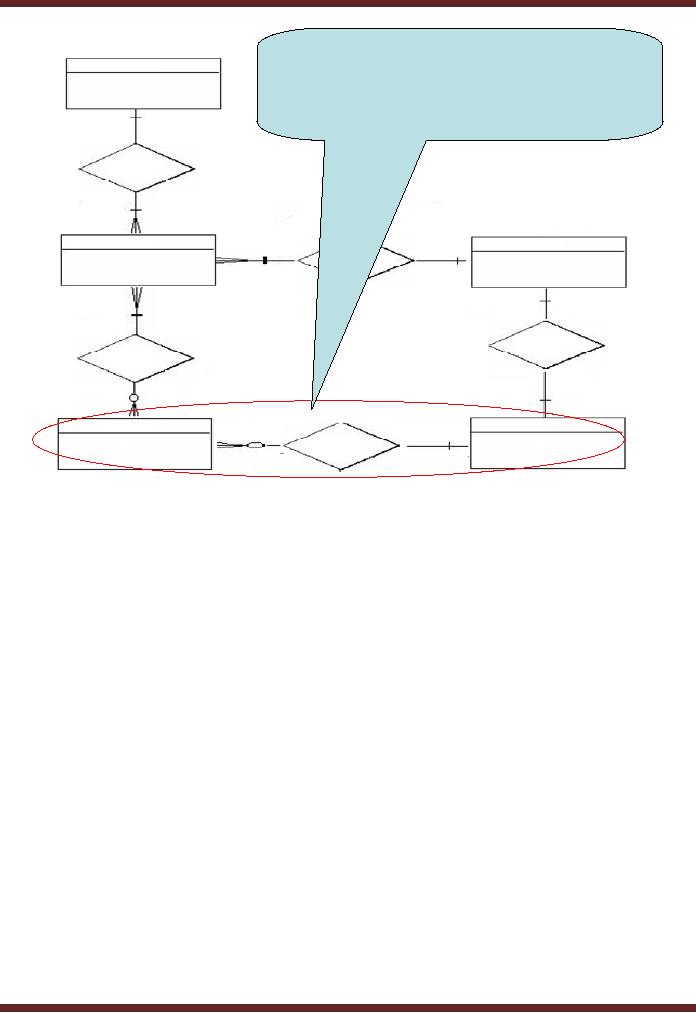
VU
Information
System (CS507)
�Only one
HOD will head the
project.
�A HOD of
department may head more
than one
COMPANY
project.
�At one
time, he may not be heading
any project.
HIRES
EMPLOYEES
DEPARTMENT
ASSIGNED
TO
RUN
BY
WORK
ON
PROJECTS
HOD
RUN
BY
Another
ERD
Above
we have seen a common example of
how a company, its
employees, the head of
departments,
various
projects being worked on are
interlinked. ERD can be drawn
with a different perspective as
well.
112
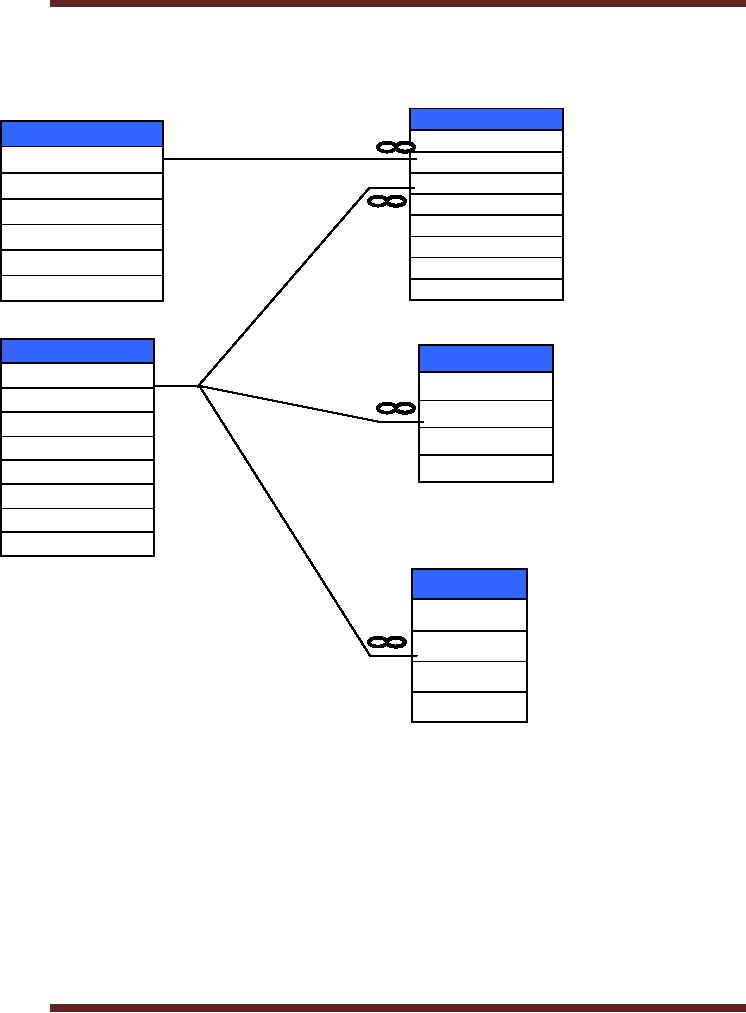
VU
Information
System (CS507)
Reservation
1
Room
Reservation
ID
Room
ID
Room
ID
User
ID
Manager
Date
Building
Start
time
Room
End
time
Description
Note
Status
Status
1
User
Session
User
ID
Session
ID
First
User
ID
Last
Session
String
Login
Time
Stamp
Password
Type
Initials
Status
Log
Log
ID
User
ID
Time
Stamp
In/out
The
above figure shows a hotel
booking system. Various
records have been kept
for each entity.
However
each
entity shares a relationship with
for logical purpose. For
instance, the field for room
ID has been kept
in
reservation for access to
further data. User
information has been kept
separate, however link has
been
made
to reservation, session and
logs by making user ID common to all
three tables. Such kind
of
relationship
helps in keeping
25.2
Entity
An
entity is an object that exists
and is distinguishable from
other objects. An entity is
described using a set
of attributes.
For example specific person,
company, event, plant, crop,
department, section, cost
center.
Entity
Set &attributes
113
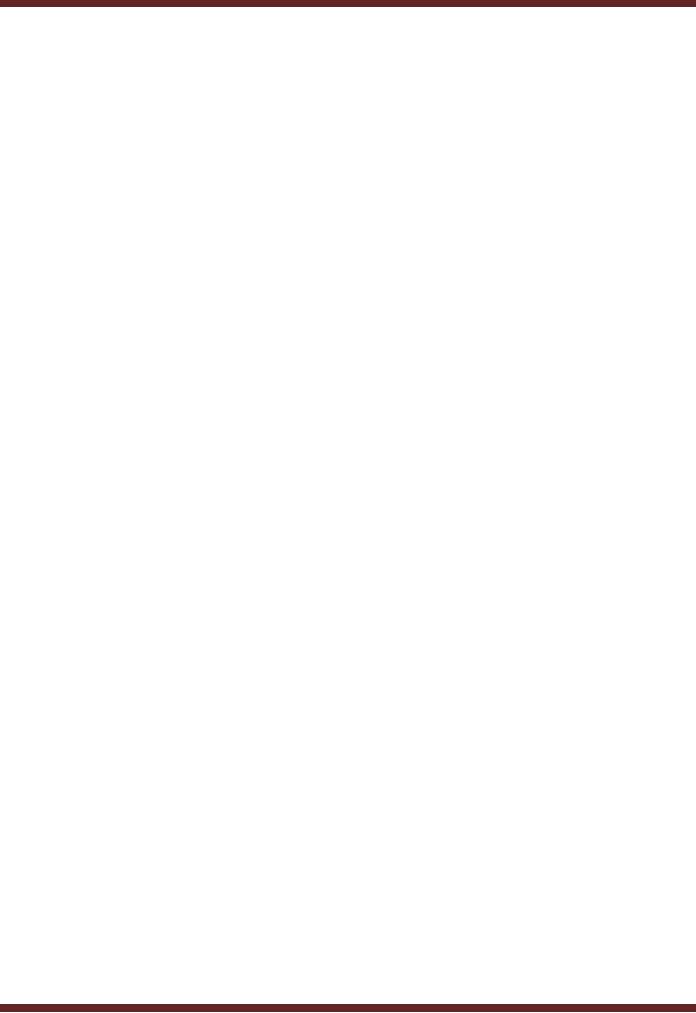
VU
Information
System (CS507)
�
An
entity set is a set of entities of the
same type that share the
same properties
� All
entities in an entity set have the
same set of attributes, i.e. common
characteristics e.g.
names,
addresses, date of birth,
etc.
� Each
entity set has a distinct
attribute by which it can be
easily identified, e.g. NIC
no.,
employee
no.
Example
� Bird
is an entity
� The
class of birds is an entity
set
� The
color of birds is an attribute
25.3
Value Sets
Each
attribute has a Value Set
(domain) i.e. defined parameters or the
range in which value of the
attribute
may
fall, e.g.
For
Example:
Range
of age allowed for employees is
between 18 and 60, we can
specify the value set of the
age attribute
of the
EMPLOYEE to be the numbers between 18
and 60.
Attribute
Types
There
are four types of
attributes
� Single
/ composite :
� Single
a single value completely defines
the attributes. E.g. The figure 27
represents the age
(attribute)
of a person (entity)
� Composite
More than one values
are required to explain the attribute e.g
address includes
house
no., street no., postal code,
etc for its complete
explanation.
�
Single
/ multi-valued:
a.
Single as explained
above
b.
Multi-valued Where an attribute
can have more than
one value. E.g. An
individual may
have
qualification. This is an attribute. If a
person possesses more than
one qualification
�
Null
:
is a blank read as zero
value. E.g. the various
categories of graduation degrees (B.A.,
B.Com.,
BSc,
etc) will apply to graduates
and not to non-graduates and
would be read as "Not
Applicable".
�
Derived
:
is information provided on the basis of a
unique attribute e.g. customer ID,
Employee
ID,
Student ID. Relevant
dependant information can be
obtained/derived through the
said
attribute.
25.4
Relationships
A relationship is
an association among entities. There
has to be a relationship between two
entities.
114
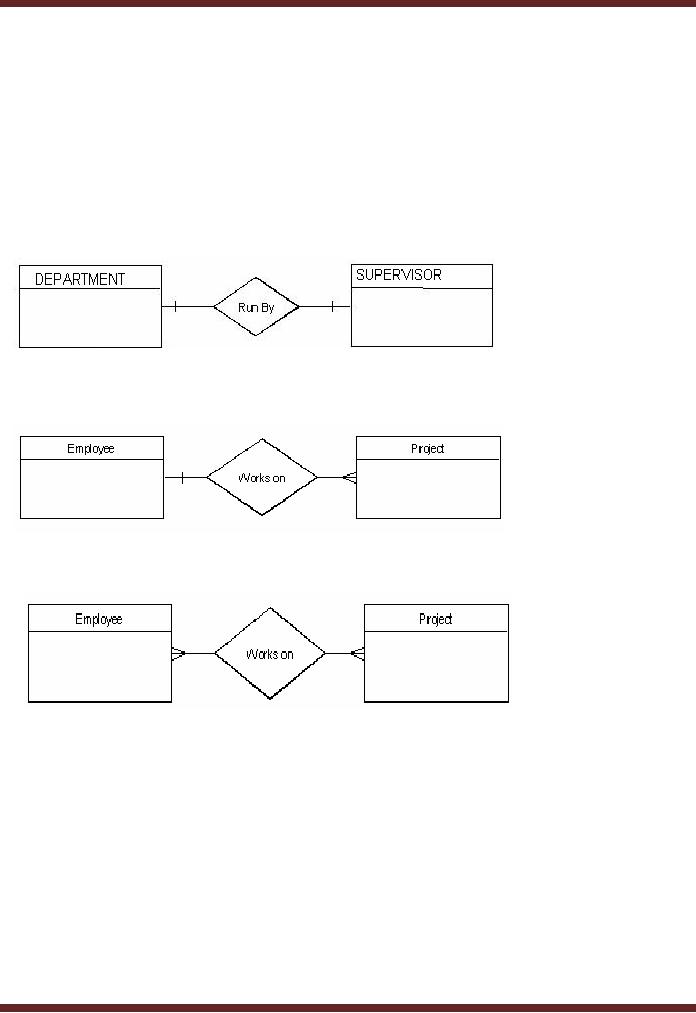
VU
Information
System (CS507)
?
Department
Employees
Account
entity
Customer
entity
Relationship
Types of
Relationship
One to
One e.g one supervisor
controls one department.
Many
to One e.g. More than
one employee works in one
department
Many
to Many More than one
employees can work on more
than one projects.
Total
and partial participation
Total
Participation if ALL entities in an entity
set "A" are related to the
entity set "B". For
example, all
employees
work for same department or
section of the department. Every
employee has to be a part of
a
department.
No employee can exist in an organization
without being part of a
department.
Partial
Participation: if SOME (not all) entities in an
entity set "A" are related
to the entity set "B".
For
example,
employees work on various
projects undertaken by the organization. It is not
essential that each
employee
should work on every project.
115
Table of Contents:
- Need for information, Sources of Information: Primary, Secondary, Tertiary Sources
- Data vs. Information, Information Quality Checklist
- Size of the Organization and Information Requirements
- Hierarchical organization, Organizational Structure, Culture of the Organization
- Elements of Environment: Legal, Economic, Social, Technological, Corporate social responsibility, Ethics
- Manual Vs Computerised Information Systems, Emerging Digital Firms
- Open-Loop System, Closed Loop System, Open Systems, Closed Systems, Level of Planning
- Components of a system, Types of Systems, Attributes of an IS/CBIS
- Infrastructure: Transaction Processing System, Management Information System
- Support Systems: Office Automation Systems, Decision Support Systems, Types of DSS
- Data Mart: Online Analytical Processing (OLAP), Types of Models Used in DSS
- Organizational Information Systems, Marketing Information Systems, Key CRM Tasks
- Manufacturing Information System, Inventory Sub System, Production Sub System, Quality Sub system
- Accounting & Financial Information Systems, Human Resource Information Systems
- Decision Making: Types of Problems, Type of Decisions
- Phases of decision-making: Intelligence Phase, Design Phase, Choice Phase, Implementation Phase
- Planning for System Development: Models Used for and Types of System Development Life-Cycle
- Project lifecycle vs. SDLC, Costs of Proposed System, Classic lifecycle Model
- Entity Relationship Diagram (ERD), Design of the information flow, data base, User Interface
- Incremental Model: Evaluation, Incremental vs. Iterative
- Spiral Model: Determine Objectives, Alternatives and Constraints, Prototyping
- System Analysis: Systems Analyst, System Design, Designing user interface
- System Analysis & Design Methods, Structured Analysis and Design, Flow Chart
- Symbols used for flow charts: Good Practices, Data Flow Diagram
- Rules for DFD’s: Entity Relationship Diagram
- Symbols: Object-Orientation, Object Oriented Analysis
- Object Oriented Analysis and Design: Object, Classes, Inheritance, Encapsulation, Polymorphism
- Critical Success Factors (CSF): CSF vs. Key Performance Indicator, Centralized vs. Distributed Processing
- Security of Information System: Security Issues, Objective, Scope, Policy, Program
- Threat Identification: Types of Threats, Control Analysis, Impact analysis, Occurrence of threat
- Control Adjustment: cost effective Security, Roles & Responsibility, Report Preparation
- Physical vs. Logical access, Viruses, Sources of Transmissions, Technical controls
- Antivirus software: Scanners, Active monitors, Behavior blockers, Logical intrusion, Best Password practices, Firewall
- Types of Controls: Access Controls, Cryptography, Biometrics
- Audit trails and logs: Audit trails and types of errors, IS audit, Parameters of IS audit
- Risk Management: Phases, focal Point, System Characterization, Vulnerability Assessment
- Control Analysis: Likelihood Determination, Impact Analysis, Risk Determination, Results Documentation
- Risk Management: Business Continuity Planning, Components, Phases of BCP, Business Impact Analysis (BIA)
- Web Security: Passive attacks, Active Attacks, Methods to avoid internet attacks
- Internet Security Controls, Firewall Security SystemsIntrusion Detection Systems, Components of IDS, Digital Certificates
- Commerce vs. E-Business, Business to Consumer (B2C), Electronic Data Interchange (EDI), E-Government
- Supply Chain Management: Integrating systems, Methods, Using SCM Software
- Using ERP Software, Evolution of ERP, Business Objectives and IT
- ERP & E-commerce, ERP & CRM, ERP– Ownership and sponsor ship
- Ethics in IS: Threats to Privacy, Electronic Surveillance, Data Profiling, TRIPS, Workplace Monitoring